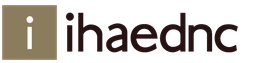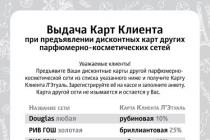Gone are the days when you had to keep receipts or records of your bank accounts so you wouldn't forget how much money was stored there. Today you can find out the balance of a bank card almost instantly - via a mobile phone, on the Internet or at the nearest ATM.
Let's take a closer look at these methods, and at the same time find out whether they are all free or whether there are some among them that involve payment for even such a trivial operation as a balance request.
Sberbank has in its arsenal of services a convenient SMS alert service. A client who has connected to this service receives SMS notifications about all account movements. This is, firstly, convenient, and secondly, it provides additional protection when using bank cards. Using Mobile Banking, you can also find out up-to-date information about your current account balance.
All requests to the Mobile Bank are made by sending an SMS message to number 900.
To request information about the balance of one of your cards, you need to send a message in the format:
BALANCE 4321
where 4321 is the last four digits of the card number about which you want to find out information. If only one card is linked to your Mobile Bank, you can simply send the word “BALANCE” without specifying a specific numeric identifier.
In response to your request, you will receive a message in the following format:
VISA4321 available: RUB 130,000.00
for purchases: 130,000.00 rub.
for cash 50000.00 rub.
where VISA4321 is the payment system and the last four digits of the card number, “available” is the total amount of available funds, “for purchases” is the monthly limit on non-cash transactions, “for cash” is the monthly limit on cash withdrawals. Limits are set by the cardholder himself for convenience and security.
note, that there are two options for this service: Full and Economy.
If mobile banking is not connected
- If you are not a Mobile Bank user, you cannot find out your balance using your cell phone directly, it is not possible. However, other methods are still available to you. For example, via the Internet or using an ATM.
Via the Internet (online) by card number
The only way to find out the balance of your card via the Internet is to use the capabilities of the Sberbank online banking system Sberbank Online. The card number may be needed here only in one case: if you are not yet connected to the service. If you are already a user, then you can log in to your account by entering your login, password and a special session code. You can connect to banking on the official website or by obtaining identifiers to log in to the system at an ATM.

Log in to the Sberbank website to enter your personal account. To do this, enter your username, password, as well as a one-time code from the SMS that will be sent to you before the start of the second stage of authentication. Everything here is quite simple: information about the status of accounts is available in the “Cards” section. Here you can find out the balance of all your cards registered to one number. Please note that in addition to the balance itself, information about limits on cash and non-cash transfers is also provided here. If you have not set your own limits, their indicators will be equal to the balance indicator.

At an ATM, without a phone
You don't need a phone to check your balance using an ATM. But you will need the card itself and its PIN code. Insert the card into the special slot of the device and enter the PIN. Immediately in the main menu of the software shell there will be an option “Request balance”. We press it, after which we select a more convenient option for us to receive information - on a printed paper receipt, which you can take with you, or simply on the device screen. For terminals the procedure is identical.
What combination should I dial on my phone to check my balance?
If you are, then, in addition to SMS, you can also use USSD request technology. USSD codes appear as a series of numbers between the * and # symbols. They are sent directly from the telephone to the mobile operator, bypassing the message processing center. This makes using USSD codes quick and easy.
To find out the balance of your card using this technology, enter the command on your phone screen:
*900*01#
and press the call button. After this, you will receive an SMS with information about the current account status.
If you have more than one card in circulation, the command will look like this:
*900*01*4321#
where 4321 is the last digits of the card number.
Is this service free to request or do I have to pay?
Whether additional funds are charged to the card when checking the balance depends on how you request information about the balance.
Mobile bank
Sberbank offers two options for connecting to this service - Full and Economical. The differences between the Economy option are that there is no subscription fee for using it, reports on account movements are not received, and all SMS requests are paid: 5 rubles. for a message, including a balance request. When using the Full tariff, there is no additional charge for messages, but for general use of the service there is a small subscription fee - 60-90 rubles. If you often make requests to the system, then, paradoxically, the Full tariff will be more economical for you.
Obtaining information about the card balance through a Sberbank terminal or ATM is completely free.
However, be careful:“foreign” ATMs (devices of other banks) will charge a certain fee for requesting the balance of a Sberbank card.
You can find out your account status completely free of charge using the Internet using the Sberbank Online system.
Requests via USSD codes are free if you are connected to the Full Mobile Banking package. If you are on an Economy Rate, you will be charged for them.
At Sberbank, a client can find out the balance on a card in several ways. Each of them is available around the clock, so information about the availability of money in the current account and the available balance on the Sberbank card is checked at any time convenient for the client.
How to find out your card balance
The best and easiest way is to check how much available money you currently have using your mobile phone. It is always with you, and it probably has a mobile version of Internet banking installed. And if not, then SMS information will also come to the rescue.
Ways to check balance
With any card, debit or credit, it is not difficult to find out the status of your account. To do this, there are different ways by which you can check the balance on your Sberbank card:
- At your own ATM/terminal (request On screen or Print to receipt, both methods are free);
- By telephone;
- In your personal Internet banking account, you can check the balance on your Sberbank card at any time for free.
Call the 24-hour support service or through the connected Mobile Bank service via an SMS request to a special number 900 (free). The text of the request is composed as follows: Balance XXXX (XXXX – the last four digits of the bank card). Both options can be sent both in Russian and in Latin letters (OSTATOK or BALANS, BALANCE is possible).
Cost of information service
Sberbank charges its clients a nominal fee for the convenience and service that is felt with every call. You will have to pay for the opportunity to receive information on the balance. However, this amount is not so large as to be considered a disadvantage when assessing the level of service.

When you subscribe to the Full package (30 rubles for basic cards and 60 rubles per month for Classic cards), requests will be free.
Note: if a basic (Maestro, Momentum, etc.) or Classic debit card has a free Economy package of remote service services connected, then the cost of one request will be 3 rubles.
Conclusion
At Sberbank, you can find out the balance on your card for free at any time using the bank’s remote services. You can also obtain information at an ATM/terminal or contact directly a bank branch.
If you need to find out the status of your card account, you do not have to contact bank employees or visit the nearest office of a financial institution. Modern banks offer online services that allow you to find out your account balance remotely. You will learn more about them from the article.
Card balance by card number online: step-by-step instructions
Depending on the capabilities of a particular financial institution, finding out the card balance by its number is available in the following ways:
1. Through mobile banking, which can be activated at any bank branch or on its official website. The service package is paid - the subscription fee is debited from your account balance on a monthly basis. The essence of the procedure is that the number of one or more card accounts is linked to the mobile phone number. To obtain information about the balance size you must:
- Send an SMS to a short number indicating a combination of symbols or numbers. It is necessary to find out the established message format when activating the service. If one card is linked to a cell phone, then its number does not always need to be indicated; if there are several, the last four digits of the “plastic” should be indicated.
- Receive a response SMS where it will be indicated.
2. On the official website of the financial institution, by registering the card in the system. At the same time, you will have a personal account in which various operations with the card are available. To obtain information, select “Account Balance” or “Card Balance” from the menu. The amount will appear on the screen.
3. Through the Internet banking system, which is offered by certain financial organizations to connect to. You will need:
- use the Internet to open an online service website;
- Enter your login and permanent password in the appropriate fields.
You will see information about the balance in the main menu of the service, where each card number usually corresponds to the amount of available funds.
To check the status of your Sberbank card account remotely, you need to connect to the Sberbank Online or Mobile Bank services.
You can register in the system on the bank’s official website in the following ways: 
- Indicate your current card number on the appropriate page and wait for the SMS password that will be sent to your phone number registered in Mobile Banking. Enter the received code into the special form and create your own username and password to log into the system.
- Using the card, you will receive a login and password at a Sberbank payment terminal or ATM. They will be required the first time you log in, and then the system will prompt you to change your identification information.
After logging in to the site, you will have access to the balance of all cards linked to online banking. A detailed statement of the movement of funds in the account is also available here, which you can print out or send by email. There is no subscription fee for using the online service.
For owners of credit, debit and salary cards issued by Sberbank of Russia, there are several simple and convenient ways to find out the balance of a Sberbank card, namely, through the helpline telephone, at an ATM, in Internet banking, as well as through short ussd commands from the phone .
Call the helpline
One of the simplest and most accessible ways to find out balance- this is a call to the support line, which operates around the clock for the convenience of customers. All you need to indicate from your bank card details is its number.
Under no circumstances should you disclose your card PIN code.
In general, everything is simple:
- We dial the bank's hotline number - 8-800-555-55-50 (calls to it are free throughout the Russian Federation.
- We listen to the information, after which, in tone mode, press the number “2”.
- Now you need to enter the number of the card whose balance you are interested in, and then press the hash icon “#”.
- At the next stage, you need to enter numbers that correspond to the first three letters of the control code word specified when registering a bank card.
After entering the code information, the client will be immediately redirected to his card menu. To find out your Sberbank card balance by phone, in this menu you will need to press the number “1”.
Checking balance via SMS messages

You can also check your Sberbank card balance using SMS. This is very easy to do if the client attached his mobile phone number when registering a card product.
To generate a card balance request, you should use a combination containing the word ostatok or balance, as well as the last 4 digits of the card number.
The formed command should be sent to the short telephone number 900. In response, you will receive a message containing a detailed statement of the balance:
- the total amount of available funds;
- amount for making purchases;
- amount available for withdrawal from an ATM.
Request a balance in Sberbank Online

Can be done easily and quickly find out the card balance by card number in Sberbank Online. However, for this you need to first activate this service by contacting a bank branch with your passport and the card itself.
If the service is active, the procedure is as follows:
- log in to the Sberbank Online website using your login and password;
- we receive a secret code via SMS message;
- Enter the received confirmation code in the appropriate field.
Immediately after these steps, a page will open that provides complete information about the available funds stored on all cards and accounts that were opened with Sberbank. The complete history of deposits and debits of funds is also displayed here.
Find out the balance of a Sberbank card on the Internet You can also use a mobile application installed on your smartphone running IOS or Android. To do this, you just need to log in, after which the balance of all existing accounts will be displayed on the main page. To use this method, you must first connect to the remote access system at Sberbank.
How to find out your card balance at an ATM

Another way to check the balance on a card account can be done at a Sberbank ATM. This requires:
- insert the card into a special card reader;
- enter PIN code;
- in the menu that opens, select “Request balance”;
- and then optionally display the balance amount on the ATM screen or print a receipt.
For holders of plastic cards from Sberbank of Russia, there are several convenient ways to find out the balance. You can check it at an ATM, online banking, mobile application, or by calling the hotline. The most convenient and accessible are the Sberbank Online Internet bank and mobile application, in which, in addition to your balance, you can view a detailed history of all financial transactions at any convenient time.
Find out the balance of a Sberbank card by SMS (video)
Bank cards are very practical and easy to use, but they have a small disadvantage - unlike a wallet, you cannot view the balance of a bank card directly. Initially, banks had the opportunity to check available funds only at ATMs and operating cash desks, but this was not very convenient. With the development of banking technologies, it has become possible to check the balance of a Sberbank card via the Internet, via an SMS request or a phone call. This can be done in your Sberbank Online personal account, through the Mobile Bank service or by calling the Call Center.
Ways to check balance
Total available 5 ways how to find out the balance of money on the card (arranged in descending order of convenience and information content):
- To Sberbank Online
- Via Mobile Bank
- Call the hotline
- At an ATM
- At a bank branch
To Sberbank Online
If you have access to the Internet, how much money is in your account can be checked in Sberbank Online - this is the most convenient and informative way, because you can see not only the “hard numbers” of the balance of money, but also detailed information: who, when and where. Also, you can request changes to your card account for the desired period of time, and not just at the moment, plus make graphic extract movement of funds in the account.
The big advantage of this method is its mobility, information content and the absence of financial costs for obtaining information.
conclusions:
- Internet required
- Lots of additional information
- You can request an account balance not only for today, but also for any period of time
- For free
Via SMS service
To do this, you must first connect to Mobile Banking. To find out the balance of money on your Sberbank card via phone, just send to number 900 SMS message: BALANCE(possible options - BALANS, 01). If several bank cards are attached to the Mobile Bank, then you need to add the last 4 digits of the number of the desired one. 
A very convenient way when there is no Internet access, because... to check the balance of funds, just send an SMS message to number 900 from your phone. The disadvantage of this method is its limitations (it will only show the available funds at the time of the request) and cost 3 rubles per request for the economical package of Mobile Banking + SMS fee mobile operator.
conclusions:
- Any Mobile Bank tariff is suitable
- No internet needed
- Just send SMS message BALANCE to number 900
- Paid (for economy tariff)
- Payment for SMS to telecom operator
By phone call center
conclusions:
- Free and remote method
- Identification or customer code required
- The time spent responding is on average 3-5 minutes.
- Option to check balance without Mobile Banking
- For free
Via ATM
Any ATM or payment terminal of Sberbank has a function for checking the card balance. Just insert it into the ATM, enter the PIN code and select the “Request Balance” section in the information menu. This method is convenient only when the required ATM is within walking distance, or when you need to print a receipt with the relevant information.
At a bank branch
You need to contact your bank operator. It is enough to have a passport with you and know.