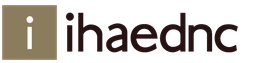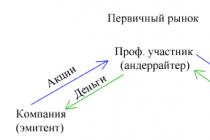The services of Uralsib Bank, unfortunately, are not as developed as the services of Sberbank or VTB 24. Even the simplest operations are sometimes almost impossible to perform. A banal transfer of money from an Uralsib card to a phone can cause a lot of difficulties for a person who has never performed such an operation before. We will try to help everyone who wants to make such a transfer by providing instructions on how to top up their phone account in this publication. So, let's begin.
ATM or cash register
In order not to delve into the specifics of independently performing certain operations, you can simply contact the cash desk of a bank, store or sales office of a mobile operator. You can pay for cellular communications using an Uralsib card in many places.
- Ask the cashier to credit the amount to your phone account.
- Dictate your phone number to the cashier.
- The cashier carries out the transaction and gives you a reader.
- You insert your Uralsib card into the device, enter your PIN and the money is safely debited.
Within 10 seconds to 3 minutes, the money will be credited to your mobile account. Thus, you can transfer money to your phone even while you are in a large chain grocery store. It’s very convenient, we stopped by for groceries and at the same time topped up our account with our Uralsib card. You can pay for groceries with the same card.
If there is no cash register nearby, but there is an ATM, you can use this device. An ATM of any bank will do, but it is better to use Uralsib devices.
At third-party ATMs you will be charged a commission of 1 to 5% of the payment amount; replenishing your phone account at an Uralsib ATM from an Uralsib card is no commission.
We insert the card into the ATM card reader and log in to the system. After successful authorization we are taken to the main page. Find the “Payment for services” section. A menu will open with a huge number of items. You need to select “Mobile communications”. Next, select a mobile operator, enter the phone number and payment amount. We confirm the payment, collect the check and card.
Through the global network
 If you are at home and don’t want to go outside, you can top up your phone account online with Internet access. This can be done in at least two ways. First way. We go to the Uralsib website and log in to the Internet banking system. To do this, you must have a personal login and password, which can be obtained in advance at a branch of Uralsib Bank.
If you are at home and don’t want to go outside, you can top up your phone account online with Internet access. This can be done in at least two ways. First way. We go to the Uralsib website and log in to the Internet banking system. To do this, you must have a personal login and password, which can be obtained in advance at a branch of Uralsib Bank.
- Go to the “Transfers and payment for services” section.
- Open the “Payment for services” subsection.
- In this subsection we need to find the “Mobile communications” item.
- If you have several Uralsib cards, you need to indicate the one from which funds should be debited.
- Next, enter your phone number and indicate how much money you need to deposit.
- We confirm the transaction via SMS, print or save the receipt.
In the future, the system will remember your phone number and will not have to enter it again. Just select your recharge number and that's it. This way you can save dozens of numbers in the database: yours, your wife’s, your children’s, your parents’, etc.
If you are not registered in the Uralsib Internet bank, you can pay for your cell phone via the Internet in another way. To get started, visit the mobile operator's website. Register and go to your personal account. Select “Top up account”. Specify the Uralsib card as a source of replenishment. Enter the payment amount and card details. Confirm the payment using the method that will be offered to you on the site. Both options are quite acceptable. Money comes quickly, and payments are made without interest.
Setting up automatic payment
Now many people prefer to use automatic payments because it is convenient. Every month you have to pay dozens, or even hundreds of bills, it’s impossible to remember everything, and the auto-payment function will automatically transfer the required amount to the service provider on the required date. Automatic payment can be set up from your personal account at an ATM or online banking.
When you transfer money to your phone from an Uralsib card using an ATM or online banking, you will definitely see the “Autopayment” section. Go into it, indicate the debit account, phone number, date and amount of payment, and then click “Connect”. That's all. As soon as the payment goes through, you will receive a notification on your phone and thus make sure that the system worked.
Money is an integral part of any person’s life. In the age of information technology, it is necessary to create tools that simplify the lives of consumers. Going to a bank or any office to pay for services is inconvenient and unproductive. It is for such purposes that a client bank exists. One of the best is the application made by Uralsib Bank.
What is mobile banking?
Mobile banking is a special program linked to a personal card. It allows you to monitor your own account, control your own expenses, transfer funds to other cards and pay for services. All this is done in a couple of clicks by logging into your personal account.
Manage your account using Uralsib mobile bank.Application functionality
You can download the bank and perform the following manipulations:
- Transfer funds from one card to another;
- Create deposits without visiting the office center;
- Pay off debts on your own accounts;
- Pay for various services (Internet, mobile communications, utility bills, and so on);
- Monitor the state of the currency in the modern market;
- Receive special bonuses;
- Block accounts in case of theft or loss of the card.
 Uralsib mobile bank allows you to control your own expenses.
Uralsib mobile bank allows you to control your own expenses. System requirements
- Works on all Android and iOS devices;
- Size: 31.4 MB;
- Interface language: Russian.
How to download the program?
You can download the Uralsib mobile banking application from official sources using the following links:
How to install the application?
Installing the application will not take much time. First, you need to follow one of the above links and download the program to your mobile device.
After a certain amount of time, an icon with the logo of the client bank will appear on the screen. Clicking on it will open a file that you can use and enjoy. How to start using the program?
There are several ways to register a user.
How to connect mobile banking in the office?
If you are receiving a bank card for the first time, then You can set up the application right in the office. The manager will do everything for you. The buyer must only provide the necessary information for registration.
Through the Internet
Before you start using it, you need to find out how to connect the Uralsib mobile bank via the Internet and log into your personal account. To do this, you need to go through the “Registration” section - just enter the following information:
- Bankcard number;
- Contact number;
- Contact email address;
- For legal entities, you must enter the name of the LLC and other information about the company.
After registration, you will receive an SMS with a confirmation code on your mobile phone. After entering it, you can start using the application.
Video: How the Uralsib mobile bank works.
Troubleshooting
Sometimes after registering and logging into your personal account, the application does not want to work. You can fix problems in the following ways:
- Try registering again. There may have been some system glitches;
- Disable the service. How to disable Uralsib mobile bank via SMS? Unfortunately this is not possible. You will have to come to your local branch of the organization and ask to turn off the application.
- Call technical support.
Using the program
On the start page, the client will immediately see options for various financial services:
- Money transfer. By clicking on this tab, you can send your money to any card. You just need to enter the account number to which you are transferring funds. Delivery is carried out either instantly or within 24 hours.
- Mobile balance replenishment. Everything is the same as in the previous paragraph, you just need to enter a phone number. Funds are transferred instantly.
- Payment for services online. The client has the right to pay for any services remotely. All you need to do is enter your account numbers.
 By connecting Uralsib mobile bank, you can transfer funds and pay for services.
By connecting Uralsib mobile bank, you can transfer funds and pay for services. Conclusion
Uralsib is a mobile bank that allows you to quickly and conveniently manage your own funds. It allows you to pay for any services for both individuals and legal entities. Using it via phone is incredibly convenient and comfortable. The interface is pleasant and does not hurt the eyes. Works properly on any mobile phone.
Modern life is not complete without the use of mobile communications. Every person has such a device as a telephone. But to use the service you must have funds in your account. Currently, you can quickly deposit money into your mobile number account by using a bank card. Holders and owners of bank cards from various banks have access to a variety of ways to deposit funds to mobile numbers. One of the popular banks is Uralsib. It is worth considering in detail the question of how you can top up your phone account from an Uralsib card.
Uralsib cardholders have many options for depositing funds into their mobile account. They all differ in the time of service delivery, ease, and availability. In order to transfer money from an Uralsib card to your phone, you can choose one of the following methods:
- ATM, terminal;
- Mobile bank;
- Using the Internet service;
- "Autopayment" service;
- Telephone card.
Each client can choose the most suitable method for themselves.
ATM, terminal
Many shopping centers, stores or other institutions have ATMs and banking terminals. They are also located in every branch of Uralsib Bank. This method involves convenient self-service. To carry out the operation you need to follow the diagram:
Insert the card into the device;
Select the item “Payment for services”;
In the window that appears, find the position “Cellular Communications”;
Find your mobile operator in the list of displayed operators;
Dial the phone number and payment amount on the keypad;
Confirm completed actions.
Terminals have a wider choice of telecom operators. Therefore, if mobile communication is provided by an unpopular operator, then it may not be in the list when paying using an ATM. As a result, in order to top up your account from an Uralsib card to your phone, you will have to use other methods.
Mobile bank
This service is the use of a mobile application. The method is considered technologically advanced due to its remoteness and the ability to control all operations. But this method can be used by clients of such devices that are designed to install the appropriate applications. To provide the service, you must first download the application and link your mobile phone number to it.
After downloading and installing the application, you must enter your card account details and information from your passport. After registration steps, you can top up your phone account through the Uralsib Bank application. The operation is carried out when specifying the “Payment for cellular communications” command. The application has functionality that affects the performance of various operations via the phone.
Internet service
There are several ways to make payments on a mobile phone account via the Internet. The first method is to use the Uralsib online banking service. To visit your personal account page, you need to go to the Uralsib website and enter your personal login and password. Further, on the account page you can transfer funds from your account to a phone number:
- Find the item “Payment for services and transfers”;
- In the window that appears, click on the “Payment for services” item;
- Select the sub-item “Cellular Communications”;
- In the window presented, select the account to be debited;
- Fill out the form: phone number, amount of funds;
- Click on the “Confirm operation” command;
- Enter the code received via SMS in the confirmation line.

The operation is considered complete if, after entering the correct code, a message about payment processing appears.
You can simplify the process if, after the “Payment for services” tab, you find your operator in the list of telecom operators that appear. And also for regular payments, it is possible to create template transactions according to specified parameters. These parameters must be pre-fixed. After this, the service fills in all the necessary items automatically.
When using the service, there is a limit on the payment amount. You can transfer an amount of no more than five hundred rubles per day. You can also pay for your phone without visiting your personal account. The procedure is carried out on the main page of the site. You need to find the service payment function and fill in the fields for the payment transaction.
Another online way to transfer money to a phone through an Uralsib card is to visit the website of the mobile operator. On it you need to find a function to transfer money to a phone number. Next comes the stage of enrollment using a bank card. The following information is usually filled in the window that opens:
- Mobile number;
- Funds to be credited;
- Card details.
Many operators offer a list of banking organizations when performing this operation. Therefore, by choosing Uralsib, the operation is completed faster.
Replenishing telephone accounts through Internet services requires compliance with security rules. There is no need to do this on other people's computers or when using public Wi-Fi. You must carefully check the information entered so that the payment is made to the correct number. Paying for a phone with an Uralsib card through Internet services is carried out quickly, but it is necessary to exclude cases of information leakage.
Auto payment
The “Autopayment” option is available at many banks. Uralsib is no exception. Using this option allows you not to worry about replenishing your account, because the money will be sent to your phone automatically. The transfer will be carried out on a certain date. To activate the option, the card holder must contact the bank office with a passport. A bank specialist, having entered your passport details and phone number, will activate the function, indicating the desired debit date and the amount of funds.
There is another way to connect the service - self-activation using a terminal or in your personal account on the bank’s website. You need to find an auto payment connection service. The further process occurs with the appearance of hints.
After activating the option, on the scheduled day, the money is debited from the account, and payment is made using the Uralsib mobile phone card. The advantages of the method are the following conditions:
- Funds are debited from the card without commission;
- The amount can vary in the range of 50-10,000 rubles;
- You can configure the option by balance and replenishment amount.

A maximum transfer of 10,000 rubles per day is allowed. This option is designed to make the use of mobile communication services convenient for bank clients. Having once set the necessary parameters, the card holder has the opportunity to have funds in his mobile phone account.
Some telecom operators offer their customers distinctive conditions for using the cashback service by enabling Autopayment. Therefore, you can transfer money from your Uralsib card to your phone and receive additional bonuses.
Telephone card
All clients are given the opportunity to use telephone cards from Uralsib Bank. They are divided into two types: credit, settlement. They are issued in the form of Visa. Calling Card Features:
- When used, bonus funds accumulate, which are subsequently used to replenish the account;
- The period of operation is 3 years;
- Bonus funds can be awarded in the amount of 3% of the purchase amount when making a payment at some retail outlets.
Using an Uralsib phone card, money goes to your phone from bonuses accrued from purchases. Therefore, there is no need to spend extra money on cellular communications.
A phone card requires an annual fee. In relation to the type, the cost is 900 rubles for a credit card and 699 rubles for a regular payment card.
When registering, you must provide a mobile number. Only telephones of individuals can connect to the service. The use of this method is not provided for corporate tariffs. The card allows such functions as SMS notification, use of Internet banking, withdrawal and deposit of cash, payment for goods and services.
A telephone card is a tool that allows you not only to pay for a phone with an Uralsib card, but also to make other payments and transfers. The card is issued when you visit a bank branch.
Is it possible to send an SMS request?
Popular banks provide the service of making payments by sending an SMS message to a specific number indicating the amount of money and the recipient’s details. Money cannot be transferred to a phone from an Uralsib card in this way. This bank sends notification messages, namely receipt and debit of funds.
Therefore, the absence of such a method of making payments is a significant disadvantage of the bank. Cardholders are often interested in this method, but bank specialists notify clients that quick transfer of funds via SMS commands is not provided.
Every card holder knows how to put money on their phone using Uralsib. All methods are implemented quite quickly. Of course, it is worth following safety rules and checking all data when carrying out transactions.
Having a card from the popular bank Uralsib allows its clients to make any transactions to pay for services, purchase goods, withdraw and replenish funds.
In contact with
BEST LOANS OF THIS MONTH
For the survey to work, you must enable JavaScript in your browser settings.
Today it is not a problem to put money on your phone from a URALSIB card to Megafon, Beeline, etc., for which there are several methods.
Ways to pay for a phone using a URALSIB card
URALSIB clients are offered to top up their mobile phones through ATMs, terminals, Internet services and at the branch. The main difference between these options will be the size of the commission charged, the speed of depositing funds and the ease of use of the service.
Make a payment through your Personal Account
You can deposit money onto your phone through self-service devices, the Internet, and also at official branches. Internet banking is perhaps the most convenient and profitable tool. But it must first be activated in the office or independently on the official website.
You can deposit money to your phone through the Payment for services section. Next, you should indicate your region, select the type of service and company - Megafon, Beeline, MTS or another. The largest telecom operators are on the main search page, others you need to find yourself by name. The next step involves filling out the order:
- Phone number for enrollment;
- Sum;
- Card for debiting funds (required from the list of available ones);
- Sending time: now (money will be deposited on the phone online), on the date (deferred transaction), periodically (check the parameters for automatic operation with a specified frequency).
- Upon completion of the operation, you will receive an information SMS.
After verification, you need to click Send. The client will receive an SMS on their phone with a password, which must be entered in the appropriate box to confirm their action. You can save the receipt for future use as a template. According to similar instructions, only through the Payments section, you can use Mobile Bank to replenish your account. To use it, you need to download the application to your smartphone.
Please note that this is the only way to top up using your phone, since topping up your phone from a URALSIB card via SMS, as in some other institutions, is not available. The bank's SMS service is configured only for a system of SMS notifications about expenses, receipts and card balance.
Top up your account via the service on the Internet
The second way to top up your phone from a URALSIB card via the Internet is convenient for users who do not have access to Internet banking. Log in to the URALSIB payment acceptance system and indicate the company that provides your phone connection. Further replenishment occurs in stages:
- Payment parameters: amount, phone number;
- Bank card details: number, code, expiration date.
- Confirmation via code received via SMS.
The downside of this option is the limit on the amount. You can top up your account up to 500 rubles per day.
You can put money on your phone from a URALSIB card using Mobile Banking, which duplicates the functions of your Personal Account on the Internet; the operation is not carried out via SMS.

Top up your balance through self-service devices
An ATM is also quite a convenient way to pay for cellular communications using a card. To do this, insert the card, enter your PIN code and follow the instructions:
- Go to Payment for services.
- Select Cellular from the menu.
- Find the required operator: Beeline, Megafon, etc.
- Enter your phone number.
- Specify the replenishment amount.
- Click Send.
ATMs, as a rule, only serve large cellular operators at the federal and level and the largest regional companies.
A larger list of suppliers can be found in the terminal. On the main page there are the main companies (for example, Beeline or Megafon). The rest can be found through Search.
To deposit money from a card, proceed as follows:
- Provide a phone number and payment method;
- Enter the payment amount and pay.
 Top up your phone balance through an ATM - transfer money from your card by selecting the required menu item - funds are credited instantly
Top up your phone balance through an ATM - transfer money from your card by selecting the required menu item - funds are credited instantly Cost of service at URALSIB
Each method implies slightly different commission amounts:
- ATMs: 1%;
- Terminals: 2%;
- Internet or Mobile service: 1%;
- Online payment system: 1%.
At the same time, you can pay bills from Beeline, MTS and Megafon operators for free, according to the stated tariffs. Payment in favor of YOTA also does not imply the charging of a commission (the operation is not carried out through an ATM).
At the URALSIB branch, when carrying out a replenishment transaction, you will need to pay the highest commission, which depends on the size of the transaction:
- Up to 5 thousand rubles: 2%;
- 5-30 thousand: 1.5%;
- 30-100 thousand: 1%;
- From 100 thousand: 0.5%.
Interest is charged even when topping up Beeline, Megafon and MTS. But YOTA in the branch is replenished for free.
 Thanks to the variety of methods provided by URALSIB Bank, you can deposit money on your mobile phone at any time and will always be in touch
Thanks to the variety of methods provided by URALSIB Bank, you can deposit money on your mobile phone at any time and will always be in touch Conclusion
The most profitable way to put money on your phone through a URALSIB card is to use online services. If necessary, you can use any other available method.
Answer yourself the question, how many times a month do you stand in line at the cash register to pay utility bills, bills, communication services, loans, insurance premiums? Don't try to calculate how much time you spend on this, don't upset yourself. Better imagine how usefully you could spend an extra 5-7 hours per month, because according to research, this is the average amount of time it takes to pay bills every month. Now count for a year. For the whole life. The resulting figure may be shocking. Is there a way out of this situation? Fortunately, technology does not stand still, and today Uralsib online payment for services will allow you to spend only 5 minutes a month paying all kinds of bills from anywhere and at any time.
Your personal banker
Imagine having a personal banker who is ready to make any payment within minutes and is always with you wherever you go. This is not possible, many will say. Fortunately, this is not the case. It is enough to have a mobile phone with Internet access and you can pay for housing and communal services, insurance premiums, loans, fines, taxes, online services anywhere, whenever it is convenient for you. The especially popular Uralsib online payments to phone service will be a real boon for those who often top up their mobile account. In addition, online payments are much more profitable than payments, for example, in terminals that accept cash, since online payment for Uralsib services in most cases is carried out without charging a commission.
About Uralsib Bank
OJSC Bank Uralsib is a large Russian bank that successfully operates in many regions of Russia. The wide range of services offered by the bank includes such popular types as various payments, lending (including between banks), working with securities and operations on the stock exchange. Subscribers of the most popular telecom operator in Russia will certainly be interested in the Uralsib payment service for MTS cellular communications. It is fast and convenient, and also reliable, thanks to SMS notifications about completed operations. The Bank pays great attention to security issues and uses technologies that meet strict international standards. Thanks to this, making online payments with Uralsib is not only convenient, but also safe!
Looking to the future
The global trend shows that online payments are the future; the demand for this type of service is growing every day, confidently taking market share from classic payments made at cash desks, payment terminals and banks. This confirms that more and more people understand how important it is to keep up with the times and trust new technologies in order not to waste time, increase their efficiency and competitiveness.