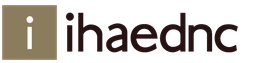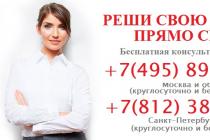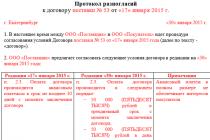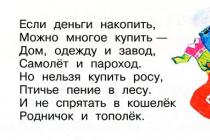All taxpayers using the simplified taxation system (STS) are required to keep a book of income and expenses (KUDiR). If you do not do this, or fill it out incorrectly, you can get a considerable fine (Article 120 tax code RF). This book is printed and handed over to the tax office at their request. It must be stitched and numbered.
Setting up KUDiR in 1C 8.3
Before you start creating this book of income and expenses in 1C 8.3, check the program settings. If you have problems with the formation of KUDiR and some expenses do not fall into the book, carefully double-check the settings. Most of the problems lie here.
In the "Main" menu, select the "Accounting policy" item of the "Settings" section.
You will see a list of configured accounting policies by organization. Open the position you need.
In the form of setting up an accounting policy at the very bottom, click on the hyperlink "Setting up taxes and reports".
In our example, the “Simplified (income minus expenses)” taxation system is selected.
Now you can go to the "STS" section of this setting and set up the procedure for recognizing income. It is here that it is indicated which transactions reduce the tax base. If you have a question why the expense does not fall into the book of expenses and incomes in 1C, first of all look at these settings.
Some items cannot be unflagged as they are mandatory. Other flags can be set based on the specifics of your organization.

After setting up the accounting policy, let's move on to setting up the printing of KUDiR itself. To do this, in the "Reports" menu, select the "Book of income and USN expenses» section «USN».
You will see the ledger report form. Click on the "Show Settings" button.

If you need to detail the records of the received report, check the corresponding flag. The remaining settings are best specified in your tax office knowing the requirements for appearance KUDiR. In different inspections, these requirements may differ.

Filling in KUDiR in 1C: Accounting 3.0
In addition to the correct settings, before the formation of KUDiR, it is necessary to complete all operations for closing the month and check the correct sequence of documents. All expenses are included in this report after they are paid.
The R&D accounting book is generated automatically and quarterly. To do this, click on the "Generate" button in the form where we just made the settings.

The book of income and expenses contains 4 sections:
- Section I This section reflects all income and expenses for reporting period quarterly in chronological order.
- ChapterII. This section is filled out only with the form of the simplified tax system "Income minus expenses". It contains all the costs of fixed assets and intangible assets.
- ChapterIII. It contains losses that reduce the tax base.
- ChapterIV. This section displays amounts that reduce tax, for example, insurance premiums for employees, etc.
If you configured everything correctly, then KUDiR will be formed correctly.
Manual adjustment
If, nevertheless, KUDiR was not filled in quite the way you wanted, its entries can be corrected manually. To do this, in the “Operations” menu, select the item “Entries in the book of income and expenses of the simplified tax system”.

In the opened list form, create new document. In the header of the new document, fill in the organization (if there are several of them in the program).

This document has three tabs. The first tab corrects entries in section I. The second and third tabs are in section II.
If necessary, make the necessary entries in this document. After that, KUDiR will be formed taking into account these data.
Analysis of the state of accounting
This report can help you visually check the correctness of filling out the book of income and expenses. To open it, select the item "Accounting analysis according to the simplified tax system" in the "Reports" menu.

If the program keeps records for several organizations, you need to select the one for which the report is required in the report header. Also set the period and click on the "Generate" button.
The report is divided into blocks. You can click on each of them to get a breakdown of the amount.
Tax on the simplified tax system (6%) is not reduced by the amount of the paid sales tax in 1C 8.3
1С:Enterprise 8.3 (8.3.6.2299) Enterprise accounting, edition 3.0 (3.0.43.75)
IP USN 6%, 3 quarter retail was on the Trade Collection (TS), in the 4th quarter was transferred to the PSN.
The outlet is registered.
The amount of the vehicle was accrued as of 68.13.
In the 3rd quarter of 2015, the IP partially paid the TS for the 3rd quarter. in the amount of 10,000 rubles.
The amount of the paid vehicle does not fall into the KUDiR and does not fall into the declaration. Accordingly, the USN tax is calculated without reduction by the amount partial payment TS.
Please tell me what to do so that the USN tax is correctly calculated (decreased by the amount of the vehicle paid) and USN Declaration and KUDiR filled in correctly?
Automatic calculation of the tax on the simplified tax system "income" with the simultaneous payment of the sales tax is performed using scheduled operation Calculation of USN tax. A breakdown of the calculation can be obtained using the report Help-calculation of tax paid in connection with application of the simplified tax system. The report includes a column that reflects the amount of sales tax that reduces the tax. There is also an additional table explaining the calculation of tax on activities subject to sales tax and the procedure for calculating tax-deductible sales tax.
The procedure for filling out the declaration for tax paid in connection with the application of the simplified taxation system has been amended in accordance with the letter of the Federal Tax Service of Russia dated August 14, 2015 No. GD-4-3 / Sales tax reduction amounts ( advance payment), are reflected on an accrual basis in lines 140-143 of the declaration together with the amounts of insurance premiums, temporary disability benefits paid to employees and payments (contributions) under voluntary contracts personal insurance provided for in paragraph 3.1 of Article 346.21 of the Tax Code of the Russian Federation.
In 1C, everything is fine, the declaration was filled out correctly! The amount of the paid vehicle did not get into KUDiR, but, as I understand it, due to the lack of the required column.
Maybe someone will come in handy: because. IP on the simplified tax system, accounting is not kept, all his income in 1C was entered as entries in the income book. Here it was necessary to indicate that income from activities with a sales tax. Then 1C considers everything.
www.buhonline.ru
USN tax does not fall into kudir
USN: recognition of income and expenses (1C Accounting 8.3, edition 3.0)
Today we will analyze a topic that causes, perhaps, largest number questions from novice (and not only) accountants - the procedure for recognizing income and expenses under the simplified taxation system (STS) in the 1C: Accounting 8 family of programs.
Examples will be considered in 1C: Accounting 8.3 (edition 3.0). But in the "two" everything works the same way.
A short digression into the theory
We are interested in filling out the book of income and expenses (KUDIR). In this wonderful book:
- column 4 is the column "Total income"
- column 5 is "Acceptable income"
- column 6 is the column "Total expenses"
- column 7 is "Acceptable expenses"
We are primarily interested in columns 5 and 7. It is they that affect the amount of the single tax we pay.
There are two main modes on the "simplified":
- income (column 5)
- income (column 5) minus expenses (column 7)
To calculate a single tax in the first case, we simply multiply the amount of income by 6%, and in the second case we multiply the difference between income and expenses by 15%.
In short, that's all.
Correctly calculating income and expenses is the most difficult task. Based on the very presence of four columns “total income” and “received income”, “total expenses” and “received expenses”, it turns out that not all income and expenses can be taken for tax calculation.
You need to be able to correctly determine the moment of recognition of income or expense. With the simplified tax system for this in without fail used cash basis.
Under the cash method, the date of receipt of income is the day when funds are received in bank accounts or at the cash desk. And it doesn’t matter if it’s an advance or payment. The money came - the income was received, and therefore immediately falls into columns 4 and 5.
As you can see, with income, everything is extremely simple. Any receipt of money (to the cashier or to a current account) falls into the general and recognized income, from which tax must be paid.
With expenses, things are a bit more complicated.
To recognize the cost of purchasing materials, you need to reflect the fact of their receipt and payment.
To recognize the costs of paying for the services rendered to us, it is necessary to reflect the fact of their provision and payment.
To recognize expenses for the purchase of goods for subsequent resale, it is necessary to reflect the fact of their receipt, payment and sale.
To recognize labor costs, you need to reflect the fact of its accrual and payment.
When paying through advance reports - in addition to the above conditions, it is required to reflect the fact of issuing money accountable person.
As you can see, for many of these situations, there are several conditions for recognizing an expense at once. And these conditions can be met in a different order. In this case, the moment of recognition of the expense will be considered the last of the conditions met.
Bank advance from buyer
The buyer transferred the money to our current account as an advance payment (advance payment). According to our assumption (cash method), this amount will immediately fall into “Total income” (column 4) and “Income taken into account” (column 5):
bank receipt -> column 4 + column 5
We draw up an extract (receipt to the current account) for 2000 rubles from the buyer LLC "Magic Lan":
We conduct and open document postings (DtKt button). We see that the amount of payment was related to 62.02 - that's right, because this is an advance:
Immediately go to the second tab "Book of income and expenses." It is here that the payment amounts are posted (or not posted) according to the KUDIR columns. We see that the received 2000 rubles fell immediately into columns 4 and 5:
Advance payment from the buyer at the checkout
With a cash register, everything is similar to a bank. The buyer paid money to the cashier as an advance payment (advance payment). According to our assumption (cash method), this amount will immediately fall into columns 4 and 5:
receipt at the checkout -> column 4 + column 5
We make out the incoming cash warrant(cash receipt) from the buyer "Svergunenko M.F." for the amount of 3000 rubles:
We post the document and proceed to its postings (button DtKt). We see that the amount of payment was related to 62.02 - that's right, because this is an advance:
We immediately go to the tab "Book of accounting for income and expenses" and see that our total amount fell into columns 4 and 5:
Paying a provider for services rendered
Let's move on to expenses. Everything is more interesting here. But not in the case of payment for services rendered to us. It is enough for us to enter into the program an act on the provision of services and its payment, then the act itself (according to the cash method) will not make any marks in the columns KUDIR, but the bank statement will immediately spread the amount of payment in columns 6 and 7:
service act -> will do nothing
bank payment -> column 6 + column 7
We enter into the program an act on the provision of services from the Aeroflot supplier in the amount of 2500:
We post the document and proceed to its postings (button DtKt). We see that the costs (account 26) were charged to 60.01 - that's right:
We do not see the “Book of income and expenses” bookmarks, which means that the indicated 2500 did not fall into any of the KUDIR columns. Move on.
On the following day, we submit an extract on payment for the services rendered to us:
We carry out an extract and look at its postings. We see that the amount of payment is related to 60.01:
We immediately go to the tab "Book of accounting for income and expenses" and see that the paid 2500 finally fell into columns 6 and 7:
Advance payment to the supplier for the provision of services
What if we made an advance payment to the supplier for the services rendered (advance payment)? And then they issued an act on the provision of services. Schematically it will look like this:
bank payment -> fill in column 6
act on the provision of services -> fill in box 7
We will add a bank statement to the program (our advance payment to the supplier) in the amount of 4500:
Let's post the document and open its postings (button DtKt). We see that the amount hit 60.02 - that's right, because this is an advance:
Let's immediately go to the tab "Book of accounting for income and expenses" and see that the amount of the advance fell only in column 6:
And it is right. According to the cash method in column 7 (expenses accepted), we will be able to take this amount only after the submission of the service act. Let's do it.
We will add an act on the provision of services to the program the next day:
Let's go through the document and see the postings:
Let's immediately go to the bookmark "Book of income and expenses" and see that the amount of payment finally got into the seventh column:
Paying the supplier for materials
Important!
Next, we will argue like this. We have a cash method. First, there was the receipt of materials, then payment by bank. Obviously, it is the payment by the bank (since the receipt has already been) that will create entries in columns 6 and 7. Schematically, it will be like this:
material receipt -> will not create anything
bank payment for materials -> fill in column 6 and column 7
We will include in the program the receipt of materials in the amount of 1000 rubles:
We see that next to the postings, the tab "Book of income and expenses" did not appear. This means that the goods receipt document in this case did not create records for any of the KUDIR columns.
We will issue a statement of payment for materials on the following day:
Let's post the document and open its postings (button DtKt):
Immediately go to the tab "Book of income and expenses" and see that the document filled out columns 6 and 7:
Advance payment to the supplier against the supply of materials
Important! First, we will correctly set up the procedure for recognizing expenses in the accounting policy - a link to the instructions.
In this case, first comes the payment, then the receipt of materials. According to the logic of the cash method, full recognition of expenses (column 7) will be possible only after the execution of both documents. Schematically it will be like this:
payment by bank against the supply of materials -> fill in column 6
receipt of materials -> fill in column 7
We will add to the program an extract on prepayment for materials for 3200 rubles:
Let's post the document and open its postings (button DtKt):
Let's immediately go to the tab "Book of accounting for income and expenses" and see that the extract has filled in only column 6 so far (total expenses):
To fill in the seventh column, the document receipt of materials is missing. Let's format it:
We post the document and look at its postings (button DtKt):
Immediately go to the tab "Book of income and expenses" and see that the document receipt of materials filled in the missing column 7:
Payment to the supplier for goods
Important! First, we will correctly set up the procedure for recognizing expenses in the accounting policy - a link to the instructions.
In general, the procedure for recognizing expenses for the purchase of goods for sale is similar to the situation with the receipt of materials - it also requires receipt and payment. But an additional (third) requirement is that expenses are recognized only as the purchased goods are sold.
Schematically, our scheme will be as follows:
receipt of goods -> fills nothing
payment for goods by bank -> fill in column 6
sale of paid goods -> fill in column 7
We will include in the program the receipt of goods in the amount of 31292 rubles:
Let's post the document and open its postings (button DtKt):
We see that the bookmark "Book of accounting for income and expenses" is missing, which means that the document did not write anything in the KUDIR columns.
We will make a statement of payment for goods to the supplier:
Let's check the document and open its postings:
Let's immediately go to the bookmark "Book of income and expenses" and see that the amount of payment fell into the total expenses (column 6). In the seventh column (expenses accepted), this amount will fall as the goods are sold.
Let's assume that all goods are sold. Let's implement it:
Let's post the document and open its postings (button DtKt):
Let's immediately go to the tab "Book of accounting for income and expenses" and see that the amount of payment finally fell into the seventh column:
Advance payment to the supplier for goods
Important! First, we will correctly set up the procedure for recognizing expenses in the accounting policy - a link to the instructions.
Everything here is similar to paying the supplier for goods (previous paragraph). Except that the amount of payment will fall into the sixth column of the first document (bank statement). The schema will be like this:
payment for goods by bank -> fill in column 6
receipt of goods -> will not fill anything
sale of paid goods -> fill in column 7
Payment to the supplier through the advance report
Important! First, we will correctly set up the procedure for recognizing expenses in the accounting policy - a link to the instructions.
If, in any of the situations described above, we replace payment through a bank with payment through an accountable person, everything will work in exactly the same way.
But there is a nuance. The main condition for taking the expenses paid according to the advance report (in addition to those listed above) is the actual issuance of money to the accountable person (cash order).
It is the RKO document that column 6 will be filled in.
Column 7 will be filled in upon the occurrence of the following additional conditions: advance report + (certificate of service or receipt of material or receipt of goods and its sale). Moreover, this column will be filled with the latest document by date.
Payment of wages
To fill in columns 6 and 7, you must have two documents at once: accrual and payment of salaries.
payroll -> will not fill anything
payroll (RKO) -> fill in column 6 and column 7
payment of wages before accrual (CSC) -> fill in column 6
payroll -> fill in column 7
We are great, that's all
By the way, subscribe to new lessons.
Sincerely, Vladimir Milkin (teacher of the 1C school of programmers and developer of the updater).
KUDiR in 1C Accounting 3.0 is filled out incorrectly, how to fix it (part 1)
Accountants whose organizations are on the simplified tax system periodically complain that KUDiR in 1C Accounting 3.0 is filled out incorrectly. It happens that records from balance sheet do not appear in the income and expense ledger as expected. The publication will consider the most common errors that occur when maintaining a simplified taxation system in 1C Accounting 3.0 and propose 1C processing for correction accounting simplified tax system errors.
In order to connect the terminology of accountants and programmers for communication in a common language, I will make a few clarifications:
- The object of the 1C platform "Register of accounting" stores accounting entries, the main report using accounting entries is the "Balance sheet". Therefore, the terms accounting register data" and " balance sheet data” represent one essence.
- KUDiR- short for " Income and expense ledger"which is conducted by organizations and entrepreneurs with a simplified taxation system for calculating tax base. According to the Book, taxes are paid in accordance with the tariff: 6% of the tax base (Only income) or 15% of the tax base (Income - Expenses).
For an unambiguous understanding of the problem, let's look at the causes of USN errors in 1C Accounting 3.0.
The main reasons for the occurrence of errors in accounting for the simplified tax system in 1C Accounting 3.0
In fact, there are not many reasons, and all of them are related to a misunderstanding of the operation of the 1C cost accounting mechanism. Comrade users, the entries in the income and expense ledger are not formed according to the data of the accounting register (balance sheet), but according to data from completely different registers.
So I want to write in bold letters again that
the amounts falling into KUDiR are not taken from the accounting register or the balance sheet, but are formed in separate registers 1C Accounting 3.0
All these registers will be discussed below. And I pay so much attention to this issue because
when maintaining the simplified tax system in 1C Accounting 3.0, entering a manual operation with only the accounting register adjusted (the amounts in the balance sheet) without adjusting the simplified tax registers, you are 100% making a mistake.
After entering a manual transaction, the data becomes correct in the balance sheet, but the expense offsets are not correct! Therefore, if you want to correct something in salaries, taxes, goods, consult people who know how to do it correctly in 1C Accounting 3.0. By doing this, you will ultimately win in saving your time and nerves in the future, when submitting reports.
The problem is further aggravated by the fact that accounting periods are closed after the reporting period, and correcting errors in the closed period can lead to discrepancies between the submitted reports and 1C data. Therefore, when KUDiR in 1C Accounting 3.0 is filled in incorrectly, then the only correct decision is to correct the data at the beginning of the open period and do a general re-posting of documents, as a result of which a correct book of income and expenses should be formed.
How to do it yourself, I will show you below in this article. And now we will consider the accounting policy settings for the simplified tax system, since sometimes KUDiR in 1C Accounting 3.0 is filled in incorrectly due to incorrect accounting policy settings.
Setting up an accounting policy for the simplified tax system in 1C Accounting 3.0
The accounting policy settings for the simplified tax system are set before the start of accounting and, in theory, do not change during the year.
In order to correctly change the accounting policy for the simplified tax system in the middle of the year, it is necessary to retransmit all documents from the beginning of the year after the change.
To study the method of correcting accounting under the simplified tax system, when KUDiR in 1C Accounting 3.0 is filled out incorrectly, we will create it in the "Organizations" directory new organization- IP - with a simplified taxation system of 15%. In the card, fill in the basic details manually or by TIN if the 1C Counterparty service is connected. After filling, we proceed to setting up the taxation system, indicating that the organization has a taxation system Simplified (income minus expenses).
The most important settings for the simplified taxation system in 1C Accounting 3.0 are on the second tab "STS".
In this tab, for each type of STS expense, you can set the recognition procedure. Checkboxes, without the possibility of withdrawal, indicate the events of recognition of expenses, fixed by law. Whether or not to consider events with the possibility of change when recognizing expenses, each organization decides independently by checking or unchecking the appropriate boxes. That's why,
in the absence of expenses in KUDiR, when the necessary conditions for recognizing expenses are met, see in the settings for the recognition of expenses of the simplified tax system for additional expense recognition events.
Correction of errors in the recognition of expenses for goods and materials
Let us consider the mechanism of formation of expenses for KUDiR for purchased goods and materials. For a better understanding of corrective actions accounting for the simplified tax system, we will create the simplest accounting situation.
First of all, we will deposit a founder's fee to the bank account in authorized capital 10000 rubles.
We make payment for goods and materials, for this we transfer an advance payment to the supplier in the amount of 4720 rubles (including 720 rubles VAT). In this case, the posting Dt 60.02 Kt 51 will be generated and the entire amount of payment falls into column 6 “Total expenses” of KUDiR.
We make the arrival of paid stock items, and we break the receipt into goods in the amount of 3 units. and come to account 41.01 for resale and materials in the amount of 1 unit. on account 10.01. to use for your own purposes. 1C Accounting will generate receipt postings, but only payment for the purchased material will be included in the book of income and expenses.
The received items of goods did not fall into the KUDiR, since the settings for the simplified tax system indicate that events are necessary for the recognition of expenses on purchased goods: the purchase of goods, their payment and sale. For the recognition of materials as expenses, a sufficient condition is the purchase of materials and their payment:
Accordingly, the goods will go to KUDiR after the sale. We will make the sale of one unit of products out of the three purchased, in order to check the operation of the mechanism for recognizing expenses under the simplified tax system. We draw up a document for the sale of purchased products (by the way, if you need to display gross entries in TORG 12, then we read the publication Gross in TORG 12 for 1C Accounting 3.0).
Indeed, after registration of the sale, we see the records of the consumption of one commodity unit in the records of the book of income and expenses of the simplified tax system.
The example shows how the initial settings of the system affect the formation of entries in the ledger of income and expenses of the simplified tax system. That's why,
if you have not generated records in KUDIR, then look at the settings for the events of recognition of expenses of the simplified tax system and check the entire path of the movement of goods or material - from purchase to sale or consumption in the organization.
This rule will apply if the entries do not end up in the Book at all after the completed events. But more often there are situations when the recognition of expenses occurs incorrectly.
Finding and correcting errors when KUDiR in 1C Accounting 3.0 is filled out incorrectly
One example of such an error is when you sell goods for one amount, and another amount enters the KUDiR. In this case, the 1C programmer is called and they begin to prove with great passion that the program is not working correctly. ?
A little more knowledge is needed to correct these kinds of errors. If you pay attention to the registers for which 1C Accounting 3.0 makes postings, then when conducting trading operations, you will notice movements in the register Expenditures under USN. This register accumulates all expenses that should fall into the KUDiR of the simplified taxation system. Accordingly, this register must be looked at when KUDiR trading operations in 1C Accounting 3.0 are filled out incorrectly.
You can view the data of the accumulation register “Expenses for the simplified tax system” through the “Universal Report” (located in the “Reports” section), where we select the register and set up groupings and indicators. The accounting register data is formed in the balance sheet. To make a reconciliation, it is necessary to form both of these registers for the same period and examine the data for discrepancies.
If you want to understand the nature of the error, check the turnovers and calculate the operations due to which the accounting has “dispersed”. If you need to make a correction of a previously made mistake, then look at the balances and, in case of discrepancies, make an adjustment to the register “Expenses for the simplified tax system”. Theoretically, you can also edit the accounting register, but usually accountants are guided by the data of the balance sheet, so the data in this report are taken as true.
To enter the adjustment, the Operation document is used, in which the edited register is selected, in our case, “Expenses under the simplified tax system”.
With the help of this document, we bring the balances of the register "Expenses under the simplified tax system" to the balances of the balance sheet. After that, it is necessary to make a general re-posting of documents from the moment of correction, and then the entries in KUDiR will be accepted correctly.
The publication considered a mechanism for correcting trading operations, in which KUDiR in 1C Accounting 3.0 is filled out incorrectly. If you notice, it has been emphasized throughout the article that we are talking about trading operations. The fact is that operations on settlements with employees and settlements with funds are formed differently. In the next post, we will talk about this.
See you soon!
i-am-a-programmer.ru
How to fill out KUDIR for USN
 KUDIR is a book of accounting for income and expenses, which must be kept by all organizations and individual entrepreneurs on the simplified tax system (Article 346.24 of the Tax Code of the Russian Federation). It is not required to certify the book in the tax office, however, for any questions about the annual declaration, the tax authorities can request a book of accounting for a more thorough check. Mistakes in KUDIR or its absence are a reason for a fine of at least 10 thousand rubles (Article 120 of the Tax Code of the Russian Federation and Article 15.11 of the Code of Administrative Offenses).
KUDIR is a book of accounting for income and expenses, which must be kept by all organizations and individual entrepreneurs on the simplified tax system (Article 346.24 of the Tax Code of the Russian Federation). It is not required to certify the book in the tax office, however, for any questions about the annual declaration, the tax authorities can request a book of accounting for a more thorough check. Mistakes in KUDIR or its absence are a reason for a fine of at least 10 thousand rubles (Article 120 of the Tax Code of the Russian Federation and Article 15.11 of the Code of Administrative Offenses).
KUDIR is conducted in accordance with the form approved by the order of the Ministry of Finance of the Russian Federation of October 22, 2012 No. 135n. KUDIR for individual entrepreneurs on the simplified tax system is the main document of tax accounting. Simplified organizations, in addition to tax accounting in KUDIR, also conduct mandatory accounting. Taxpayers determine their tax base for simplified tax on the basis of KUDIR, so if you combine several tax regimes, then you need to keep records of income and expenses under the simplified tax system separately from another tax regime.
The general rules for filling out and filling out KUDIR are as follows:
- for each tax period (i.e. calendar year) - new KUDIR;
- entries in the book are kept on an accrual basis in chronological order;
- KUDIR is filled in on a cash basis, that is, only the real movement of money at the cash desk or on current account. If you only shipped the goods to the buyer, but did not receive payment, this is not yet recognized as income for the cash basis of accounting. Similar rules apply for expenses;
- KUDIR is conducted on a computer, in a special accounting program or by hand;
- amounts are entered in the book in rubles and kopecks;
- electronic KUDIR is printed out at the end of the tax period;
- printed electronic KUDIR or handwritten paper must be numbered, laced, sealed with the signature of the head or the individual entrepreneur and the seal (if any);
- in the handwritten KUDIR, errors are corrected as follows: cross out the incorrect entry, write the correct wording next to it, certify it with the position, full name and signature of the responsible person, fix the date of the correction.
KUDIR consists of 4 sections plus a title page. In section I of the book, the taxpayer indicates income and expenses, in section II - expenses for the purchase of fixed assets and intangible assets, section III includes losses from previous years, which can be reduced current tax, Section IV is devoted to expenses that reduce the amount of tax. Sections II-III must be filled out only with the simplified taxation system Income minus expenses, and section IV is intended only for the simplified taxation system Income. Let us consider in more detail how to conduct KUDIR with the STS of 15% and 6%.
Please note that the changes to KUDIR, approved by order of the Ministry of Finance of Russia No. 227n of December 7, 2016, come into effect only from January 1, 2018. In 2017, the income book is filled in exactly the same way as last year.
Filling out KUDIR with the simplified tax system Income
Since the taxpayer on the USN Income takes into account only his income, then in section I of KUDIR he will reflect only receipts to the current account or to the cashier. At the same time, not any income received is taken into account as income for determining the tax base. cash. According to Art. 346.15 of the Tax Code of the Russian Federation, the simplistic takes into account as income his revenue and non-operating income - the lease of property and other income from Art. 250 of the Tax Code of the Russian Federation. The list of incomes that cannot be taken into account on the simplified tax system is given in articles 224, 251, 284 of the Tax Code of the Russian Federation.
The list is long, most of the income is very specific. Let us indicate the most typical for the daily activities of most businessmen: the money received from the FSS to reimburse the costs of child benefits and sick leave for employees, the return of advances or any overpaid amounts, the amount of loans received or the return of a loan issued by the organization itself cannot be considered income.
Individual entrepreneurs have even more nuances in tax accounting for income received under the simplified system. The entrepreneur does not take into account in KUDIR according to the simplified tax system his income as wages for hire, replenishment of the cash desk own enterprise. Sale of property not used in entrepreneurial activity(for example, cars or apartments) when calculating the taxable base, income is also not included.
How to conduct KUDIR with USN 6%? Income receipts are reflected by registering the PKO, payment order or bank statement. If the proceeds are handed over according to the BSO, then one receipt order can be made for several forms, but on condition that the forms were issued within one business day. If it is necessary to reflect the return of money to the buyer in KUDIR, then such an amount must be entered in the “income” column with a minus sign.
Another nuance of filling out KUDIR on the simplified tax system income is filling out section IV. Since the taxpayer can reduce the amount of tax on insurance premiums on the USN Income, the amount of these contributions should be reflected in Section IV of the KUDIR. The book contains information about payment document, period of payment of contributions, category of contributions and their amount. Entrepreneurs in this section indicate not only contributions for employees, but also their own pension and health insurance. Based on the results of each quarter, as well as half a year, 9 months and a calendar year, the results are summed up.
An example of filling out KUDIR on the simplified tax system Income 6%
IP Kuznetsov I.M. On January 11, 2016, he bought raw materials for the production of buns for 230,000 rubles and sold 100 buns at a price of 20 rubles apiece. The buyer returned one bun to the entrepreneur due to broken packaging. In addition, IP Kuznetsov received an advance payment from the buyer in the amount of 10,000 rubles. Kuznetsov has one pastry chef whose salary is 30,000 rubles. In January 2016, Kuznetsov paid insurance premiums for an employee - 9,000 rubles.
Here is how the example of filling out KUDIR for individual entrepreneurs on the USN 6% looks like in this example.
.png)
Filling in KUDIR with the simplified tax system Income minus expenses
Income in KUDIR is reflected in the same way, regardless of the chosen option of the simplified tax system. But expenses are reflected in section I only with the simplified tax system Income minus expenses. The list of expenses that can be taken into account in KUDIR is in Appendix 2 to the order of the Ministry of Finance of the Russian Federation of October 22, 2012 No. 135n and in Art. 346.16 of the Tax Code of the Russian Federation. Since expenses reduce the tax base for the simplified tax system, the tax authorities carefully check the company's expenses and regularly issue letters and explanations: which expenses can be taken into account and which cannot. General principle is - expenses can be accepted only if they are economically justified, documented and will bring income to the taxpayer.
The payer of the simplified tax system can take into account when calculating the single tax material costs, labor costs and mandatory social insurance employees and some other expenses. Each listed category of costs has its own characteristics, for example, the costs of purchasing goods fall into KUDIR only after they have directly reached the warehouse, have been paid to the supplier and sold to the buyer. Insurance premiums for employees under the simplified tax system Income minus expenses do not reduce the calculated tax itself, but are included in tax base as an expense in full.
Please note that personal expenses of an individual entrepreneur on the simplified tax system Income minus expenses not directly related to making a profit cannot be contributed to KUDIR.
An example of filling out KUDIR with the simplified tax system Income minus expenses
Let's take an example of how to fill out KUDIR for individual entrepreneurs on the simplified tax system 15%. Data on income and expenses of IP Kuznetsova I.M. take from the previous example. Plus, Kuznetsov paid in advance in January rent for the premises of the bakery - 100,000 rubles for February-March 2016. The rental advance in KUDIR is included not on the date of transfer of money, but on the date of fulfillment of the counter obligation, that is, the signing of the act on the provision of rental services on the last day of March 2016.
Return of goods to the supplier in the program 1C Accounting 3.0 (8.3) The document "Return of goods to the supplier" in 1C 8.3 (as in 1C 8.2) registers the return of goods, materials, equipment and containers to the supplier. Return to supplier may be […]
Accountants whose organizations are on the simplified tax system periodically complain that KUDiR in 1C Accounting 3.0 is filled out incorrectly. It happens that entries from the balance sheet do not end up in the income and expense book as expected. The publication will consider the most common errors that occur when maintaining a simplified taxation system in 1C Accounting 3.0 and propose 1C processing to correct accounting errors.
In order to connect the terminology of accountants and programmers for communication in a common language, I will make a few clarifications:
- The object of the 1C platform "Register of accounting" stores accounting entries, the main report using accounting entries is the "Turnover balance sheet". Therefore, the terms accounting register data" and " balance sheet data” represent one essence.
- KUDiR- short for " Income and expense ledger“, which is conducted by organizations and entrepreneurs with a simplified taxation system for calculating the tax base. According to the Book, taxes are paid in accordance with the tariff: 6% of the tax base (Only income) or 15% of the tax base (Income - Expenses).
For an unambiguous understanding of the problem, let's look at the causes of USN errors in 1C Accounting 3.0.
The main reasons for the occurrence of errors in accounting for the simplified tax system in 1C Accounting 3.0
In fact, there are not many reasons, and all of them are related to a misunderstanding of the operation of the 1C cost accounting mechanism. Comrade users, the entries in the income and expense ledger are not formed according to the data of the accounting register (balance sheet), but according to data from completely different registers.
So I want to write in bold letters again that
the amounts falling into KUDiR are not taken from the accounting register or the balance sheet, but are formed in separate registers 1C Accounting 3.0
All these registers will be discussed below. And I pay so much attention to this issue because
when maintaining the simplified tax system in 1C Accounting 3.0, introducing a manual operation with adjustments accounting register only(amounts in the balance sheet) without adjusting the registers of the simplified tax system, you 100% make a mistake!!!
After entering a manual transaction, the data becomes correct in the balance sheet, but the expense offsets are not correct! Therefore, if you want to correct something in salaries, taxes, goods, consult people who know how to do it correctly in 1C Accounting 3.0. By doing this, you will ultimately win in saving your time and nerves in the future, when submitting reports.
The problem is further aggravated by the fact that accounting periods are closed after the reporting period, and correcting errors in the closed period can lead to discrepancies between the submitted reports and 1C data. Therefore, when KUDiR in 1C Accounting 3.0 is filled out incorrectly, then the only correct decision is to correct the data at the beginning of the open period and do a general re-posting of documents, as a result of which a correct book of income and expenses should be formed.
How to do it yourself, I will show you below in this article. And now we will consider the accounting policy settings for the simplified tax system, since sometimes KUDiR in 1C Accounting 3.0 is filled in incorrectly due to incorrect accounting policy settings.
Setting up an accounting policy for the simplified tax system in 1C Accounting 3.0
The accounting policy settings for the simplified tax system are set before the start of accounting and, in theory, do not change during the year.
In order to correctly change the accounting policy for the simplified tax system in the middle of the year, it is necessary to retransmit all documents from the beginning of the year after the change.
To study the method of correcting accounting under the simplified tax system, when KUDiR in 1C Accounting 3.0 is filled out incorrectly, we will create a new organization in the Organization directory - IP - with a simplified taxation system of 15%. In the card, fill in the basic details manually or by TIN if the 1C Counterparty service is connected. After filling, we proceed to setting up the taxation system, indicating that the organization has a taxation system Simplified (income minus expenses).

The most important settings for the simplified taxation system in 1C Accounting 3.0 are on the second tab "STS".

In this tab, for each type of STS expense, you can set the recognition procedure. Checkboxes, without the possibility of withdrawal, indicate the events of recognition of expenses, fixed by law. Whether or not to consider events with the possibility of change when recognizing expenses, each organization decides independently by checking or unchecking the appropriate boxes. That's why,
in the absence of expenses in KUDiR, when the necessary conditions for recognizing expenses are met, see in the settings for the recognition of expenses of the simplified tax system for additional expense recognition events.
Correction of errors in the recognition of expenses for goods and materials
Let us consider the mechanism of formation of expenses for KUDiR for purchased goods and materials. For a better understanding of the actions to correct the accounting of the simplified tax system, we will create the simplest accounting situation.
First of all, we will deposit a founder's contribution to the authorized capital of 10,000 rubles to the bank account.

We make payment for goods and materials, for this we transfer an advance payment to the supplier in the amount of 4720 rubles (including 720 rubles VAT). In this case, the posting Dt 60.02 Kt 51 will be generated and the entire amount of payment falls into column 6 “Total expenses” of KUDiR.
We make the arrival of paid stock items, and we break the receipt into goods in the amount of 3 units. and come to account 41.01 for resale and materials in the amount of 1 unit. on account 10.01. to use for your own purposes. 1C Accounting will generate receipt postings, but only payment for the purchased material will be included in the book of income and expenses.

The received items of goods did not fall into the KUDiR, since the settings for the simplified tax system indicate that events are necessary for the recognition of expenses on purchased goods: the purchase of goods, their payment and sale. For the recognition of materials as expenses, a sufficient condition is the purchase of materials and their payment:

Accordingly, the goods will go to KUDiR after the sale. We will make the sale of one unit of products out of the three purchased, in order to check the operation of the mechanism for recognizing expenses under the simplified tax system. We draw up a document for the sale of purchased products (by the way, if you need to display gross entries in TORG 12, then we read the publication Gross in TORG 12 for 1C Accounting 3.0).
Indeed, after registration of the sale, we see the records of the consumption of one commodity unit in the records of the book of income and expenses of the simplified tax system.

The example shows how the initial settings of the system affect the formation of entries in the ledger of income and expenses of the simplified tax system. That's why,
if you have not generated records in KUDIR, then look at the settings for the event of recognition of expenses of the simplified tax system and check the entire path of the movement of goods or material - from purchase to sale or consumption in the organization.
This rule will apply if the entries do not end up in the Book at all after the completed events. But more often there are situations when the recognition of expenses occurs incorrectly.
Finding and correcting errors when KUDiR in 1C Accounting 3.0 is filled out incorrectly
One example of such an error is when you sell goods for one amount, and another amount enters the KUDiR. In this case, the 1C programmer is called and they begin to prove with great predilection that the program does not work correctly !!! 😡
A little more knowledge is needed to correct these kinds of errors. If you pay attention to the registers for which 1C Accounting 3.0 makes postings, then when conducting trading operations notice the movements in the register Expenditures under USN. This register accumulates all expenses that should fall into the KUDiR of the simplified taxation system. Accordingly, this register must be looked at when for trading operations KUDiR in 1C Accounting 3.0 is filled out incorrectly.
You can view the data of the accumulation register “Expenses for the simplified tax system” through the “Universal Report” (located in the “Reports” section), where we select the register and set up groupings and indicators. The accounting register data is formed in the balance sheet. To make a reconciliation, it is necessary to form both of these registers for the same period and examine the data for discrepancies.

If you want to understand the nature of the error, check the turnovers and calculate the operations due to which the accounting has “dispersed”. If you need to make a correction of a previously made mistake, then look at the balances and, in case of discrepancies, make an adjustment to the register “Expenses for the simplified tax system”. Theoretically, you can also edit the accounting register, but usually accountants are guided by the data of the balance sheet, so the data in this report are taken as true.
To enter the adjustment, the Operation document is used, in which the edited register is selected, in our case, “Expenses under the simplified tax system”.

With the help of this document, we bring the balances of the register "Expenses under the simplified tax system" to the balances of the balance sheet. After that, it is necessary to make a general re-posting of documents from the moment of correction, and then the entries in KUDiR will be accepted correctly.
The publication discussed the correction mechanism trading operations, in which KUDiR in 1C Accounting 3.0 is filled out incorrectly. If you noticed, throughout the article it was emphasized that we are talking about trading operations. The fact is that operations on settlements with employees and settlements with funds are formed differently. In the next post, we will talk about this.
See you soon!
KUDiR in 1C Accounting 3.0 is filled out incorrectly, how to fix it (part 1)
Everybody individual entrepreneurs(IP) and organizations using (STS) must submit an income declaration to the tax office. To determine the amount of profit, it is necessary to maintain a register financial transactions during their activities.
For this purpose, it is applied income and expense ledger. How to properly register transactions in order to avoid penalties?
Definition, interpretation and composition
The abbreviation KUDiR was created from the first letters of the phrase "book of income and expenses."
 During the implementation of activities, certain financial transactions are registered in it, confirmed by such documents:
During the implementation of activities, certain financial transactions are registered in it, confirmed by such documents:
- bank statements;
- and orders;
- invoices (for example,);
All types expenditure actions, subject to registration in the book, are indicated in two articles of the Tax Code of the Russian Federation - 249 and 250. There are also some types of costs, which are also subject to registration on the basis of the first paragraph of Art. 346.16 NK. An entry on the payment of the minimum tax is not made, because. it does not equate to items of expenditure.
Fixing the amount on debit transactions to be made only after receipt of goods or services and full payment of their cost. For example, a periodic monthly payment for the rental of premises can be made no earlier than the last day of the month for which the amount is transferred to the landlord.
Confirming will payment order from a bank; and an act of transfer in connection with the lease of the premises.
Revenues are recorded on the pages of the book on a cash basis. Advance transactions are also recorded on the day the prepayment is received, entering data from the supporting primary document.
If during the check an individual entrepreneur or an organization with a simplified tax system does not have a KUDiR, then they are punished with a fine. Its size is for organizations - 10 thousand rubles, and for individual entrepreneurs - 200 rubles.
Book keeping rules
Individual entrepreneurs, organizations with the simplified tax system and using them should keep records of the movement of finances in the course of their activities by entering information into the KUDiR. It is not necessary to register it with the tax office, because. this rule has been abolished since 2013. Based on the booklet's account data, taxes are calculated and a declaration is made for the tax office.
 Reference options There are only two books in this book:
Reference options There are only two books in this book:
- The handwritten method is used to fill out special forms, and numbered into a single document.
- An electronic method of maintaining the registration of financial transactions, which is maintained throughout the calendar year in a digital code. Then, at the end of the year, the pages are printed, numbered and stapled.
At the beginning of each calendar year, a new accounting book for income and expenses is created. Information on paper on the annual activities of the taxpayer must be stored for 4 years.
Attention! The presence of the book is not canceled for taxpayers who do not carry out economic activities in the reporting periods.
How to fill out the Book of Accounting for Income and Expenses is discussed in the following video:
If you have not yet registered an organization, then the easiest do it with online services, which will help you generate all the necessary documents for free: If you already have an organization, and you are thinking about how to facilitate and automate accounting and reporting, then the following online services come to the rescue, which will completely replace an accountant in your enterprise and save a lot money and time. All reporting is generated automatically, signed electronic signature and sent automatically online. It is ideal for an individual entrepreneur or LLC on the simplified tax system, UTII, PSN, TS, OSNO.
Everything happens in a few clicks, without queues and stress. Try it and you will be surprised how easy it got!
Registration
Maintaining KUDiR differs depending on the chosen one, so you need to choose a special form for such tax reporting systems:

Title page and pages number and with the help of a cord are combined into a brochure. On the last sheet, the knot is sealed. The glued piece of paper indicates the number of pages in the document, certified by a signature and seal, if any.
When entering data on payment transactions, errors may be made, but there is a possibility of them to correct. In principle, there is nothing terrible here, because. erroneous data can be easily corrected in the following ways:
- in an electronic record by deleting incorrect parameters and replacing them with correct information.
- when filling out by hand, you need to cross out the indicator and enter reliable information. Each correction is confirmed by the signature of the head with a seal ().
What is the penalty for the taxpayer? for false information in KUDIR? If the tax was incorrectly calculated according to incorrect parameters, then you will have to pay 20% of its amount in the form of a fine. For deliberate concealment of information about the parameters, due to which the amount of deposited tax liabilities was reduced, facing a penalty of 40% of the tax.
It is possible to prevent the application of sanctions for unreliable accounting in KUDiR in the case of timely paid tax payments. But they must be correctly calculated, even if incorrect data is taken from the brochure. For payment of tax in full under such circumstances, the fine is subject to cancellation.
Fill tabular data on income and expenses need to be very carefully. tax service always interested in the rationale for cost items and supporting primary documents. Replenishment of an IP account in a bank from personal funds is not reflected in income for this book. The same applies to the increase in the organization due to the receipt of an interest-free loan.
Explanations about the content of KUDiR are discussed in this video material:
Filling order
The book starts with title page, which reflects:
- details of individual entrepreneur or organization;
- start date of accounting transactions;
- the object of taxation, where the phrase is either “income” or “Income plus expenses”.
First section contains information about quarterly income and expenses. It contains four tables - for each quarter of the year. The fields are divided into 5 columns:
- No. p / p;
- date and number of the financial document confirming the expenditure or receipt operation;
- Contents of operation;
- the amount of income to be credited to the base for taxation;
- expenses that need to be taken into account when calculating the base for taxation.
The section ends with a certificate that organizations with “income” do not fill out.
 Second section subject to entering data on the costs of acquiring fixed assets and intangible assets. Only organizations on the simplified tax system “Income minus expenses” fill out this section. Property, plant and equipment includes property and equipment used in operations for more than 12 months. Intangible assets include intellectual developments, invention rights, etc.
Second section subject to entering data on the costs of acquiring fixed assets and intangible assets. Only organizations on the simplified tax system “Income minus expenses” fill out this section. Property, plant and equipment includes property and equipment used in operations for more than 12 months. Intangible assets include intellectual developments, invention rights, etc.
Third section also fill out only organizations on the simplified tax system "Income minus expenses". The section fields are filled with parameters of losses related to the previous tax period or current, which can be reflected in the future.
Fourth section is allocated for filling by taxpayers on the simplified tax system "Income". The main indicators that you need to enter here are paid. These parameters reflect "for themselves" and wage workers.
The nuances of using KUDiR
Registration of financial transactions in KUDiR during maintenance economic activity for each type of simplified taxation are different.
 But for all taxpayers there is such general order entering information:
But for all taxpayers there is such general order entering information:
- entries are made in Russian;
- the book records only transactions during the tax period when carrying out activities that are involved in the calculation of tax liabilities;
- each entry is made according to the data from the primary document;
- the chronology of records for each individual operation is observed.
Tables cannot arrange entries by day or type of transaction. Each specific operation must be entered on a separate line.
What other nuances exist when filling out tabular data can be understood by considering examples of fixing expenditure and income transactions.
With USN
According to the first section, entering information into quarterly tables is carried out line by line. Here we can recommend in the second column to reflect not only the number and date of the operation, but also the name of the primary document.
 If the activity in tax period not needed fill in the zero KUDiR. It fills in the data title page and leave all other pages blank.
If the activity in tax period not needed fill in the zero KUDiR. It fills in the data title page and leave all other pages blank.
For simplistic people with the simplified tax system "income" 6% income must be entered in the columns of the 4th column. For example, money was received for the rendered service in the amount of 5 thousand rubles. according to check No. 2 dated February 15, 2016. In this case, the cost of the service in the amount of 5 thousand rubles. entered in column 4. An overpaid amount for the service in the amount of 500 rubles was revealed, which was returned to the client on May 16, 2016. On a separate line fix the serial number, check and date of the refund, and enter the amount in the column of the 4th column with a minus sign “-500”.
Filled in on the simplified tax system 6% only Income. Please note that in this section, not all insurance premiums should be indicated, but only those that reduce the simplified tax.
Operations in the book are fixed on a cash basis, i.e. on the date of receipt or payment of funds.
If used USN "income minus expenses", then readings are entered in the income columns, as in the previous STS "income" 6%. At the same time, focus more on filling out the expense columns.
For example, they introduce cost information separately for each event:
- Goods for resale - primary document issued Bill of lading No. 1092 dated February 26, 2015.
- Services, write the date of the expense for the service and the number of the report. For example, 04/30/2015. Receipt No. 00000003.
- Expenses are paid in cash, which are entered from the sales receipt: date and number. Example: 05/25/2015 Receipt No. 00000014.
- Return: you sold some product (provided a service), while you were paid more. Then you returned the overpaid amount to the client. In this case, you need to reduce the “Income” column, for which you reflect (by the actual date of the surplus given) in it, as in the previous version, the negative value of the amount.
Expenditure amounts for the purchase of goods are fixed after receiving finance from its sale.
Patent
If the activity is carried out on a patent (PSN), then you need to use the KUDiR form, approved for use since 2013. Only income columns are filled in the lines, because. when using a patent, expenses are not subject to registration in KUDiR. 
BASIC
Organizations on OSNO do not apply KUDiR. IP on OSNO keep a special book with. It differs significantly from the one used under the USN, because. information is provided on pages that have significant differences.
Rules for the design of the Book in in electronic format using 1C are set out in the following video tutorial:
Changes for 2019
Starting from 2018, the Book of Income and Expenses contains an additional fifth section. It must be completed by those who pay tax on the simplified tax system on income of 6%. This section indicates the amount of the trading fee. This allows this category of taxpayers to reduce the amount of contributions paid to the budget by the amount of the trade tax. The rest of the rules for filling out the KUDiR remained unchanged.
Colleagues!
Often in our practice there are questions about the acceptance of expenses in KUDiR.
It seems that they did everything: they received and entered the invoice into the database, paid the invoice to the supplier, shipped the goods to the buyer, and the costs are not recorded in KUDiR.
And what to do?
You have to enter these expenses with the document Entries in the Book of Income and Expenses.
But this means doing double work and, possibly, getting an error in the future.
So, let's try to answer the question "why" this happens and how to check the conditions for accepting costs as expenses.
So let's start...
Preliminary remarks: consider the accounting policy settings:
- Accounting policy - tab STS - Procedure for recognition in expenses:

It all depends on the settings of the accounting policy.
We carefully analyze the noted data: in order of recognition of expenses, it is worth
Receipt of goods, payment for goods and sale of goods. Those. if you have a tick "Sale of goods", then paying for the goods and posting the goods for recognition of expenses in KUDiR will not be enough for you. Then, the costs will fall into the expenses of KUDiR only after the shipment of the goods. And if there is a tick "Receiving income (payment from the buyer)", then receiving payment from the buyer.
This is the most important thing to always start with.
2. The second is very important point: checks on cost accounting in NU.
This will have to be done by checking the documents of the vocational school, the requirements for invoices, etc., where there is a record of NU Expenses. You may have selected the wrong cost item ( not taking into account expenses at NU).


3. If everything according to paragraphs. 1-2 You have checked, then work begins with the accumulation register Expenses under the simplified tax system.
Build a report on it in the Universal Report with a selection by an expense element that is not taken into account in the KUDIR and analyze the received data.
According to the register “Expenses under the simplified tax system”, it is possible to determine which expenses have not yet been accepted for tax accounting, for what reasons, what must happen in order for a specific expense to be accepted for tax accounting.
The general scheme for accepting expenses:
— Receipt of goods (PTU): Not written off, not paid
— Payment to the supplier (Statement): Not written off
— Implementation (RTU): Not paid by the buyer
— Payment from the buyer (Statement): Accepted as expenses.
Depending on what you have in accounting policy, the last two conditions may or may not be taken into account when taking into account.
In our case, the “Not paid” status shows that you have not paid for the vocational school to the supplier, therefore you cannot accept the amounts as expenses
And the Status is “not written off” - there is no sale of the purchased goods, therefore, again, it cannot be taken into account.
Status "not written off, not paid" - the goods have not been paid to the supplier and there is no sale for it.
Here is an example of compiling a report on the accumulation register Expenses under the simplified tax system: