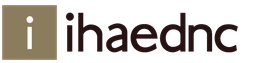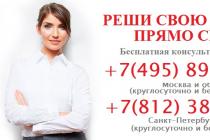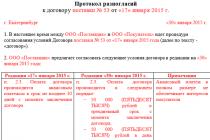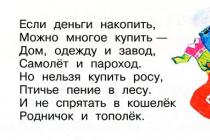AT information base 1C 8.3 Accounting, there are two ways to register an invoice for an advance.
Method 1 - registering an advance invoice based on
Consider the first way how to issue an invoice for advance payment in 1C 8.3. During the registration by the organization of receipts to the current account, the mechanism “based on” to the document of receipt of funds is used and an advance invoice is registered.
Let's create a document. Let's go to the section Bank and cash desk - Bank statements– Receipt:
Fill in the details of the receipt document:
- Type of operation- in this case, Payment from the buyer will be set;
- Payer– counterparty organization;
- Inlet number– incoming document number of the counterparty;
- Entry date– date of the counterparty document.
By pressing the Add button, we form cash receipt records:

Suppose, on account of an advance payment under an agreement with a counterparty for the future shipment of goods, 100,000 rubles were received. After posting the document, we get the postings:

Now, based on the generated document of receipt of money from the counterparty, we will create the document Invoice issued:

The invoice type is automatically set to Advance. It remains only to establish the nomenclature according to the contract:

After posting the document, we get the movement in accounting / tax accounting and, in addition, in registers 1C 8.3 Journal of invoices and VAT Sales:

For more information about the methods for automatically generating advance invoices provided for in 1C 8.2 (8.3), see the following video:
Method 2 - Using Automatic Processing
Using the processing called Registration of invoices for advance payment is the most preferred and convenient way at in large numbers invoices issued for advance payment in 1C 8.3.
Consider the design of advance invoices using a small example:
Suppose, to the settlement account of the organization in one of tax periods entered advance payment in the amount of 50,000 rubles. It is necessary to issue an advance invoice and charge VAT in 1C 8.3 Accounting 3.0.
If the second method of registering an advance invoice is used, then the following steps must be taken:
- Set up an accounting policy corresponding to the task in the 1C 8.3 database;
- Issue an invoice to the buyer;
- On the basis of the Invoice to the buyer document, create a document Receipt to the current account;
- Perform registration of invoices for advance payment in 1C 8.3.
So let's start with the setup accounting policy in 1C 8.3: The main thing - Accounting policy:

On the VAT tab, we can choose the procedure for registering advance invoices that corresponds to the accounting policy: they will be registered immediately or after the expiration date, or they will not be registered at all:

What accounting policy parameters in 1C 8.2 (8.3) must be set initially so that there are no errors when generating an invoice for an advance, see the following video:
The next step is to issue an Invoice document to the buyer. We select the counterparty, the contract with the buyer and list the nomenclature.

Now when the current account receives cash from the buyer, must indicate the previously issued Invoice to the buyer:

Let's make a clarification on the capabilities of the 1C 8.3 program. There is a requisite in the contract of the counterparty . When there are many goods under the contract, then a generalized name can be used. Then, in this case, the invoice to the buyer should not be indicated in the receipt document for the current account:

Then the generalized name from the contract will be automatically substituted in the advance invoice:

We will continue the registration and conduct the document of receipt of payment in 1C 8.3. We get wires:

The next step is to start processing: Bank and cash desk - Invoices for advance payment:

In the form that opens, click the Fill button:

The tabular part of the processing will be replenished with records from previously issued receipts to the current account. In addition, in 1C 8.3 it is possible to make settings for the numbering of advance invoices - whether there will be a single numbering or the prefix “A” will be set for advance invoices. The Execute button generates and posts advance invoices:

From the same edit:

it is possible to open a list of generated advance invoices:

Now we can observe the result of processing in 1C 8.3. Let's open the invoice for viewing. As you can see, the invoice type is set to Advance payment, and the rest of the document details are filled in based on previously executed documents:

The result of posting an invoice for an advance will be a movement to debit account 76.AB:

Also, its movement according to the register of the Journal of accounting of invoices:


How to issue a refund of an advance payment to a buyer in 1C 8.3
But a situation may arise when the buyer withdraws from the contract and he needs to return the money transferred from the advance payment, as well as remove the entry in the Sales Book.
The first thing we do in 1C 8.3 is to draw up the document Write-off from the current account in the section Bank and cash desk - Bank statements - Write-off:

In the subconto posting of account 62.02, the previous cash receipt document is automatically substituted:

For clarity, we will generate a report on account 62.02:

The commission agent must issue an invoice to the purchaser of the products for the advance payment recorded in the register of received and issued invoices. According to the Sales Book Rules, which apply during VAT settlement, commission agents (i.e. agents) do not need to record in it the invoices presented to buyers in the process:
- sales of goods;
- provision of services;
- transfer of property rights;
- receipt of full or part of the payment for the future delivery.
The procedure for issuing invoices for an advance in the software product "1C: Accounting 8"
Subcommission agent
The configuration allows you to automatically set this species accounts using a special registration tool. Such invoice processing should be done by the end of the business day.
The subcommission agent must open the document generated in this way with the name “Invoice issued” in order to replace the view “For advance payment” with “For advance payment of the committent”, enter its details and retransmit the invoice.
An invoice issued with the type “For the advance payment of the consignor” does not require VAT accrual in accounting and recording in the sales book, but must be recorded in the journal of invoices.
commission agent
The commission agent accepts an advance invoice from the committent and enters it into his register of received and issued invoices. According to the Rules for maintaining a purchase book when calculating VAT, it does not reflect invoices sent by the consignor for the goods, services and works provided, property rights received partial or full payment.
That is, the commission agent informs the committent about the receipt of the advance payment and the presentation of the corresponding invoice. The latter issues his own advance invoice to the buyer as the date of the invoice of the commission agent. The commission agent is sent a copy of the advance payment receipt issued by him, which is recorded in the appropriate journal.
On the “Main” tab of the document, the data of the counterparty-committent (commission agent for the subcommission agent), the contract concluded with him and other details should be indicated.
Important features of accounting of invoices
If at the time the report was created, the commission agent (or subcommission agent) did not have a sale, only the tab with the name “Cash” must be filled in. The table should indicate the type of payment report (buyer, advance payment, amount, event date, amount and VAT rate).
After receipt of the invoice from the principal, on the basis of the “Report to the principal”, an “Invoice received” is formed (in the list that appears in the program window, select “Invoice for advance payment” as its type).
The number and date of the invoice for the received advance are entered in the “Invoice received”. Using the link "Choice", we find the invoice issued to the purchaser. This document is posted exclusively in the invoice journal.
Upon receipt from the subcommission agent of the report on the advance payment received from the buyer, the commission agent must proceed to the creation of the "Report of the commission agent (agent) on sales."
On the tab with the name "Main" we indicate the data of the counterparty-commission agent, the contract with him and other information.
Bookmarks "Returns" and "Realization" are filled in on the database of the report. If there is no return and sale, fill in only “Cash”, indicating the type of payment report type.
During the process, this document does not form accounting entries, creating only an entry in the VAT accumulation register, on the basis of which the program automatically issues an invoice for advance payment.
"Invoice issued for advance payment" is generated by registration. In the table, instead of the name of the contract, there will be “Commission”.
Need to pay attention
The commission agent is a committent exclusively for the subcommission agent. For the committent, he is a commission agent, therefore, he can record the advance invoice issued to this organization only in the columns of the invoice journal.
This means that the commission agent must perform the same procedures with invoices as the subcommission agent: open the “Invoice issued” generated by the processing and change its view from “For advance payment” to “For advance payment of the principal”, indicating the principal.
Usually, in 1C Enterprise, the numbering of new documents, including invoices, is carried out automatically. However, sometimes it is necessary to change the numbers generated by the program. In this short article, I will show you how to correct the numbering of invoices in 1C using the Enterprise Accounting configuration as an example. For greater clarity, I will give two examples - for version 8.2 and version 8.3.
General rules for numbering documents in 1C
Before correcting automatically generated invoice numbers, remember to general principles numbering of documents in 1C. Firstly, numbers in 1C are assigned only to object data: for directories, this attribute is called Code, and for documents - Number. In both cases, the meaning is exactly the same, as well as the principles of renumbering. In addition, the considered principles for correcting the numbering of 1C invoices are applicable to other types of documents, for example, receipts and expenditures. cash orders, as well as to the elements of any directories.
When a new invoice is entered into the database, it is assigned the next serial number according to the invoice. If the invoice already has a number, it means that it has already been recorded. The numbering of invoices is sequential, solid (for example, 1,2,3, ... 10, and so on).
One more important point. Any an object in 1C has a unique identifier that allows you to uniquely distinguish it from other objects. And this is NOT a number, as many people think! The document number is only one of the details and can be easily changed.
website_Feature of changing numbers in 1C
Regardless of the version of 1C, you will not be able to assign an already occupied number to a directory element or document. It means if this number is already occupied by an object of the same type, since different documents and directory elements have their own numbering. An exception is the ability to assign a busy number, but to another organization in the database, since different organizations also have their own sequence of numbers.
If you want, for example, to 4212, but it is already busy, then first you need to release this number. To do this, you must first change the number of the invoice that this number occupies. You can change it, as usual, to any unoccupied one (for example, 99999999). After that, we assign the released number (4212) to the document you need. What to do with another renumbered document, see for yourself. For example, you can change the temporary number 99999999 to the one that occupied the invoice you renumbered.
As you can see, I have given here a typical operation for correcting the numbering of 1C invoices, which requires change places of numbers at documents. This situation easily arises when a document is written with the wrong date (it is imperative to read this about the date). If you just need to assign another number to the invoice and this number is not busy, then the task is simplified to the point of ridiculousness and is done in a few seconds.
If you have not even written down the invoice yet, but already want to IMMEDIATELY assign it some specific number, then this is impossible. So first write down the document, and then change the number. The ability to independently set the numbers for documents is very, very rare, since this is not necessary.
When changing the invoice number in 1C Enterprise, it is not necessary to indicate insignificant zeros on the left.
There was an important part of the article, but without JavaScript it is not visible!
How to fix the invoice number in 1C 8.3
First you need to see the field of this number at all. If this attribute is hidden for some reason, then display it.
To correct the invoice number in 1C, open the document and simply click on the number field and press, for example, the Backspace key (the button above Enter with a left arrow used to erase text). The Number field in most documents cannot simply be edited, so it is disabled by default. 1C will ask you if you really want to change the number. Answer Yes. In this case, the invoice number field will become active and you can set the number that you need. Don't forget to write down the document.
How to fix the invoice number in 1C 8.2
In 1C version 8.2, to change the invoice number, you need to open the document, then go to the Actions menu and select the "Change number" item at the very bottom (similarly, for directories, this item is called "Change code"). 1C Enterprise will also ask for confirmation, in which you need to answer Yes, after which the number field will become active. When you finish correcting the numbering, do not forget to save the invoice.
Errors due to correcting the numbering of invoices 1C
It should be borne in mind that correcting the numbering of invoices, as well as other documents of 1C Enterprise, may lead to accounting errors that you cannot immediately detect. It is also worth considering the case when the document has already been printed and transferred to the counterparty. The topic is quite extensive, I always highlight it in my classes, so I advise you to be careful not to make stupid (and not so) mistakes in 1C due to renumbering of invoices, PKO, RKO or other documents in which the number important not only in the program, but also outside it.
2016-12-08T14:03:45+00:00
- Register entry" VAT Purchases" ensures that the issued advance payment enters the purchase book.
Forming a shopping book
We form the book of purchases for the 1st quarter:

And here is the invoice received for the advance:

We look at the final VAT refundable for the 1st quarter
Other business transactions there were no more in the 1st quarter, which means we boldly form the "VAT Accounting Analysis":

VAT refundable for the 1st quarter turned out to be 13,728 rubles 81 kopecks:

2 quarter
Goods receipt
We enter into the program the receipt of goods from Supplier LLC on 04/01/2016 in the amount of 150,000 rubles (including VAT):

Let's create a new document:

The invoice from the supplier will be as follows:

In the invoice received from the supplier, the amount "without VAT" was not allocated on a separate line. Therefore, before filling in the tabular part, we set the tax calculation method as "VAT in total".
We analyze the postings and movements of the registers ...

- The previously paid advance to the supplier was credited to debit 60.01 in correspondence with credit 60.02 in the amount of 90,000 rubles.
- 127,118.64 (150,000 minus VAT) went to the cost of goods (debit 41.01 of the account) in correspondence with our debt to the supplier (credit 60.01).
- 22 881.36 went to the "incoming" VAT, which we will take to offset (debit 19.03) in correspondence with our debt to the supplier (credit 60.01).

- An entry (with a + sign, income) in this register accumulates our "incoming" VAT (similar to an entry in debit 19 of the account).
Register received invoice
Together with the invoice, Supplier LLC handed over to us a regular invoice dated 04/01/2016 in the amount of 150,000 rubles (including VAT).
To register it, go to the newly created document "Receipt of goods" and at the very bottom:
- We hammer in the number and date of the invoice from the supplier.
- Click the "Register" button
We will not analyze in detail the postings and movements of this invoice, since we have already dealt with this in part.
We look at VAT refundable for the 2nd quarter
We again form the "VAT Accounting Analysis" (this time for the 2nd quarter):

VAT recoverable for the 2nd quarter turned out to be equal to 22,881.36:

Why 22 881.36?
This is VAT from the only invoice received from the supplier in the second quarter in the amount of 150,000 (including VAT): 150,000 * 18 / 118 = 22,881.36.
But what about the VAT already accepted for offset in the amount of 13,728.81 for the 1st quarter on the paid advance in the amount of 90,000, you ask?
And you will be absolutely right.
After all, VAT from the advance, taken by us as an offset in the 1st quarter, must be accrued (recovered) by us for payment in the 2nd quarter, when the goods arrived and we received a regular invoice from the supplier for the full amount.
This is what the entry in the gray box in the VAT analysis report indicates to us:

Making an entry in the sales book
To restore the VAT offset from the paid advance, go to the "VAT Accounting Assistant":


In the document that opens, go to the "Recovery by advances" tab and click the "Fill" button:

The program found that the advance, from which VAT was taken off by us in the 1st quarter, was offset (a regular invoice document for the same buyer and contract) in the 2nd quarter.
And now its VAT needs to be restored for payment through the sales book - otherwise we would have taken VAT off the advance twice:

We post the document "Formation of sales book entries" through the "Post and close" button:
![]()
We analyze the postings and movements of the registers of the sales book entry document ...

- We restore VAT from the advance issued in the 1st quarter to debit 76.VA (VAT on advances issued) in correspondence with credit 68.02.
In the information base 1C 8.3 Accounting, there are two ways to register an invoice for an advance.
Method 1 - registering an advance invoice based on
Consider the first way how to issue an invoice for advance payment in 1C 8.3. During the registration by the organization of receipts to the current account, the mechanism “based on” to the document of receipt of funds is used and an advance invoice is registered.
Let's create a document. Let's go to the section Bank and cash desk - Bank statements - Receipt:
Fill in the details of the receipt document:
- Type of operation- in this case, Payment from the buyer will be set;
- Payer– counterparty organization;
- Inlet number– incoming document number of the counterparty;
- Entry date– date of the counterparty document.
By pressing the Add button, we form cash receipt records:

Suppose, on account of an advance payment under an agreement with a counterparty for the future shipment of goods, 100,000 rubles were received. After posting the document, we get the postings:

Now, based on the generated document of receipt of money from the counterparty, we will create the document Invoice issued:

The invoice type is automatically set to Advance. It remains only to establish the nomenclature according to the contract:

After posting the document, we get the movement in accounting / tax accounting and, in addition, in registers 1C 8.3 Journal of invoices and VAT Sales:

For more information about the methods for automatically generating advance invoices provided for in 1C 8.2 (8.3), see the following video:
Method 2 - Using Automatic Processing
Using processing called Registration of invoices for advance is the most preferable and convenient way with a large number of invoices issued for advance in 1C 8.3.
Consider the design of advance invoices using a small example:
Suppose an advance payment in the amount of 50,000 rubles was received on the organization's current account in one of the tax periods. It is necessary to issue an advance invoice and charge VAT in 1C 8.3 Accounting 3.0.
If the second method of registering an advance invoice is used, then the following steps must be taken:
- Set up an accounting policy corresponding to the task in the 1C 8.3 database;
- Issue an invoice to the buyer;
- On the basis of the Invoice to the buyer document, create a document Receipt to the current account;
- Perform registration of invoices for advance payment in 1C 8.3.
So, let's start with setting up an accounting policy in 1C 8.3: The main thing - Accounting policy:

On the VAT tab, we can choose the procedure for registering advance invoices that corresponds to the accounting policy: they will be registered immediately or after the expiration date, or they will not be registered at all:

What accounting policy parameters in 1C 8.2 (8.3) must be set initially so that there are no errors when generating an invoice for an advance, see the following video:
The next step is to issue an Invoice document to the buyer. We select the counterparty, the contract with the buyer and list the nomenclature.

Now, when funds are received from the buyer to the current account, they must indicate the previously issued Invoice to the buyer:

Let's make a clarification on the capabilities of the 1C 8.3 program. There is a requisite in the contract of the counterparty . When there are many goods under the contract, then a generalized name can be used. Then, in this case, the invoice to the buyer should not be indicated in the receipt document for the current account:

Then the generalized name from the contract will be automatically substituted in the advance invoice:

We will continue the registration and conduct the document of receipt of payment in 1C 8.3. We get wires:

The next step is to start processing: Bank and cash desk - Invoices for advance payment:

In the form that opens, click the Fill button:

The tabular part of the processing will be replenished with records from previously issued receipts to the current account. In addition, in 1C 8.3 it is possible to make settings for the numbering of advance invoices - whether there will be a single numbering or the prefix “A” will be set for advance invoices. The Execute button generates and posts advance invoices:

From the same edit:

it is possible to open a list of generated advance invoices:

Now we can observe the result of processing in 1C 8.3. Let's open the invoice for viewing. As you can see, the invoice type is set to Advance payment, and the rest of the document details are filled in based on previously executed documents:

The result of posting an invoice for an advance will be a movement to debit account 76.AB:

Also, its movement according to the register of the Journal of accounting of invoices:


How to issue a refund of an advance payment to a buyer in 1C 8.3
But a situation may arise when the buyer withdraws from the contract and he needs to return the money transferred from the advance payment, as well as remove the entry in the Sales Book.
The first thing we do in 1C 8.3 is to draw up the document Write-off from the current account in the section Bank and cash desk - Bank statements - Write-off:

In the subconto posting of account 62.02, the previous cash receipt document is automatically substituted:

For clarity, we will generate a report on account 62.02: