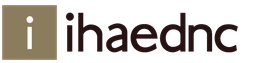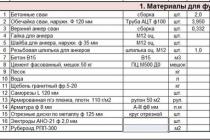- Obtain a 2-personal income tax certificate at the place of work.
- Fill out the declaration according to the instructions below based on the information received.
- Attribute to tax office until April 30, a tax return, a 2-NDFL certificate and documents confirming the purchase of an apartment, a land participant, etc. - see the list on the website of the Tax Service.
- On the same day or three months later, submit an application with a request to pay the amount due to the account number - the bank details are indicated in the application (you need to take it from the bank in advance).
- After a month, check the receipt of money.
In total, four months pass from filing a declaration to receiving money: three to check the declaration and one to transfer money.
Step 1. Download the declaration from the tax website
Select desired year and download the program. In 2015, declarations are submitted for 2014, that is, we download the program for 2014.
Step 2. Install the program on a PC with OC Windows
Install the downloaded program Declaration of the Federal Tax Service on the computer by pressing the button Further .







Step 3. Fill out the declaration
Open the program with the button Start - All Programs - Declaration 2014 - Declaration 2014 .

The program itself is easy to understand. On the left are the steps to follow:
- Setting conditions.
- Information about the declarant.
- Income received in the Russian Federation.
- deductions (deductions from income tax e.g. if there are minor children).
Let's start with Condition assignments.

The type of declaration, if you are an ordinary employee of a school, enterprise or company, is 3-NDFL. Next will be considered ordinary income ordinary person, but fill in if necessary additional sources it won't be difficult.
Inspection number- click on the button with ellipsis and select your tax by region number.

Correction number- 0 - if the declaration is submitted for the first time this year.
sign- another individual.
There are incomes- Accounted for by "references ...".
Reliability is confirmed— personally. The declaration applies to the tax personally, otherwise it will be necessary to make a notarized power of attorney.


We fill in the information on the passport.
To enter passport data, click on the right of Document type button with ellipsis and select the type of document.


Fields for entering the number, date of issue, etc. become active - fill them.
Then we move on to the second sheet.

And fill in the data on the place of residence and be sure to phone (if there are errors in the declaration, they will call from the tax office and inform you).
When all information about the person submitting the declaration is completed, proceed to the indication of income received for 2014 - Income received in the Russian Federation. The data will be filled in according to the 2-NDFL certificate previously received from the organization.

Ordinary employees of organizations pay income tax at a rate of 13%, so we choose 13 .

We enter information about the organization in which we worked in 2014. We write out paragraphs 1.1, 1.2, 1.3 from the 2-NDFL certificate.


We transfer information from the certificate 2-NDFL point 3: income code, amount, month.
It also indicates general information from the reference 2-NDFL fields: 5.2, 5.3, 5.4.

If there were deductions from the tax amount, for example, for the parents of children, then this is indicated on the sheet deductions. The sheet is filled out, like the previous one, according to the certificate 2-NDFL point 4. If there were no deductions, then remove the checkbox Provide standard deductions on the first tab.

When buying a house, apartment or building residential real estate, you need to fill in the data about the object. For this page deductions press tab house and fill in the data according to the available documents.

If you need to return money for treatment, charity and receive other social tax deductions, then click on the page deductions press tab with a tick and fill in the data.

If all the data is filled in, then the declaration can be viewed and printed. Previously, it had to be saved, and now save it again in order to save all the changes. In the future, it can be corrected and printed again.

FAQ
- Is it possible to get tax deduction for buying a car?
- According to paragraph 2 of paragraph 1 of Art. 220 of the Tax Code of the Russian Federation, a tax deduction for the purchase of a car is not provided, incl. bought on credit.
- Please tell me, can I get a tax deduction for paid treatment, which took place in July 2013? I did not fill out a declaration at that time.
- Yes, you can return taxes for the last three years, for each year you need to submit your own declaration (see the program for each year on the website of the Federal Tax Service). So, by submitting a declaration in 2015, you can return the money for 2014, 2013 and 2012, but not earlier. For each declaration, a separate package of documents is submitted, and in subsequent declarations the balance from the previous declaration is indicated.
- Is it worth making property deduction, if you bought an apartment back in 1999 (after all, then "the money was different")?
- Property deduction can be received only for the last three years. Unfortunately, the deduction cannot be obtained for an apartment purchased in 1999.
2019 brought significant relief to entrepreneurs. Order of the Federal Tax Service No. MMV-7-11 / entered into force [email protected] dated 10/03/2018, which completely changed the previous, rather capacious and difficult-to-fill declaration. Now it has become almost two times smaller, 13 instead of 20 previous pages. The declaration consists of three obligatory sheets - the Title Sheet, Section 1 and Section 2, which fill in absolutely everything and separate applications that will be filled out if necessary, and now the sheets are numbered, not lettered.
Another innovation is the calculation of deductions: standard, social and investment deductions are placed in one Appendix No. 5. Also, in the new declaration, you do not need to fill in information about the calculated tax personal income tax agent, we put down only the tax withheld. There are changes in the codes, for example, income and activity. You can learn more about the procedure for filling out the declaration in the annex to the above order, but in simple cases, our instructions will be enough.
Once again, we draw your attention to the fact that you need to report on income received for 2018 according to new form 3-personal income tax!
In order to fill everything in correctly, you can either contact a specialist or use online accounting service.
So let's get started.
Download form 3-NDFL
Form 3-NDFL is established by Order of the Federal Tax Service of Russia No. ММВ-7-11 / [email protected] from 03.10.2018. The same order contains the procedure for filling it out and all the applications that may be needed for this.
Download the current form 3-NDFL to be submitted for 2018 reporting.
The composition of the income tax return for individual entrepreneurs
So, if you have downloaded the income tax return form, you have already seen that there are a lot of sheets. In the standard case, an individual entrepreneur needs to fill out only 3 pages:
- titulnik;
- Section 1 - Tax payable
- Section 2 - Calculation of the tax base and income for each of the rates used
- Annex 3 - Income from entrepreneurial activity(Here are shown, so to speak, the initial data).
Requirements for filling out 3-NDFL
Here, again, everything is standard. You could see all these rules in any other declaration:
- We fill in the data from left to right, align the numerical data on the right side;
- We cross out empty cells;
- We do not use proofreaders, no corrections are allowed;
- Prohibited double-sided printing of the form, the use of a stapler for stapling;
- Data in monetary units are rounded up to whole rubles;
- We write text data in capital block letters;
- You can fill out the form manually or on a computer, the ink color is black / blue;
- Fill in only those sheets that are needed.
How to fill out 3-NDFL - step by step instructions
Below will be step-by-step instruction on filling out the declaration 3-NDFL. Pay attention to the filling pattern and take into account all the nuances.
Step 1 - Specify your data in the title page
Filled title page questions usually do not arise - in 3-NDFL everything is also quite simple and standard. What are we posting? Let's go line by line:
- At the top of the sheet, fill in the TIN and page number in the format “001” - this must be done on all sheets of the declaration. On the following pages, you still need to enter the surname and initials of the individual entrepreneur;
- We put down the correction number - at the initial submission, we indicate “0—”;
- We indicate the code of the period for which we report (i.e. the tax period), we put "34" - since the document is drawn up at the end of the year;
- In the column " taxable period»set the year for which we report (we will have "2018") and the tax code in which we submit the declaration;
- Next, fill in the block of information about the taxpayer (in order to find the necessary values for the fields with codes, you should refer to the applications of the order of the Federal Tax Service approving the form):
- Country code (according to IP citizenship) - for citizens of the Russian Federation, this code is “643”;
- Taxpayer category code (IEs are designated by the code "720");
- full name;
- Date and place of birth (as they say, "according to the passport");
- We put down the data on the identity document (most often it is a passport):
- The document type code for the passport is “21” (also look for the codes in the annexes to the above order);
- Series and number of the passport;
- Date of its issue and by whom it was issued;
- We set the taxpayer status: if a resident of the Russian Federation - 1, if not - 2;
- Prescribe contact number;
- We put down the total number of pages of the declaration and applications (if any).
Draw your attention to to the fact that in the new form of the declaration the Address of the place of residence of the IP both in the Russian Federation and abroad, on the title page is also not filled out, as it was in the previous form!
That's all with the title! Only the section for confirming the data remains - everything is standard here, as in any other declaration (for example, you can see). You do not touch the section for the tax employee, it is filled in directly by the tax representative at the time of submission of the document.
A sample of filling out the title page 3-NDFL is presented below:
Step 2 - We put indicators in APPENDIX 3
It is more convenient to fill in the sheets in the reverse order. That is, first we will fill out Appendix 3, and then we will return to Section 2, and, finally, to Section 1. Do not forget that on each of these sheets you should put down the TIN, page number, as well as your last name and initials.
Appendix 3 is intended to reflect income from entrepreneurial activities (this also includes lawyers / notaries / heads of peasant farms). We can say that the initial data for the further calculation of income tax is put down here.
So, first fill in the first group of indicators about the type of activity:
- In line 010 we put the code of the type of activity. We use conventions:
- 1 - will have IP;
- 2 - set by notaries;
- 3 - lawyers;
- 4 - arbitration managers;
- 5 - heads of peasant farms;
- 6 - other entrepreneurial activity
- Then in line 020 we put the code of the type of activity;
- In line 030 we put down the amount of income for the year (in our example it will be 1,200,000 rubles);
- Line 040 should contain the amount of expenses for the year (note that this includes those expenses that can be taken into account when calculating personal income tax in accordance with the Tax Code of the Russian Federation, and not everything in a row) - in our example we will put 560 thousand rubles;
- Next, in lines 041-044, we give a breakdown of expenses: we divide the amount in line 041 by material costs, 042 for depreciation, 043 for wages and 044 for other expenses. In our example, let 300 thousand rubles. - expenses for the purchase of materials, 260 thousand rubles. - other expenses. There are no fixed assets - there is no depreciation, there are no employees for individual entrepreneurs - there is no wages either;
Important! Appendix 3 (the first and second groups of indicators) are filled in for each type of activity, then in the first sheet of the completed ones we put down the total data in the third group of indicators.
Since in our example the entrepreneur was engaged in one type of activity, we proceed to fill out section 3 “Total” of this application. Here we proceed as follows:
- on line 050 we put the total amount of income received - 1,200,000 rubles;
- on line 060 we display the amount of professional tax deductions. In our case, the expenses from doing business are documented, so we put 560,000 rubles in this line, duplicating line 040. If it is not possible to confirm the expenses, then the individual entrepreneur can use a deduction of 20% of the amount of income received - line 030 * 0.20 .
- On line 140, we write down the amount of advances that we actually paid during the year - in our example, let the entire amount of advances be paid on time.
Important! An individual entrepreneur for personal income tax can take into account all expenses as part of expenses, provided that they comply with the norms of the Tax Code of the Russian Federation, or apply professional deduction representing 20% of income. The second option is beneficial to use when the actual costs are small or when you cannot document the costs - without documents, the tax office will exclude them from the tax calculation during the audit.
Now we fill in the third group of indicators - summing up:
- On line 110 we consider the total amount of income;
- On line 120, we calculate the total amount of expenses;
We have one type of activity, so we just transfer data.
- In line 130 we put down the amount of advance payments accrued during the year - in our example, let it be 50 thousand rubles;
- On line 140, we write down the amount of advances that we actually paid during the year - in our example, let the entire amount of advances be paid on time.!! (DELETE)
- line 070 is intended to display the amount of advance payments paid. In our case, we put 50,000 rubles.
That's all for this section. The fourth group of indicators is filled in if the 3-personal income tax is submitted by the head of the peasant farm - line 080, and line 090 - 100 is filled in by those who adjusted the base and tax in accordance with the provisions of paragraph 6 of Art. 105.3 in case of applying prices that do not correspond to market prices in transactions with related parties.
Line 110 -150 is intended for those entrepreneurs who received income from other sources, which were deciphered in appendices 1 and 2.
An example of completing Sheet B is shown below:

Step 3 - Making the calculation in Section 2
In Section 2, we first enter the tax rate on line 001. In our example, this will be the standard 13%. If you report for personal income tax at several rates, then you need to fill out a separate calculation for each. Then in line 002 we indicate the type of income, we have this “3” - something else. Dividends and income in the form of profits of controlled foreign companies and other situations are not considered in the example.
- 010 - indicate the total amount of income (we transfer the amount from line 110 of Sheet B);
- 020 - filled in if necessary, we have dashes;
- 030 - set the total amount of income (030 = 010 - 020), we have 010 = 030;
- 040 - put down the amount of the tax deduction - we have this amount from line 060 of Appendix 3;
- 050, 051 - filled in if necessary, we have dashes;
- 060 - count tax base- for us it is equal to the difference between lines 030 and 040 = 640 thousand rubles;
- 070 - we consider the tax itself, in our example 070 \u003d 060 * 13% \u003d 83,200 rubles;
- Lines 080, 090, 100 - fill in if necessary. For example, if you are a sales tax payer, then you can reduce the tax by its amount, respectively, put it on line 100 - while remembering that line 100 cannot be more than line 070, since we cannot reduce tax more than we have it;
- 100 - the actual amount of actually paid advances for personal income tax is put down (we transfer data from line 070 of Appendix 3;
- lines 120, 130 and 140 are filled in if necessary;
- lines 150 and 160 contain data on tax payable or refundable from the budget. In our case, the tax will be surcharge (line 070 - 110) 83,200 - 50,000 = 33,200. In line 050, we put 33,200.
An example of filling out Section 2 is presented below:

Step 4 - Summarizing the Data in Section 1
In Section 1, we put down the totals for all sheets of the declaration, taking into account all types of activities and all rates. Our example is simple, so Section 2 is very easy to complete:
- In line 010 we put the result code, we will have “1”, since we got a tax payable to the budget;
- In line 020 we put the BCC, for which the tax surcharge (or the return of its amounts) should be credited;
- In line 030 we put OKTMO;
- In line 040 we prescribe the amount of tax to be paid (we transfer data from line 130 of Section 2;
- We put dashes in line 050, since we do not have any amounts to be returned from the budget.
Important! If, on the contrary, we have identified a tax to be refunded from the budget (the result code in line 010 was set to “2”), then we put it on line 050, and we will have line 040 with dashes. If the tax = 0, the result code in line 010 is set to “3”, and lines 040 and 050 are crossed out.
An example of filling out Section 1 is presented below:

Download the completed sample 3-NDFL
You can also download the completed sample from which we took the screenshots above.
- Download a sample of filling out the declaration 3-NDFL
Deadline for submission of 3-personal income tax
The completed application must be submitted by April 30th. If you submit a declaration when closing an IP, then very little time is given here - you need to submit a document within 5 days from the moment you stopped doing business. In this situation, the declaration is drawn up for an incomplete year, that is, only for the period that you have worked as an individual entrepreneur.
3-NDFL is handed over at the place of residence of the individual entrepreneur in paper form, by mail in a valuable letter or electronically (can be handed over on the website of the Federal Tax Service). Do not forget that only those individual entrepreneurs who have less than 100 employees can submit a paper version. Whoever has more employees (there are, of course, few such individual entrepreneurs, but they exist!) - submit a declaration exclusively in electronic form.
What penalty awaits an individual entrepreneur if he does not pass 3-personal income tax
There are two options here:
- If the tax has been paid or the deadline for its payment has not yet passed, then the fine for not submitting the declaration on time is 1 thousand rubles;
- If the tax is also not paid on time, then the penalty is calculated as 5% of the tax amount on this declaration for each month of delay (but there are limits: the maximum you can be fined is 30% of the tax in the declaration, at least - everything for that same 1 thousand rubles).
08.08.18 59 819 34
Step-by-step instruction. Take the voucher!
Get access to your personal account
To fill out a declaration on the site, you need to get a password from personal account taxpayer. There are three ways:
- Go to any tax office.
- Buy qualified electronic signature.
- Use a public service account.
For me, the easiest option is to get access to the tax office. To do this, it is not necessary to go to the IFTS at the place of registration, it is enough to come to the nearest one. Take your passport and TIN certificate with you. If you go to the IFTS at the place of registration, you do not need a TIN.
You come to the IFTS, take a coupon for access to the office, you are registered in the system and given a printout with a login and password. It took me 15 minutes, taking into account the hung computer of the inspector.
After the first login to your personal account, the system will ask you to change your password - change it. The initial password is valid for a month from the moment of registration in your personal account. If it is not changed within a month, it is blocked - you will have to go to the IFTS again.
After changing the password, go to the "Life Situations" tab. The system will offer to make a qualified electronic signature: you either need to install the program on your computer, or choose the option when the signature is generated on the tax server. I chose the second, it's a matter of a few hours. The signature may not form until the next day, so be patient.


Prepare documents
Now we have the right and the technical ability to fill out the declaration. But to prove that you are entitled to the deduction, you need supporting documents - anything that proves that you really paid taxes and are entitled to a deduction from them.
Help 2-NDFL from work for the past year. It confirms that you have paid taxes from which you will deduct. The companies where you worked are required to submit these certificates to the tax authorities themselves. If you fill out a declaration through your personal account, then theoretically a certificate for the last year should be reflected there.
The deadline for submitting a report in the form of 2-NDFL for companies for 2017 is no later than April 2, 2018. At the same time, the certificates will be fully loaded into the system only by July. Therefore, if for some reason your certificate is not yet in your personal account, you will have to go to the employer for it.

Supporting documents. You need to somehow confirm the expenses for which you will receive a deduction. In the case of medicine, you need to show an agreement with the clinic, a certificate of money spent and a copy of the license - all this will be given to you at the clinic by check. Documents will not be issued immediately, but upon request: first you need to write an application, then come a second time, on the appointed date. In my clinic, a certificate was prepared for a week.
The certificate will indicate the amount of expenses for which you saved the checks. Lost check - money will not be included in the certificate.




Fill out the declaration and return application
In the taxpayer's personal account, go to "Life situations" → "Submit a 3-NDFL declaration" → "Fill out new declaration online". Complete the declaration for social deduction not very difficult. Carefully read the hints before the section and next to each line.




In the same section, you need to attach documents: a certificate, an agreement, a license, 2-personal income tax, an application for a refund.
I downloaded the tax refund application on the website of the Federal Tax Service, filled it out in excel, printed it out, signed it and attached a photo to the declaration. You can write it in any form. The main thing is to indicate the details and the correct amounts.
If you paid for the treatment of children or a spouse, then you will need a birth or marriage certificate. In general, everything the tax office needs to verify expenses, kinship, and eligibility for the deduction. Process copies of documents in advance so that they do not take up too much space. A maximum of 20 MB can be attached to the declaration.

Wait for the deduction
Within three months, the tax will check your declaration - this is called a desk audit. About the beginning and end desk audit tax will notify in messages. You can read them by clicking on the envelope in the upper right corner of your personal account.

At some point, the inspector may call and ask for the original documents. Keep them handy. Check which contact phone you have indicated: the inspector will call it.
Within a month after the end of the check, you should transfer the money. Sometimes they pay faster.
When is it worth filling out the declaration on the website of the Federal Tax Service
It took me 17 minutes to complete the declaration along with taking screenshots. But this declaration is very simple, there are no additional incomes, no standard deductions, no property deductions.
If you have a more complicated case and a large amount of deduction, for example, for an apartment - do not take risks and contact your familiar accountant. As a rule, they charge from 1000 R for filling out the declaration.
This article will provide step-by-step instructions for filling out the 3-NDFL declaration in 2019. Taxpayers will be able to find out what sheets the declaration submitted by them for verification should consist of, how the document is filled out, as well as some important details that must be taken into account for the return of income tax for an apartment.
- on the form 3-NDFL for 2017.
- on a completed tax return.
- for the 2016 program for registration of 3-personal income tax.
Individuals who want to reduce the tax base due to spending money on purchasing an apartment can print it out, enter the required information into it, send it for verification and soon receive a deduction. However, the document form must be used in a strictly defined form (introduced on December 24, 2014 with the help of order number MMV-7-11 / 671).
Attention! Before proceeding with the registration of 3-personal income tax for personal income tax reimbursement for an apartment, we advise you to read article number 220 tax code Russia, which will help the taxpayer make sure that he can really get it by law, or vice versa, understand that he does not have this right.
What sheets to issue
An individual will need to indicate the data on the title page of the 3-NDFL form, on a sheet entitled as information on tax amounts to be refunded from the budget (this is section number one), on a page requiring information on the size tax base(this is the second section), as well as on sheets A and D1.
Sheet A is intended for an individual to report in writing to the tax authority on their income received from sources located in the territory Russian Federation. Therefore, if the taxpayer's profit goes to his bank card from other countries, then he must draw up sheet B.
Sheet D1 is devoted to settlement data relating to property deductions that are provided in the event of the purchase of real estate, including an apartment. Otherwise, if the taxpayer sold the property, he must fill out sheet D2 instead of sheet D1.
Instructions for filling out sheet D1
When returning the tax on an apartment, you can’t do without drawing up sheet D1. In order to make this process as quick and easy as possible, we recommend using the instructions below:
- We provide details. An applicant for a property deduction must write at the top of the page the numbers of his identification number, then number the sheet itself (numbering starts with two zeros, that is, if this is the fifth page, then you need to write “005”), and then indicate your last name along with initials.
- Entering codes. First of all, this is the object name code. In the case of a tax refund for an apartment, you need to put the number two. It is also necessary to enter the sign of the taxpayer (if the applicant for a tax rebate is the owner of the property, then the code “01” is put). And the last required cipher is the region code. Each region of the Russian Federation has its own numerical ciphers. For example, the code “50” is intended for the Moscow region, “61” for the Rostov region, and “34” for the Volgograd region.
- We note the type of property and paragraph of article 220. In subparagraph 1.3, there are four options for the form of ownership for the taxpayer, from which he must choose one. For example, if an individual claiming a deduction has registered an apartment for a son who is not yet eighteen years old, then the number four is selected, and if the property is wholly owned by the taxpayer, one. Then, in subparagraph 1.4, you must indicate whether this declaration is related to the tenth paragraph of Article 220 or not.
- Specify the address of the apartment. First of all, the numbers that make up the postal code are entered. Then the names of the city and the street where the apartment is located are written. Each of these names must be written in capital Russian letters. And after that, the taxpayer only needs to put down the numbers of the house and apartment.
- We prescribe the dates of receipt and submission of some documents. The current legislation has adopted a rule stating that until an individual completes the stage of registration of ownership of a property, he will not be credited with property compensation. Therefore, in subparagraph 1.7 it is required to put down the date of registration of this right. And in subparagraph 1.9, indicate the day, month and year when the taxpayer submitted an application for accrual of a tax rebate for an apartment.
- Display the amount of expenses. In subparagraph 1.12, the amount that an individual spent in order to purchase an apartment is written. However stated value of this immovable object should not exceed the maximum possible amount from which a deduction can be accrued (this is two million rubles). That is, if the apartment costs nine million, then you only need to write two million in this paragraph.
- We calculate the taxable base. In paragraph 2.7, an individual must indicate the figure that he will get when deducting the granted property discount from the total amount of income received by him for the tax period. Then, in paragraph 2.8, it is necessary to note the amount of expenses prescribed on the basis of the cost of the apartment, fixed in the contract of sale.
- We write the amount of the remaining deduction. Since an individual, by law, cannot take from state budget for the year more than he contributed for the same personal income tax period, then the issuance of property compensation is stretched for several years. Thus, if the maximum amount of the tax rebate is declared in the declaration, and the annual amount of the deduction is 600,000 rubles, then the balance will be 1,400,000 rubles.

It should be noted that if the 3-NDFL form for a property tax rebate is drawn up on behalf of the wife / husband of the owner of the apartment, then the taxpayer’s attribute code is no longer “01”, but “02”. If parents want a tax refund minor owner– “03” if an individual owns property on equal rights with a child - “13”, and if the apartment belongs to the taxpayer, his child and spouse at the same time - “23”.
Code 311 in the declaration
We suggest dwelling on such a nuance as code 311 in tax return. Individuals will face it if they choose a method using software.
As you know, a certificate in the form 2-NDFL is attached to the tax return. This certificate contains all kinds of information about the income of an individual taken from them tax collection and the deduction code, which is just in question.
Property type tax deductions are encoded with only two numerical combinations - these are 311 and 312. The first code is indicated in the declaration form if an individual has spent cash either for the purchase or construction of a property. And code 312 is used in situations where the taxpayer spent money to pay off interest accrued on a loan taken for the purpose of buying or building a property.

Important! Do not forget to put a signature at the bottom of each page of the declaration, and indicate the date to the right of it, because without this the document will not have legal force.
Declaration submitted to tax authority in order to receive a tax deduction (hereinafter n / a) for tuition costs, must be drawn up on the form of form 3-NDFL and filled in in accordance with established order. The declaration form must be of the year for which the reimbursement is planned. In other words, if n / a is declared for 2014, then the form should be relevant for this particular period.
Ways to fill out reports
- Manual filling;
- On a computer (without the use of special programs);
- With the help of programs developed by the GNIVTs FTS.
- Order a service on our website (the form at the bottom of the article or a pop-up form in the lower right corner of the screen).
Filling out the declaration by hand
Filling out the document must be carried out in accordance with the established procedure, which defines the basic conditions for filling out the declaration by hand. The legislator includes:
- Entering information into the document in capital block letters;
- Each letter should be assigned a separate cell (including punctuation marks);
- Information is entered from right to left numbers right-aligned;
- Empty cells are marked with a straight line;
- AT finished document there should be no corrections, blots, putties, grouts and mistakes. All information must be true and up-to-date. Errors in the document are grounds for refusal to accept it;
- If the document is printed on a computer, it is not allowed to print on both sides, as well as fastening the sheets of the document and damaging the barcode located at the top of the document.
If any questions arise, a citizen can seek clarification from the tax authority, which will be obliged to advise the person and, if necessary, help him fill out the declaration.
Filling out reports using a computer (without the use of special programs)
 In order to fill out the declaration on a computer, you must first install on your PC such programs as Acrobat Reader (if the declaration is in *pdf format) and Microsoft Excel (if the declaration is in *xlc format). Declaration 3-NDFL in *pdf format can be downloaded on the website of the Federal Tax Service of the Russian Federation. A more adapted and easy-to-fill form in *xlc format can be downloaded from our website.
In order to fill out the declaration on a computer, you must first install on your PC such programs as Acrobat Reader (if the declaration is in *pdf format) and Microsoft Excel (if the declaration is in *xlc format). Declaration 3-NDFL in *pdf format can be downloaded on the website of the Federal Tax Service of the Russian Federation. A more adapted and easy-to-fill form in *xlc format can be downloaded from our website.
The legislator does not impose such strict requirements for electronic filling as for manual filling and is limited only by indicating that the information must be entered in capital block letters using the Courier New font size 16-18.
Filling out a document using special programs
 The simplest is the method of entering information into the reporting using special software developed by the financial department.
The simplest is the method of entering information into the reporting using special software developed by the financial department.
The programs are located on the website of the Federal Tax Service of the Russian Federation and the GNIVTs of the Federal Tax Service and are available for download absolutely free of charge. There are three ways to fill out reports using these programs:
- Personal account of the taxpayer (LKN);
- Program "Declaration";
- Program "Taxpayer of legal entity".
Recommendation: The most adapted for application individuals is the program "Declaration", which can be downloaded from the website of the financial department. Filling out reports in LKN is possible only after a personal appeal to the tax authority for registration account user. To send a document via electronic communication channels, you must have an EDS (digital signature).
The procedure for filling out the declaration when applying for n / in tuition
Initial data
Malinin V.V. in 2015 he paid for advanced training courses, spending 75 thousand rubles on this.
During this period, Malinin worked at the Stankolit plant as a turner with a salary of 45,700 rubles. per month. At the end of the year, his income amounted to 548,400 rubles, of which 71,292 rubles. went to income tax.
When compiling the reporting necessary for obtaining a n / a, he will have to fill out the following sheets: Title, Sections 1 and 2, Sheets A and E1.

|
Line (note number) |
Explanation |
|
The individual number n / a is reflected according to the issued certificate of registration in the n / a. |
|
|
"0" - when submitting the primary declaration (in our case); "1 etc." - if a corrective (if errors were found in the previous one and the tax inspector demanded to make corrections to the n / a) declaration is submitted. |
|
|
The value "34" is indicated, since the declaration is annual. For other cases (when reporting is submitted, for example, by an individual entrepreneur), a different period is indicated in this cell. When n/a is declared, the value "34" is always indicated. |
|
|
The year in which the training expenses were made is entered, and accordingly for which the deduction is claimed. |
|
|
The code of the n / o, in which the applicant is n / a, is indicated. You can find out this code by the first 4 numbers of the TIN or by contacting the website of the Federal Tax Service of the Russian Federation. |
|
|
Since n / a is declared in the Russian Federation, the value “643” is indicated. |
|
|
For individuals who declare n / in the code is always - 760 |
|
|
Blocks "Information about n / a" and "Information about an identity document" are filled in strictly in accordance with the passport, including the place of birth. |
|
|
For individuals declaring n/a, the value - 1 is always indicated. |

|
Line (note number) |
Explanation |
|
The address of the MF is indicated in accordance with the passport (place of registration). |
|
|
The phone number must be indicated exactly as the contact number by which the tax inspector can contact the applicant n/a in case any questions arise. |
|
|
Total number of sheets per this species deduction, as a rule, does not exceed - 5. A larger amount can only be if n / a has a large number of sources of income and to indicate them, several sheets A must be filled out. In the second field (on the right), you must indicate the total number of sheets of documents attached to the declaration to confirm the right to n / a. Declaration in the total number of sheets is not considered. |
|
|
If a citizen himself submits n / a, then only the value - 1 is indicated, and the remaining fields are crossed out. If the representative of the taxpayer, then the value is set - 2, the full name of the representative and information about the power of attorney are entered below. |





Since in our case, the deduction is claimed for tuition costs, sections 1 and 2 of this sheet are not filled out.

|
Line (note number) |
Explanation |
|
We indicate the amount of expenses spent on training (but not more than the established limit). |
|
|
If only a tuition deduction is claimed, then these lines are not filled out. |
|
|
The total amount of expenses for education, treatment and payment of insurance premiums. Since in our case there were only expenses for training, we reflect the amount equal to clause 3.1. |
|
|
If in the year for which the n / a is applied, the applicant already receives deductions at the place of work, their amount must be indicated. |
|
|
Shows the total amount of all deductions for this sheet. In our case, this is only n/a for training. |
If you require qualified help in the preparation of all required documents and filling out the 3-personal income tax form for a tax deduction, then our specialists are ready to do it for you.