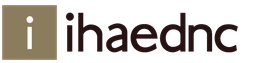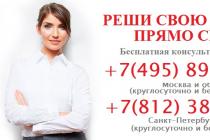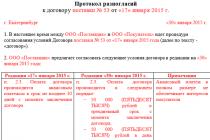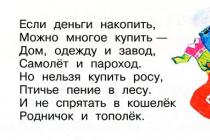More recently, a new technology for contactless payment from mobile gadgets has appeared in Russia. Entered the market after Apple Pay. Many have been waiting for this solution to hit the market. Read about this decision of the apple giant and how to pay with a regular iPhone in stores instead of a bank card in the review.
Briefly about the technology
With Apple Pay, you can pay in brick and mortar stores using your iPhone. To do this, just attach the card to the Wallet application, activate the payment, bring the smartphone to the reader - and the payment will be successfully completed.
At the same time, Apple Pay does not share your card details, which makes purchases secure. In addition, the ability to pay with a linked card appears not only on the iPhone, but also on the Apple Watch, iPad and Mac. Further details only.
Supported Devices
Apple Pay is supported by:
- iPhone smartphones (payment in stores, applications and the Internet through Safari): iPhone SE, iPhone 6, 6 Plus, 6s, 6 Plus, 7, 7 Plus and newer.
- Apple Watch 1st generation, Series 1, Series 2 - you can pay in stores and programs.
- IPad: mini 3, mini 4, Air 2, Pro - the ability to pay in programs and the Internet.
- Mac: since 2012 when paired with an iPhone or Apple Watch for online payment.
As you can see, Apple Pay technology is supported not only by iPhones, and at the same time, the technology is not limited to payments only in stores. The saved card helps for quick payment in applications and the Internet.
How to pay?
To make a payment from a linked card, just touch Touch ID and bring your smartphone to the terminal contactless payment. On the Apple Watch, you need to double-click on the side button, and after that bring it to the terminal.
With a similar action with TouchID, it is convenient to pay in applications, as well as on sites through the Safari browser.
But what about security?
When you make a purchase, Apple Pay doesn't share your card information; it uses your device ID along with a unique transaction code. This technology completely eliminates the possibility of copying and tracking transactions by fraudsters.
Recent purchases are stored in the Wallet app. At the same time, data other than this application is not sent anywhere else, Apple is concerned about your privacy.
What cards are supported?
Currently, Visa and MasterCard debit and credit cards of partner banks are supported. Some banks that work with Apple Pay in Russia:
- Alfa Bank
- VTB 24
- Bank opening
- Raiffeisen Bank
- Russian Standard Bank
- Sberbank
- Tinkoff
- Yandex money
With complete list banks can always be found on the official Apple page. The list of banks is growing.
Supported Applications
The ability to pay using Apple Pay is also supported by many applications, for example, Aeroflot, Kinopoisk, Lamoda, Ozon and others. The list is also available on the Apple website.

How to set up Apple Pay?
To set up Apple Pay, we need:
- Supported device (list above)
- Supported card
- Latest update version
- Apple ID
The setting only applies to smartphones, tablets, and Apple watches. Macbooks take data from already configured main devices. Note that there is no synchronization of payment details - on the necessary devices, each card must be added again. The app supports adding 8 cards at the same time.
How to add a card to Apple Pay
On the iPhone, the procedure is as follows:
- Go to Wallet and click "Add payment card"
- We act according to the proposed instructions. If necessary, enter the card details: number, date and security code.
- Once your details are verified, the card will be linked to your account and you will be able to make purchases. In the event of an error or the need for additional verification, you will also receive this information.
On iPads, the information is added through Settings under Wallet and Apple Pay.
Adding a card to your Apple Watch happens through your iPhone. Go to the Watch program, on the "My Watch" tab, select your watch. Next, in "Wallet and Apple Pay" we bind the card.
A new and interesting technology is now available for Russian citizens. It's time to go and try it out in practice. And we will see how it will take root in our country in the near future.
Where and how can I pay with an iPhone
After the launch of Apple Pay, security experts about possible cases system fraud. The hackers allegedly bought stolen data about people and their cards, created cheap copies of the cards, authorized them in Apple Pay and made purchases. Employees of some US banks in early 2015 said that the rate of card fraud rose from 1% to 6%. This story has not been continued.
What are the alternatives to Apple Pay?
1 of 4"Wallet"
2 out of 4 3 out of 44 out of 4
At the end of September in Russia, a similar system that runs on Samsung smartphones. It is available for MasterCard owners and Galaxy S7, S7 edge, S6 edge+, Note 5, A5 2015 and A7 2016 smartphones (Samsung Pay does not work on rooted devices). On this moment the company cooperates with Alfa-bank, VTB 24, MTS-bank, Raiffeisenbank, Russian Standard Bank and Yandex.Money, but plans to expand the list of partners.
Samsung Pay is built on the same principle as Apple Pay: it exchanges tokens, protects card data, and authorizes payment with a fingerprint. There are two significant differences. Firstly, it can pay at old POS terminals for magnetic stripe cards: using MST (Magnetic Secure Transmission) technology, the smartphone imitates the magnetic field of the card and makes the payment. Secondly, it does not work on smart watches.
There is also a Russian application from CardsMobile. It is compatible with Android smartphones that have an NFC chip and MasterCard cards from Russian Standard, Tinkoff and St. Petersburg banks. If the application was pre-installed on a smartphone, then the card information is stored in a secure chip, if it is installed after purchase, then the data will be placed in the MasterCard cloud. A payment in the "Wallet" is confirmed by a mobile PIN-code or a PIN-code of the card, if the purchase amount is more than 1000 rubles.
Contactless payment services are available at,. All of them work only with MasterCard and Android.
There is a service for Visa cardholders. Its applications are released for iOS, Android and Windows Mobile, and the account is replenished through QIWI terminals - from a linked bank card or from a mobile phone account. When paying through the terminal, the application encrypts the data and requires confirmation, which is sent to the phone number.
Google has a payment system. It does not require fingerprint authorization on devices without a scanner, creates tokens in the cloud, transfers them over the Internet and stores several tokens in memory in case the connection is lost. The approximate launch date in Russia was not reported.
Twice let slip about the upcoming event. As early as October 2, bank employees in the Twitter microblogging service directly answered users' questions regarding the launch date of the "apple" payment system in Russia. The entries were later removed.
The next day, Sberbank introduced an update to its Sberbank Online app for iOS devices. The description of the innovations said that mobile banking will support Apple Pay. After that, for unknown reasons, the application disappeared from the App Store for several hours.
Users attributed this to the resentment of Apple itself, which prefers to keep the launch dates of new products a secret. About what's on Russian market Apple Pay will arrive before the end of the fall, the company announced after the conclusion of its annual conference at which the new iPhones were unveiled. The exact dates were not known then.
After some time, Gazeta.Ru managed to find out that 10 banks would cooperate with the financial platform in Russia. Among them were called Sberbank, and.
Commenting on the start of the service with Sberbank cards, he noted in his Instagram account that his organization will receive support for Apple Pay in November. The entrepreneur also called Apple's position "petty."
According to media reports, everything else, and Otkritie, will work with a new payment service for Russia. It is assumed that all of them will be able to work with the "apple" novelty, like "Tinkoff", no earlier than in November.
Another limitation for owners of Apple technology will be the ability to pay for purchases and services only using MasterCard cards. Another well-known system - - is not yet supported by the new service in Russia.
Simply and easily
The correspondent of "Gazeta.Ru" on the first day of the service in Russia tested new way payment. The seller at first watched with surprise as the journalist, instead of a plastic card, brought to contactless terminal there is a smartphone at the checkout, but when the purchase was paid for in a few seconds, he calmed down. Customers standing in line watched with interest what was happening. One of them even tried to film what he saw on his phone.
The main advantage of Apple Pay and similar services is their simplicity.
To pay for the purchase, you do not need to launch any applications: just bring your iPhone to the terminal and put your finger on Touch ID. Apple Pay payment setup is available in mobile application Sberbank Online or Apple Wallet.
You can make a payment even without connecting to the network.
The service is supported on Apple smartphones starting from the iPhone 5, as well as on the Apple Watch.
With Apple Pay, owners of iPhone 6 and above can pay for purchases using NFC (Near Field Communication) technology in combination with Wallet and Touch ID. iPhone 5, 5S, or 5C owners can only pay when using an Apple smartwatch.
Apple Pay is now fully rolled out in the US, UK, Canada, Australia, China, Singapore, France, Switzerland, and Hong Kong. According to the company, there are more than 11 million contactless points of sale in these countries, with 3 million Apple Pay-enabled points in the US alone.
In a conversation with Gazeta.Ru, the executive director of the National Payments Council expressed the opinion that Apple Pay confirms the trend towards turning a mobile phone into a payment instrument.
“One of the key trends in the development of payment services is not to dictate a certain payment behavior to the consumer, but to adapt flexibly to various situations payment, making them “invisible” and convenient in each specific context,” she said.
Magnet on the competitor's side
The Russian market for payments via smartphones is not limited to the player from Cupertino. So, last week, a system from Electronics - Samsung Pay became available to Russians.
Alfa-Bank, Raiffeisenbank, Russian Standard became partners of the South Korean corporation. The service will also be available to cardholders from Yandex.Money.
As in the case of the "apple" platform, Samsung Pay works exclusively with MasterCard cards.
The phone becomes a payment card, it's almost the same as putting the card against the terminal. The main thing is that the terminal should be real, summed up Chebyshev.
In the era of mobile payments development, IT companies come up with more and more convenient and quick ways part with money. So, Apple has developed a new payment system that allows you to pay for purchases in offline stores and the Internet using a smartphone or computer. Apple managed to rethink our wallets and bank cards, neatly and safely "folding" them into our smartphones. As you already understood, this article will focus on this payment system. What is Apple Pay? How it works? How to set up Apple Pay? And why is it needed at all?
System requirements
Before you set up Apple Pay on your iPhone or iPhone, you need to make sure that your devices support this technology. The following smartphones are suitable for this purpose:
- iPhone 5 (if connected to Apple Watch);
- iPhone 5s (if connected to Apple Watch);
- iPhone 6 (and Plus version);
- iPhone 6s (and Plus version);
- iPhone SE (2016 and 2017);
- iPhone 7 (and Plus version).
If you have a smart watch from Apple, then any iPhone, starting from the fifth model, is suitable for setting up Apple Pay.
Banks supporting the payment system
The appearance of such a novelty should certainly have been accompanied by cooperation with regional banks. Fortunately, our banks have received quite warmly the arrival of Apple Pay in the country. Do you know who was the first to connect to the new payment system? Sberbank. Even this orthodox bank liked Apple Pay, to be sure.

Naturally, the list of supported banks includes:
- "Tinkoff Bank";
- "GAZPROMBANK";
- Group "Opening" (together with "Rocketbank");
- "VTB 24";
- "Alfa Bank";
- Plus the electronic payment service "Yandex.Money".
The full list of banks can be found on the official website of the payment system, where the restrictions that apply to certain cards are also indicated. Some banks support MasterCard, but for some reason refuse to serve Visa.
How to set up Apple Pay? Instruction
All iPhones come preinstalled with the Wallet app. We will need it to work with the payment system. We open it, click on the "Add a card" button and in the window that appears, enter your card details (if you want to use the one that you already use for purchases on iTunes, it will be enough to select this sub-item and proceed to verification by the bank). The next step is to check your card. It usually takes no more than a minute. Some banks require personal confirmation or confirmation using an SMS code.
Do not forget that in order to work with the payment system, you will need a card that supports contactless payments, that is, one that has the PayPass or PayWave logo (well, and an NFC chip, respectively).

How do I pay with Apple Pay in stores and subways?
If all the previous stages of preparation are completed, then you can go shopping. We go to the store and find the terminal we need there (it should be a terminal that accepts payments via NFC). We put our finger on the fingerprint scanner, and hold the phone 2 centimeters from the terminal itself. Apple Pay automatically activates and completes the payment.
After a few seconds, a green check mark will appear on the screen of your smartphone, confirming the successful completion of the operation. If you have several cards attached and you usually pay through VTB 24, but now you need Sberbank, Apple Pay offers the ability to select a card before purchase. To do this, double-click the Home button and select the default map. If you're planning a ride on the subway and have Apple Pay set up on your Apple Watch, it's a good idea to use it to pay for your trip. To do this, you don’t even need to take your phone out of your pocket, just double-click the keys on the watch case and turn the watch “face” to the payment terminal.

How do I pay with Apple Pay on the web and in apps?
An important feature of Apple Pay, in comparison with other services, is the ability to make purchases on the Internet and third-party applications. It's also easy to do:
- find a program or site that supports the payment system;
- choose a payment method using the "apple" payment system (usually a big black button with an apple);
- enter the shipping and billing address;
- confirm the purchase using Touch ID.
Purchases can be made not only from a phone, but also from a computer, however, purchase confirmation still takes place on a smartphone, since not all Apple computers are equipped with a fingerprint scanner.
Payment Security
What is Apple Pay? This is the most secure wallet in the world. Apple devices, like all the technologies involved in them, have always surprised with their level of security. Break into the operating room iOS system and stealing data from it is simply impossible. It seemed to Apple that this was not enough, so they developed a special tokenization system, when your card data is stored on the phone and transmitted to the terminal in encrypted form (a set of numbers is transmitted instead of a card or account number). This greatly increases the security of each individual payment.

At the same time, data cannot be physically stolen, as is the case with conventional NFC cards. If you bring a portable payment terminal to a standard card, the card will automatically pay for the purchase and will not require any confirmation. The phone, in any case, will require verification using Touch ID, which means that no one but you will be able to spend money using your smartphone.
Impressions, reviews, discounts
Russian users reacted to new technology quickly enough and immediately began to test it with might and main. A lot of posts about the new payment system instantly appeared on the Internet. Some did not immediately figure out how to set up Apple Pay, and therefore were angry on the Web, until they finally mastered the progress and thoroughly studied the instructions.
The company literally forced many users to try Apple Pay by launching a large-scale advertising campaign with discounts and bonuses from various stores and cafes. Free movie tickets, half-price hamburgers, and discounted subway fares have taken their toll. A huge audience of users at least once, but resorted to help from Apple Pay, thereby provoked an unprecedented growth in the popularity of this technology. Most of all, the novelty scared the sellers. This, in particular, affected small stores where no one gave instructions, and each purchase from the phone seemed like some kind of terrible magic or fraud. A year later, the situation has changed dramatically, and there are no such excesses. Everyone is used to it. And they are so used to it that they are unlikely to want to refuse. Users of the payment system are seriously attached to this technology and can hardly imagine life without it.

Instead of a conclusion
As you can see, Apple Pay is easy. It's even simple, very interesting and convenient. A new approach to making payments will definitely change the world in the near future, if not already. Soon Apple plans to introduce the ability to transfer funds from device to device using a special virtual Apple Cash account, and this is clearly not the last step in the development of the service. Perhaps Apple will even want to become a bank and offer to keep funds in its accounts.
Now that you know how to set up and use Apple Pay, it's time to try it out for yourself.
January 2019
The practice of conducting trade transactions using mobile smartphones has gained wide popularity. The pioneer in the application of innovative developments is Apple, whose gadgets are known and loved all over the world. In Russia, every year an increasing number of users prefer iPhones. How the Apple Pay payment system works, and how convenient it is - we will consider in this publication.
What is the Apple Pay payment system?
First this method payment systems entered the domestic market financial services in 2016. In a fairly short period of time, hundreds of thousands of owners of Apple smartphones have become users of the program. Now, customers of Russian banks that support this platform do not waste their time endlessly filling in the data of their plastic cards - they simply bring the phone to the device that reads the information, and the payment is made.
This service is rightfully the pride of its developers - the site was specially designed in such a way as to simplify the procedure for making transactions as much as possible. Plus, you don't have to be a "god" to download the Apple Pay app. computer technology- even a child can easily cope with this. The fact of payment occurs after the user brings the phone to the terminal and confirms his actions through a password or fingerprint scanner. In addition to the Russian Federation, the application actively supports 9 other largest countries in the world. Almost all models of iPhone smartphones are compatible with the version, which expands the boundaries of the service coverage.
How to install and set up Apple Pay?

Connecting Apple Pay on your own is not at all difficult, however, as well as using technology when making money transactions. The step-by-step algorithm of user actions looks like in the following way:
- Find the Wallet app - this version is specially designed for using Internet finance.
- Open the app.
- Find a window in it that allows you to add a new payment card, confirm your action and proceed to the next step by clicking on the "next" button.
- If you have linked any card that allows you to purchase goods and services on iTunes, then you just need to enter a code combination of numbers into your phone, which will secure payments. As a rule, this is a three-digit character set.
- If another option for performing transactions is selected as a binding, it is necessary to bring the card closer to the screen of the gadget so that it fits face-on into the scanning frame, and the device can fix it with the built-in camera. The second way is to try to bind using the standard manual method - carefully enter its bank number, expiration date and personal data of the owner (last name and first name are filled in Latin).
- If everything is done correctly, a pop-up window will appear on the screen again, and the program will ask for a security code. It is located on the back side of the plastic.
- Next, Apple Pay will prompt the user to familiarize themselves with the basic terms and conditions of service for a particular issuer. Read the text carefully and confirm your consent by clicking on the "accept" field.
- The next step is to select the option for registering the card in the application. The program will offer several options to choose from. For example, SMS. If you stop at this method of informing, within a few minutes you will be sent an SMS with a code combination. It must be entered into the mobile - in the appropriate window.
- The final action is the "done" button. Now you can use the system - the card is tied to the phone.
What cards does Apple Pay support?
You can add the following cards to Apple Pay:
- Visa;
- MasterCard;
- Maestro;
At the same time, their owner is no longer obliged to constantly carry all the listed types of cards with him. The presence of a mobile Internet resource will make it possible to perform the desired operation in a few touches. One of the advantages of the application is the ability to bind to the program at once all included in this list, plastic cards, which is especially convenient in large shopping malls, where there are always bonus programs and special discounts for specific cards.
Relatively recently on the official website of the developer company mobile phones iPhone, a message appeared stating that it is planned to be able to bind to the map database largest centers and trading companies to make purchases in them in order to enable the client to use internal trade offers and bonus preferences.
What banks does Apple Pay work with?
In 2020, in the Russian Federation, almost all large financial companies, which have state accreditation, are tied to this payment system, allowing their customers to make purchases in a more affordable way. Apple Pay is supported by the following banks and payment systems:
- Opening
- Russian standard
- Gazprombank
- Promsvyazbank
- Sberbank
- Euroset Corn
- Raiffeisen Bank
- Tinkoff Bank
- Rocketbank
- Yandex money
- Megaphone
- Alfa Bank
- Beeline
- Binbank
- Bank "Saint-Petersburg
It is worth noting that the above list is incomplete, and the contactless commit service financial transactions is gaining momentum, and in the very near future, about 10 more companies will be ready to install Apple Pay and provide the ability to make mobile payments to their customers. All issuing banks that support the Apple Pay payment system can be found on the official Apple website.
Which iPhones work with Apple Pay?
To make purchases and receive services using the "apple", you need to download the Apple Pay application on a device that supports this system. Their list is presented below.

- iPhone X
- iPhone 8
- iPhone 8 Plus
- iPhone 7
- iPhone 7 Plus
- iPhone 6S
- iPhone 6S Plus
- iPhone 6
- iPhone 6 Plus
- iPhone SE
- iPad Pro
- iPad (5th generation)
- iPad Air 2
- iPad Mini 4
- iPad Mini 3
- Apple Watch Series 3
- Apple Watch Series 2
- Apple Watch Series 1
- Apple Watch (1st generation)
- MacBook Pro with Touch ID
- Mac 2012 or later with Apple Pay-enabled iPhone or Apple Watch
How to pay with an iPhone in a store?
To get an idea of how to pay with Apple Pay in the store, read the instructions:
- it is permissible to pay for purchases only using terminals that are supported by Apple - this will confirm the presence of the company logo and the Pay signature on the body of the device;
- wait until the contactless device is ready to perform the operation, then to exchange data, press the button, which is a sensor, and bring the phone closer to the device at a distance of about 2-3 cm;
- then the program will independently select the card necessary for making the payment transaction, if the automatic selection function is pre-installed for it;
- hold the phone in this position until you receive confirmation that the funds have been withdrawn from the plastic card - the corresponding text “ready” will appear on the terminal screen;
- if payment is required for the purchase of another plastic card registered in the Wallet, it is enough just to bring the gadget closer to the device that reads the information without pressing the sensor (a list of available cards, the user manually selects the one he wants to pay for the purchase).
Consider the following points if you own an iPhone 6:
- Internet access for transactions is required;
- row outlets they will probably require you to additionally enter your pin code and put a personal signature on the check - the code combination is entered as follows: enter the Wallet and click on the symbol located next to the card we need (the inscription “device account number” will appear, enter the card code there).
In addition, if the terminal gives a request to select the type of payment accessory - debit or credit card will be used, it is preferable to opt for the second option.
Does Apple Pay work offline?

Those who have been using iPhones for a long time are accustomed to the assertion that the device is able to fully reveal its functionality only if there is a high-quality, stable Internet connection. Do I need internet for Apple Pay? The site broke this stereotype and became a kind of exception to the rule - the Internet is not necessary to use the payment system. The World Wide Web is no longer useful. Simply bring your smartphone close to the reader, and the payment will be made. This is very convenient, since not all regions of the country can boast of a global and uninterrupted network. The principle of operation of the application is based on the laws of physics - a rotating frame, in which there is a small current, and a magnetic field emitted by the terminal, is quite enough for successful operations.
Payment Security
As for the security of using the application, it is one of the highest among all similar offers from competing companies. Support for cards of the world's leading payment systems imposes certain obligations on the service. All card numbers, personal information about the client are not transferred anywhere, since this information is not stored either in the mobile device or on the global servers of the company itself. The principle of operation is based on the creation of a small data warehouse instead of large-scale account devices. This account, together with code combinations, is randomly generated for each type of operation used in the transaction process. If the phone is accidentally lost or falls into unauthorized hands, no one except its owner will be able to gain access, as the device will request identity verification. Until authentication is successful, the system will be blocked.
Related videos