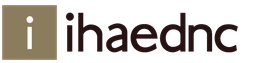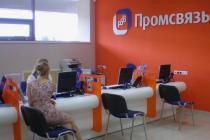Since 2014, Promsvyazbank PJSC has abolished commissions for transfers of funds between accounts. Clients of a credit institution can pay for goods in online stores without commission and send money to relatives. Read more about how to make a card-to-card transfer through Promsvyazbank CJSC.
Briefly about the service
For transferring funds between accounts, credit institutions charge a commission of 10 rubles. up to 2%. Small savings are possible if small amounts are sent and the transaction is carried out via Internet banking. Some institutions provide this service for a minimum fee. For example, Sberbank of Russia charges 30 rubles for transferring funds between cards in different cities. The type of plastic also matters. Debit card transactions are cheaper than credit card transactions. There are also separate services that provide the service of transferring funds between bank cards of all countries of the world. The commission fluctuates between 1-2%. If the payment amount is small, then you can choose any intermediary. But if we are talking about transferring 10 thousand rubles. and more, it is worth studying the tariffs.
Service details
CJSC Promsvyazbank carries out card-to-card transfers of its clients free of charge. If the recipient provided credit card details of another institution, then the sender must pay a commission of 1% (minimum 50 rubles) of the transaction amount. The transaction fee for debit cards of other institutions is 1.5% (minimum RUB 30). The speed of the transaction depends on the institution. CJSC Promsvyazbank carries out transfers from card to card instantly. If funds are received by other credit institutions, the process may last 2-4 days. The transaction is carried out only in Russian rubles.

Restrictions
CJSC Promsvyazbank carries out transfers from card to card via Internet banking in the amount of up to 70 thousand rubles. per day and no more than 600 thousand rubles. per month. Clients can transfer up to 100 thousand rubles from one account to another. You can send 4 payments per day - only within the Russian Federation. Confirmation of the transfer is carried out through 3D-Secure (entering a one-time password).
from card to card "Promsvyazbank"
To carry out a transaction, you need to go to the “Accounts” section on the main page of the bank’s website, and then to “Transfers from card to card online.” In a special form, you must enter the card number of the sender and recipient, the expiration date of the plastic card, the security code, and indicate the transaction amount. At the next stage, you should check the correctness of the specified data and confirm the payment.

Mobile app
In the updated PSB-Mobile program, Promsvyazbank clients now have access to the function of transferring funds without authorization. To submit an application, just click on the shortcut on the start page. Here you can view information about the number of points collected and receive an account statement. The accumulated bonuses can be spent on paying for the services of the bank, partners, and converted into an application available for free in the Apple Store and Google Play online stores.
Comparison
Transfers from a Promsvyazbank card to a Sberbank card are charged at a rate of 1.5% (minimum 30 rubles). Some lending institutions charge large fees:
- "Vanguard" - 1% (min. 30 rub.).
- VTB24 - 1.25% (min. 30 rubles).
- "Instabank" - 1.3% (min. 50 rubles).
- "Raiffeisenbank", "Uralsky", SMP, "Svyaz-Bank" - 1.5% (min. 50 rubles).
- "Home Credit" - 100 rubles. regardless of the amount.

You can send a transfer to a Sberbank card through Promsvyazbank. The commission will be 1.5% (minimum 30 rubles). CJSC Alfa-Bank charges 1.95% (minimum 30 rubles) for a similar transaction, and CJSC Russian Standard charges 1.9% (minimum 50 rubles).
Non-banking services have cheaper fees. Center-invest makes transfers for 0.5% of the amount (minimum 10 rubles). Otkritie FC has similar tariffs. If the payment amount exceeds 50 thousand rubles, the service fee will be 250 rubles. So transferring from card to card through Promsvyazbank is inexpensive.
VMT, MCMS
Services of international payment systems Visa Money Transfer, MasterCard MoneySend allow you to carry out transactions without entering additional details. Payment processing takes from a few minutes to 5 days. You can send a card-to-card transfer through Promsvyazbank CJSC. The commission will be 1.5%. In VMT, MCMS you will have to pay 2% + 20 rubles. The second problem is that not all credit institutions in Russia are connected to such services: Sberbank, Svyaznoy, TKS, BRS, MDM.
Cash transfers
To complete a transaction through the Card2card service, clients of Bank of Moscow will have to pay 1.5%, Alfa-Bank - 5.9%, Russian Standard - 1.9%, Tinkoff Bank - 1.5%. Sberbank offers this service only to registered users. Transactions are made through cards of international payment systems of Russian and foreign banks. The maximum duration of the operation is 5 days. Clients of Russian Standard CJSC can also transfer funds through Unistream at the rates of the credit institution. Cardholders can use the MasterCard instant transfer service directly through the system’s website. But this option is available only to registered users.

The QIWI payment system, which operates in all CIS countries, charges 2% + 40 rubles for transfers of funds from Russia abroad. Clients of the “Unified Wallet” service will have to pay 2.9% (minimum 50 rubles) for a similar operation. RBK-Money has more favorable tariffs. If the transfer amount does not exceed 10 thousand rubles. per month, the transaction is carried out free of charge. In other cases you will have to pay 2.95%. Only registered users can use the service.
Where is it more profitable?
Banks offer funds transfer services for 1-2% of the amount. The commission for Internet services is higher and averages 2-3%. If the transfer amount is small or the client cannot wait long, then it is worth sending funds through international payment systems. Another option is to use a card; the transaction fee is only 1%; transactions are processed quickly - from a few minutes to one hour. Those who do not yet have a card from this institution can try to make a cash transfer through the branch employees.
The variety of financial institutions confuses clients. The latter sometimes do not know who to give preference to, so they use plastic cards from different banks as a payment instrument. From time to time, users of banking services encounter situations when it is necessary to make a transfer from a Promsvyazbank card to a Sberbank card. But they don’t know how to do it. Transactions are completed quickly, and the enrollment period can range from several minutes to several days.
Banking transactions related to the transfer of funds from an internal product to an external payment instrument are carried out quickly and are protected by special modern 3DSecure technology. Security is ensured by entering a special code sent to the client’s phone every time a spending transaction needs to be confirmed.
There are four main options for transferring money from a Promsvyazbank account to a Sber card. The transfer is carried out as quickly as the recipient bank allows. While internal transfers happen quickly, external transfers can take up to 3 business days.
Transferring money to a Sberbank card through your personal account
 Today, almost every fifth bank client is a user of online services and has access to a personal account on the official website of any financial institution. Therefore, in order to transfer money via a personal account, users who do not have access to a personal account first need to obtain it by completing online registration. The authorization procedure follows. Entry is confirmed by entering a one-time code sent to the phone number linked to the card.
Today, almost every fifth bank client is a user of online services and has access to a personal account on the official website of any financial institution. Therefore, in order to transfer money via a personal account, users who do not have access to a personal account first need to obtain it by completing online registration. The authorization procedure follows. Entry is confirmed by entering a one-time code sent to the phone number linked to the card.
Then the client begins the funds transfer procedure:
- In the window that opens, you need to find the “Translations” section and fill out the required fields in the form provided by the system.
- After visually checking the entered information, you must confirm the banking transaction using the one-time code received on your phone.
Transferring money from a PSB card using PSB-Mobile
 Active users of banking services save time on everything that comes their way. Promsvyazbank has released a mobile application that allows you to remotely manage current accounts using portable devices. In order to implement the translation, you need to launch the mobile version of the program and go through authorization. The client will have to obtain a login and password in advance at the bank office. They are usually issued upon concluding an agreement for the provision of banking services. Next, the client is asked to fill out the already familiar form with the required fields to complete the expense transaction.
Active users of banking services save time on everything that comes their way. Promsvyazbank has released a mobile application that allows you to remotely manage current accounts using portable devices. In order to implement the translation, you need to launch the mobile version of the program and go through authorization. The client will have to obtain a login and password in advance at the bank office. They are usually issued upon concluding an agreement for the provision of banking services. Next, the client is asked to fill out the already familiar form with the required fields to complete the expense transaction.
Transfer money through Promsvyazbank ATM
 Self-service terminals are installed everywhere: in the bank branch itself, in shopping centers, partner offices and other crowded and popular places. In order to transfer money to an external card via an ATM, a Promsvyazbank client needs to insert the plastic card into the terminal and enter the PIN code. Then follow the prompts located on the device screen:
Self-service terminals are installed everywhere: in the bank branch itself, in shopping centers, partner offices and other crowded and popular places. In order to transfer money to an external card via an ATM, a Promsvyazbank client needs to insert the plastic card into the terminal and enter the PIN code. Then follow the prompts located on the device screen:
- find the column “Payment transfer”;
- select the desired recipient bank;
- indicate the debit card number;
- enter the 16-digit or 18-digit Sberbank plastic number;
- indicate the transfer amount;
- confirm the operation.
Transferring money from a PSB card on the official website
 To carry out an expense transaction by visiting the official resource of a financial institution, the client does not need to go through the registration procedure, obtaining a login and password for authorization in the system. The user just needs to follow the link https://www.psbank.ru/Personal/eCommerce/Card2Card or go to the website https://www.psbank.ru in the “Online Services” section. Further:
To carry out an expense transaction by visiting the official resource of a financial institution, the client does not need to go through the registration procedure, obtaining a login and password for authorization in the system. The user just needs to follow the link https://www.psbank.ru/Personal/eCommerce/Card2Card or go to the website https://www.psbank.ru in the “Online Services” section. Further:
- find the item “Accounts and transfers”;
- select the operation “Transfer from card to card online”;
- enter information about the sender and recipient (card number, month/year of expiration, security code);
- check the box to read the offer agreement;
- indicate the transfer amount (it cannot exceed 150,000 rubles excluding commission within one transaction).

Why was the payment not received or the wrong amount written off?
 There may be two reasons for this: a technical failure and a human factor. If in the second case the sender’s carelessness is to blame, then in the first case the bank must be held responsible for the error. After the days allotted for crediting have passed, if the funds have not arrived in the recipient’s account, the client of Promsvyaz Bank should contact the nearest branch with a passport, check, plastic card and write a statement indicating the reason for the application.
There may be two reasons for this: a technical failure and a human factor. If in the second case the sender’s carelessness is to blame, then in the first case the bank must be held responsible for the error. After the days allotted for crediting have passed, if the funds have not arrived in the recipient’s account, the client of Promsvyaz Bank should contact the nearest branch with a passport, check, plastic card and write a statement indicating the reason for the application.
What fee is charged for transferring from a card?
 Sometimes users of banking services do not take into account the commission fee when transferring money and accept the incorrectly debited amount as a technical error. It is not right.
Sometimes users of banking services do not take into account the commission fee when transferring money and accept the incorrectly debited amount as a technical error. It is not right.
- If the client makes an internal transfer, the commission is 0%. Therefore, only the amount specified in the transaction should be debited from the account.
- If a client transfers money from a PSB card to a Sber card, then in addition to the principal amount, a commission in the amount of 1.5% of the write-off amount will be withheld, but not less than 30 rubles.
In other cases, if the calculations do not match, you need to contact bank employees for clarification.
Is there a limit on spending transactions?
- the maximum amount of one transaction excluding commission fees is 150 thousand rubles;
- the maximum amount of transfers per month within one card, excluding commission fees, is 600 thousand rubles;
- The limit on the number of expense transactions within one payment instrument per day is 4 transactions, for 4 consecutive days – 15 transfers.
It should also be noted that issuing banks may establish additional conditions and restrictions for transfers from card to card.
Possible problems during the operation and ways to solve them
 The main reasons why a payment may not be executed are limited to four standard situations:
The main reasons why a payment may not be executed are limited to four standard situations:
- the money was not credited to the account due to the incorrectly specified card number of the recipient bank;
- the waiting period for funds to be credited to the account has exceeded the established limits (more than 3 days);
- the amount was written off incorrectly;
- circumstances that prevent the execution of an expense transaction.
To solve the first three problems, it is enough to check the data entered in the form for making the transfer. If there is no fault of the sender, then with problems you need to contact either the Promsvyazbank office in person, or call the hotline number 8-800-333-03-03 and get expert advice over the phone.
Conclusion
It is more convenient to transfer money from a Promsvyaz bank account to a Sberbank card through online services. Operations go quickly. The sender indicates in the form the minimum amount of information to complete the transaction, which minimizes the chance of making mistakes.
Many modern banks allow their clients not only to cash out their cards, but also to make their own transfers and payments through online banking. Quite often, Promsvyazbank clients need to transfer funds to cards of third-party banks.
Transferring from a Promsvyazbank card to a Sberbank card is not difficult. In addition, this can be done without going to the cashier, where, as usual, you will have to stand in line and pay some commission for the services provided by a commercial company.
There are other ways to top up your Sberbank card account by sending money from a Promsvyazbank credit card.
The methods described below have many advantages, since you can choose a convenient time for making payment, as well as the method you like, of which there are several.
Transfer from PromsvyazBank to SberBank via ATM and terminal
Paying directly through a terminal or ATM is the easiest way. Moreover, this option can be used by a person with a card of any bank or even without it, in the case when payment will be made in cash.
So, in order to transfer funds to a Sberbank card from your account at Promsvyaz Bank, go to the terminal and select the appropriate category related to bank payments.
Each card has a personal number consisting of 16 digits, which are visible on its front. We carefully enter these numbers, check that the entered combination is correct and click “Next”.
Now you need to indicate the payment amount, pay attention, the display of the terminal or ATM will contain information about the limits, the payment cannot exceed its value. After entering the amount, also click “Next”.
Now we select the payment method: cash or card, in this case we select “Card”. We insert the card into the appropriate slot, enter the PIN code and receive a receipt confirming successful payment.
We transfer money from PromsvyazBank to SberBank via Internet banking
The best way to make a payment is to use your personal account, which can be accessed through the bank’s official website. To use this option, the client must be registered in the system and have login and password information, which are issued by the bank after receiving the card.
Go to the "Accounts" section, then select the item “Transfers from card to card”. Next, a form will appear in which all fields with details must be filled out.
Upon completion of data entry, you will need confirmation of the transfer; to do this, you must enter the code from the text message that will be sent to your mobile phone.
Transfer on the PromSvyazBank website
You can also transfer funds directly from the company’s website. To do this, go to the Promsvyazbank page, select the “Online Services” section, then in the menu that opens, click on the item "Transfer from card to card", then fill in all the necessary details, indicate the transfer amount and click on the button "Transfer money". The transfer direction limit between cards is 100,000 rubles.
The transfer fee
For using the service of transferring funds to a third-party bank card, a commission of 1.5% of the transferred amount is charged. However, the commission amount cannot be lower than 30 rubles.
Clients of Promsvyazbank can use all options available to them for making money transfers not only within the system, but also to card accounts of other banks in the Russian Federation. For this you can use both cash desks at a bank branch and remote options.
Transferring from a Promsvyazbank card to a Sberbank card will save time and money if done using the methods described in the article. This way you will avoid many additional commissions that are charged by other payment systems.
Transactions through your personal account on the bank’s website
The method is the most popular due to its simplicity, convenience and accessibility for every bank client. To use it, you must first visit the bank’s website and log into your personal account there. Next, go to the “Accounts” and “Transfers between cards” section.
Limits and commissions
Please note that clients will not be charged for transactions between cards issued by Promsvyazbank. The commission when transferring from a Promsvyazbank card to Sberbank, as well as when performing transactions in relation to any other banks of the Russian Federation, will be charged in the amount of 1.5% of the transaction amount and not less than 30 rubles.
There are also limits on transfers:
- as part of a one-time transaction, you are allowed to send no more than 70 thousand rubles within the network;
- the total transfer amount within 30 days can be no more than 600 thousand rubles;
- You can make no more than 4 transactions per day from one card within a day.
Please note that transactions can only be performed in foreign currency. As for the security of personal data and the safety of funds, all transactions are carried out using 3D Secure technology. Therefore, there is no need to be afraid that some operation will take place without the knowledge of the owner.
Using the mobile application
Mobile banking has been developed for users, in which you can perform all the same operations as with a bank card at an ATM, but for this you only need a smartphone with an Internet connection.

The program is called PSB-Mobile and all smartphone owners can download it, after which they can simply log into the system using a login and password, which is also used in Internet banking. The algorithm of actions on how to transfer money from a Promsvyazbank card to a Sberbank card is extremely simple.
So, to use online payment, log in to the system. When you first launch the application, an SMS message with a verification code will be sent to your mobile number, which you will need to enter in the password field. In the future, there will be no more such checks and you can safely use all the advantages of the method.
The client does not even have to enter the sender’s data: the card from which the funds will be sent must simply be selected from the list of available ones. Then enter the transaction amount and the recipient's plastic number.
Using a similar principle, you can use any terminal or ATM in the network. As for the timing of crediting the amount, they usually do not exceed 3 business days.
If you are not a supporter of using such options, you can always go to the bank’s cash desk or use an ATM for this purpose. Please note that in any case, for this purpose it is necessary to know the recipient's details.
In addition to the card number, you must indicate its expiration date. In some cases, when performing an operation, you will need to indicate your full name or sometimes you may be asked for the recipient's details.
If you use an ATM, you will need to find a device that accepts cash. The official website of the bank will help with this, which has a map indicating all the points with ATMs and offices where you can perform the operation.
To use the ATM, simply enter the code from your card, then save the receipt to have proof of the transaction.
Possible problems during the operation and ways to solve them
Most often, when trying to send money to a recipient’s account in Sberbank, Promsvyazbank clients encounter the following errors:
- the money was not credited to the account due to an incorrectly entered recipient number;
- It takes too long for funds to be credited, more than 3 days have already passed;
- an amount has been written off that exceeds the planned amount;
- it is impossible to perform the operation, the reasons for the error are unclear.
To get rid of the headache, we simply recommend that you carefully check the recipient’s card number when entering it. If necessary, check the tedious information with the recipient; in extreme cases, you can use a transfer using a bank account number.
Long-term enrollment within 2-3 working days is the norm. Just in case, always keep your receipts so that you can prove that the transaction was completed. If the enrollment period expires, just call the Promsvyazbank hotline.
In a situation where a larger amount is debited from an account than a person had planned, most often it is he who is to blame. Due to inattention, he did not pay attention to the amount of the commission or simply entered the amount to be credited with an error.
Alas, in most cases it will not be possible to return funds, unless you try to coordinate this directly with the recipient. The application for a refund is written personally by the sender at the bank branch, then the document will be considered within 30 days.
Always be careful and use only proven translation methods!
Check out bank offers

| Cashback card in Rosbank | Apply for a card |
More about the map
- Cashback up to 7% - on selected categories;
- Cashback 1% - on all purchases;
- Bonuses, discounts on goods and services from VISA;;
- Internet banking – free;
- Mobile banking – free;
- Up to 4 different currencies on 1 card.

| Card from Eastern Bank | Apply for a card |
More about the map
- Up to 7% cashback;
- Up to 40% cashback on online purchases;
- Cash withdrawal without commission at partner ATMs;
- Internet banking – free;
- Mobile banking is free.

| Card from Home Credit Bank | Apply for a card |
More about the map
- Up to 10% cashback with partners;
- Up to 7% per annum on account balance;
- Withdrawing funds from ATMs without commission (up to 5 times a month);
- Apple Pay, Google Pay and Samsung Pay technology;
- Free Internet banking;
- Free mobile banking.
More about the map
- Cashback up to 10% from filling stations at gas stations
- Cashback up to 5% on bills in cafes and restaurants
- Cashback up to 1% on all other purchases
- Up to 6% per annum on balance
- Card maintenance is free;
- Free Internet banking;
- Free mobile banking.
| Card from Tinkoff Bank |
Clients of any banks can transfer their money to anyone, pay for various services, and perform other financial transactions. But all banking services can be carried out after paying commissions, which are determined by different conditions.
 In terms of its assets, it is among the top 10 banking institutions in the country
In terms of its assets, it is among the top 10 banking institutions in the country The main bank of the Russian Federation was no exception. For example, when transferring from Promsvyazbank to Sberbank, the commission is calculated according to its own tariffs and depends on various factors. What affects the amount of such a fee, does it depend on the method of transferring funds, and in general, what commission is charged when transferring from a Promsvyazbank card to Sberbank? We will try to answer these, as well as some other questions on this topic, in the article.
It turns out that there is not much difficulty in sending money. The great advantage of this financial procedure is that there is no need to visit a branch and stand in a long line. And this, you see, is a big time saver. Although, at the same time, a small amount is charged.
Transfer money via ATM
 Has a wide network of modern ATMs and terminals
Has a wide network of modern ATMs and terminals Probably, among the many ways to transfer funds, this method is the simplest. The main thing is that plastic holders of all banks can use it. In this case, you should adhere to the following transaction scheme:
- determine the required category of cash payments;
- activate the desired direction, that is, indicate which financial institution you want to transfer money to;
- Carefully enter your plastic number in the required field, and then check the accuracy of the entry;
- collect the transfer amount, which must be less than or equal to the limit;
- Please select the required payment method.
After this algorithm of operations, the required amount will go to its destination, and the commission is 1.5%.
Transfer fee on the Promsvyazbank website
The site contains a number of services for sending money. To carry out such a transaction, you must first activate the “Online Services” attachment. After this, carefully fill in all the required fields, enter the amount and click the appropriate button.
Transfers using your personal account are performed in the same way, only to do this you need to select the “Accounts” attachment. After filling out and checking, you should confirm the transaction using the code that will come in the form of SMS. The commission for sending money on the site is 1.5% if the recipient is a third-party bank, and 0% if the transaction is carried out between its clients.
Transfer via the PSB-Mobile mobile application
 A simple and convenient service for making financial transactions
A simple and convenient service for making financial transactions For a mobile bank to be available, the client must enter into a remote service agreement. Only then will he be able to use his username and password to log into the PSB Mobile application. But that’s not all: for the application to function, you enter the client number, password, and additional code that will be sent to your phone. And only then will you be able to open the interface, which consists of 4 sections, where you must select the required attachment. Using this function, you can transfer funds not only within the bank, but also carry out transactions to other financial organizations. Before carrying out it, you must enter all the details, and then confirm the procedure being performed.