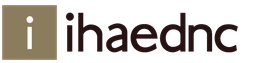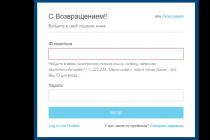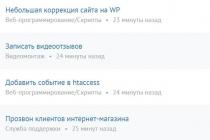And etc.). The account displays the current balance of funds, making it convenient to send, receive and exchange a specific amount at any time. Upon registration, the owner receives a private key, which allows access to the wallet from anywhere in the world. A secret code confirming the right to control the wallet and spend coins from it is stored on a computer or remote server.
Types of wallets
There are many types of wallets for storing cryptocurrencies. They are classified depending on their location and differ in functionality. Let's look at the most common types.
Desktop or local wallets for your computer
Installed on the PC desktop, giving the owner full control over savings. Popular desktop applications:
- ArcBit;
- Electrum Bither;
- Copay;
- Armory;
- mSIGNA;
- Bitcoin Knots;
- Multibit;
- BitGo;
- Bitcoin Core;
- GreenAddress.
They are divided into “light” (BitGo, Multibit) and “full” (Armory, Bitcoin Core). Full ones are characterized by increased reliability, but require downloading the entire blockchain block chain (about 10 GB), regular updating and synchronization. Light wallets are easier to use, but they receive the necessary information from third-party resources, which is accompanied by the transfer of data to a third party and reduces the level of security of wallets.
Mobile versions
Convenient wallets that run as an application on a smartphone. These may be versions for mobile platforms:
- IOS – Copay, GreenAddress, Airbitz, Bitcoin Wallet, Bither, Coin.Space, ArcBit, BTC.com Bitcoin Wallet;
- Android – Coin.Space, Copay, Simple Bitcoin Wallet, Bitcoin Wallet, Airbitz Bitcoin Wallet, ArcBit, BTC.com Bitcoin Wallet, Bither, breadwallet, Electrum, GreenAddress, GreenBits, Mycelium;
- Windows Phone – Copay, Coin.Space;
- BlackBerry – Bitcoin Wallet.
Private keys for Bitcoin addresses are stored in encrypted form on the phone, which will allow you to quickly make payments from it. The main disadvantage is that they are not able to load the entire circuit block due to lack of memory.
"Hot" or online wallets
Convenient for beginners, as they are accessible from any device connected to the network. Web wallets include:
- BTC.com;
- Coinapult;
- Blockchain Coinbase;
- BitGo;
- Xapo;
- Strongcoin;
- Coin;
- Space;
- Circle;
- GreenAddress.
Private keys are generated upon connection and stored on the Internet using a specific server, site storage, cloud storage or a separate cell with multi-signature. Some copy addresses, linking to desktop or mobile wallets, which allows you to use the account on multiple devices at once.
The main disadvantage: the third-party resource where the keys are stored can gain access to the wallet. The security of the currency will also be at risk in the event of a malfunction of the client site or a cyber attack.
Hardware devices
The most reliable and safe wallets are:
- Ledger Nano;
- DigitalBitbox;
- Trezor;
- KeepKey.
Suitable for long-term storage of large quantities of assets.
A hardware wallet is a physical electronic device in the form of a flash drive. Provides “cold” storage of cryptocurrencies in an isolated protected environment (safe). To access the tools, you need to connect it to a PC, tablet or smartphone. The private key, which is used to sign transactions, is built into the wallet, so it cannot be hacked via the network. If the hardware wallet is lost or damaged, the owner will be able to regain access to their currency using a PIN code. The main disadvantage is the high cost of the device.
Which wallet should I choose to store Bitcoin and other crypto coins?
Each type of wallet has its own advantages and disadvantages. Some are focused on security, others on convenience or privacy. The goal you are pursuing will help you make the right choice. For investments and savings, a hardware wallet is suitable, for purchases - a mobile version, and for daily transactions it is more convenient to use an online wallet. You can research the value of all cryptocurrencies, such as Ethereum or other currencies, and choose which one you want to purchase and where you will store it.
What should be the “correct” cryptocurrency wallet?
To make using your wallet as convenient and safe as possible, you should pay attention to 3 main criteria before registering it.
- Multiple currency account. Allows you to manage various cryptocurrencies from one wallet.
- Fast conversion. The exchange of supported coins should be carried out instantly, at a favorable rate (to the ruble or to the dollar) and without commissions, you can track it on our website.
- Safety. High security standards are ensured by an encrypted SSL connection via the HTTPS protocol, a trusted IP address and multi-level authorization.
There are wallets that combine all of the above parameters.
How to create a cryptocurrency wallet
The registration procedure depends on the selected type of wallet. Designing an online wallet will be significantly different from creating a desktop version. Once the choice is made, you just need to follow the recommendations of the resource that provides the appropriate option.
To register a local wallet You will need to download a special application, program or archived file with system data to your PC. Then follow the instructions for installing and activating the wallet (usually it’s enough to check the required boxes and click the “Next” button). After installing the software and restarting the PC, you can launch the wallet. Many of these versions have analogues for mobile.
Cold wallet registration procedure more complex, described in detail in the video:
Online wallet registration quite simple and carried out in stages:
- Step #1. Go to the selected site and open the “Wallet” tab. Then click the “Registration” button.
- Step #2. In the window that opens, provide your personal information – email address and password.
- Step #3. Confirm your registration or account via e-mail (via link) or via SMS (via code).
- Step #4. Go to the site again and log in to your wallet.

- Step #5. In the menu or personal account, make settings in accordance with individual requirements.
- Step #6. Find the “Security Center” section or its equivalent and activate multi-level identification for login, confirm a trusted IP address, or perform other actions to protect your wallet from unauthorized access.

- Step #7. If necessary, create a Bitcoin wallet. As a rule, a form opens with fields that need to be filled in (sometimes you need to enter a captcha - letters and numbers from the picture).

After this, a “mnemonic” key will open to restore access, which must be copied or rewritten and stored in a safe place.
How to use an online wallet
You can top up your account balance through your personal account. For example, when you click the “replenish Bitcoin wallet” or “receive” button, a window opens with your wallet number. This address can be copied and used as data for transferring funds or provide the code to the person who is going to send you money.


To send funds, simply enter the wallet number to which the payment is made, indicate the amount and purpose of the transfer.

Where can I register a cryptocurrency wallet?
Before you open a Bitcoin wallet, it is important to choose a reliable site or exchange with a good reputation. Some offer several types of wallets and provide supporting information to help you understand the capabilities of each.
We list the TOP 5 popular sites offering cryptocurrency wallets and provide a video for easy registration on each of them:
- bitcoin.org – instructions for creating a Bitcoin wallet;
- exodus.io – video: exodus wallet;
- electrum.org – video instructions for creating an electrum wallet;
- exmo.me – video instructions for creating a wallet.
- coinbase.com – video instructions for creating a BTC wallet.
Be aware of the risks associated with online wallets, and if possible, do not get carried away with working with them, but get a hardware device. The final choice depends only on you - you need to be guided by your own needs and the purpose of the wallet.
Precautionary measures
A cryptocurrency wallet can be regarded as a regular wallet with money, but it has advanced features that increase the level of risk. Simple rules will help prevent the loss of your own savings.
- Storing large sums for a long period of time is only permissible in wallets that provide full control over the private key, and, accordingly, over digital assets. This will help protect funds from fraud and cyber attacks.
- Create a unique and fairly complex password. The main thing is to write it down (so as not to forget) and not tell anyone. Otherwise, there is a risk of losing access to the wallet and the funds stored on it.
- Encrypt information and make a backup copy of private keys. In case of reinstallation of the PC or force majeure situations, this will help to quickly restore access to the wallet.
- Store private keys on an offline device that cannot be hacked via the Internet.
- Use reliable antivirus software and update it regularly. This will prevent leakage of personal data that hackers can use to crack passwords.
- Register several accounts (wallets) of different types, which will allow you to diversify your funds and choose the most suitable option.
If you use your wallet wisely and take precautions, the risk of losing funds will be minimized.
Nowadays, cryptocurrency is gaining more and more popularity. Many experts say that this is the money of the future, capable of solving many problems of our economy. Whether this is true or not is still unknown, but what is clear is that the rates of various cryptocurrencies are constantly growing, and therefore this area is profitable for investment. You can invest in a certain coin and wait for its price to rise.
But the question remains, where to store the coins? You might think that it is enough to leave your savings on the exchange and sell when it is profitable. But this is a bad idea, and not even because the exchange can do whatever it wants with your funds, but because it can simply be closed without any warning, like, for example, btc-e.
Therefore, it is better to store your coins on a personal computer after purchase. In one of the previous articles we looked at the best wallets for bitcoin, today we’ll talk about the best wallets for cryptocurrency in general. Each type of coin has its own wallet, but you won’t buy only one coin, and installing several wallets is not very convenient. Therefore, you can use a wallet that supports multiple cryptocurrencies. We will consider just such programs.
At one time, online wallets became very popular, but it is not known whether they can be trusted as much as wallets installed on your computer. We will focus specifically on local programs that allow you to store coins on your system, and then we will look at software devices.
1. Jaxx
Jaxx is a cross-platform cryptocurrency wallet that can be installed on Linux, Windows and MacOS, as well as Android. The developers have integrated the ShapeShift exchanger into the wallet, so you can change, sell and buy cryptocurrencies directly in your wallet without the need to transfer to an exchange.
The program's servers are used to confirm transactions so as not to store the entire blockchain on your computer. But your keys to your wallets are kept only by you, and only you have access to them. If the servers go down, you can import these keys into other wallets to gain access to your funds. Jaxx has a beautiful and user-friendly interface, which makes it even better. The following currencies are supported: BTC, BCC, ETH, ETC, DASH, REP, LTC, ZEC, RSK, DGE, ICN, GNT, GNO, DGD, BCAP. In the window for each type of coin, you can see not only how many coins you have, but also their current equivalent in dollars or rubles. In my opinion, this is the best software wallet for cryptocurrency.
2. Exodus

This is one of the best wallets. It is also cross-platform - like Jaxx, it can be installed on Windows, Linux and MacOS. It predates Jaxx and was the first to integrate the ShapeShift cryptocurrency exchange service into the interface. All your keys are recorded only on your computer and are not saved anywhere else.
Creating a wallet is much easier than in Jaxx, you launch the program, and all the wallets are already there. You can make a backup copy of your wallet only when you transfer the first money there. Then the program will issue a recovery phrase. The interface is quite beautiful, one might even say better than Jaxx. On the main page there is a small portfolio in which you can see how much the price of your coins has increased. The following currencies are supported: Bitcoin, Aragon, Augur, Dash, Decred, EOS, Ethereum, Gnosis, Golem, Litecoin.
3. Coinomi

Coinomi is another multi-currency wallet for Android smartphone. It has all the functions of regular desktop wallets. You can exchange coins using ShapeShift. The interface is convenient, and all your keys are stored on your smartphone and are not synchronized anywhere. All keys can be easily copied using the SID phrase. The following coins are supported: BTC, DOGE, LTC, NBT, PPC, DASH, RDD, MONA, DGB, DGC, NEOS, BLK, AC, BTA, AUR, CANN, CDN, CLAM, CLUB, GCR, NLG, FTC, EFL, IXC, JBS, NMC,NSR, PKB, BCH.
4. Mycelium

Mycelium is one of the best cryptocurrency wallets that only works on a smartphone. A wallet is no different from computer programs. It allows you to receive and send coins, a third-party server is used to confirm transactions, but all keys are stored only with you.
The wallet has been tested by millions of people and has a huge number of positive reviews on GooglePlay. To increase the number of functions, the developers integrated the program with services such as Cashila, Glidera, Coinapult, Trezor, and Ledger. In addition, developers are working on creating a hardware wallet. Only BTC is supported.
5. Trezor

Now moving on to hardware wallets, only if you consider all the best, it will be easier for you to decide which is the best cryptocurrency wallet. These wallets are more secure because they only connect to your computer when you need to make a transaction. They are easy to set up and use. To work with the Trezor wallet, you can install the Chromium extension. All keys are stored on the device, so they are kept as secure as possible. But the wallet has one disadvantage - you need to have a full blockchain to confirm your transactions. Supported coins: BTC, LTC, NMC, DOGE, DASH, BCH.
6.KeepKey

Another hardware wallet that can be connected to a computer via USB. The wallet firmware is completely open source and can run on Linux, Windows, MacOS and even Android. Your keys are stored on your device, protecting them from viruses and hackers that might break into your computer. A third-party server is used to confirm transactions, so you do not need to have a copy of the blockchain on your computer. Supported coins: BTC, LTC, NMC, DOGE, DASH.
conclusions
In this article, we looked at the best cryptocurrency wallets of 2017. Most of them support multiple currencies and have all the necessary functions to work with them. What is the best multi-currency cryptocurrency wallet in your opinion? Write in the comments!
Cryptocurrency is the money of the future, with the advent of which many economic problems may disappear. Coin rates are constantly rising, so this is a profitable area for investment, and more and more people are looking for it.
It’s profitable to make a purchase now and wait a little until its price rises.
Where should I keep this kind of money? Not recommended for use cryptocurrency exchanges, since they can be shut down, they risk being subject to DDoS attacks or being hacked. In addition, the resource administration is able to manage money as it pleases.
The best option is to store it in your wallet for . It will create a high degree of protection for virtual money, which will ensure complete confidentiality and safety of your funds. Let's consider which wallet is better to have for cryptocurrency and how these wallets differ from each other.
Types of cryptocurrency wallets
- Single-currency - designed for storing a specific type of currency - for example, Ethereum Wallet. It is created to ensure more secure storage of coins, because for each wallet the user creates a separate private key (designed to protect the network, identify senders/recipients, and confirm data). Disadvantages: inconvenience of use, the need to create a private key for each wallet, if lost, the user will lose access to the currency.
- Universal multi-currency wallet for cryptocurrencies– the preferred option: it has the ability to store and manage several electronic currencies at the same time.
- Online cryptocurrency wallets (or cloud)– accounts registered on special sites. This is one of the most popular ways to store coins. Advantages - mobility (you can work with your cryptocurrencies anywhere in the world - you only need a laptop or smartphone with Internet access) and convenience. Disadvantages: possibility of wallet hacking, loss of money due to problems in the functioning of the site. In order to increase the degree of protection, you should use all the additional functions provided by the site: SMS notifications when withdrawing currencies and authorization in the wallet, two-level authentication.
- Local or cold. To create a cryptocurrency wallet, you will need to install it on your PC. This type of wallet provides greater security since there is no risk of attack by intruders. The downside is the need to allocate about 70 GB of free space on your hard drive.
- Hardware wallets for cryptocurrency– an external device that can be connected to a mobile phone, computer or used independently. Pros: support for any type of crypto wallet (thick, thin - more on them below), software for all operating systems, use of different types of cryptocurrencies, high degree of security and protection, ease of connecting the wallet and using it. The downside is the likelihood of losing the device, which will eliminate or significantly complicate access to currency.
Which wallet is better to store cryptocurrency?? The safest ones include cold and hardware ones, since their only drawbacks are the need to allocate significant disk space (in the first case) and the likelihood of loss of access due to the fault of the owner (in the second). There are no risks of hacking and access to third party wallets in these cases.

Local wallets
They are divided into thick and thin:
- Thick wallets more secure, provide their owner with the ability to control the degree of security of their personal currency. The wallet updates the block chains and checks their authenticity (all subsequent blocks must contain a link to earlier ones).
- Using thin wallets You don’t have to download the entire story, so it’s better to install them on tablets or laptops. The downside is that the security level is lower than that of the previous type of wallet.
- Jaxx is a cross-platform cryptocurrency wallet. It can be installed on Windows, Linux, MacOS, Android. Available cryptocurrency trading directly in your wallet. If the program server stops working, the user imports the keys into other wallets, and access to his currency is maintained. There is support for many electronic coins.
- Exodus is a cross-platform wallet that can be installed on Windows, Linux and MacOS. Keys are stored on the user's computer. Pros: easy to open a wallet, the ability to create a backup copy, portfolio on the main page (provides information about the growth of currency value).
- Coinomi is an Android-based wallet. Exchange of electronic coins is available, there is a convenient interface, keys are stored on a smartphone (they can be copied using an SID phrase).
- Mycelium has many positive reviews. Many of its users believe that this best wallet for cryptocurrency. Functions – receiving cryptocurrency, sending it, storing keys only with the user. However, it exclusively supports BTC().
- KryptoKit is a Chrome extension designed for secure Bitcoin payments and messaging. It is a modified version of Rushwallet, which is no longer functional.
Online wallets
Let's look at the most reliable online wallets for cryptocurrencies. 
- – the most popular crypto-wallet, does not require personal user data, is anonymous and easy to use.
- Cryptonator - allows you to instantly change cryptocurrencies and transfer them to bank cards. There is two-time authorization. The wallet is distinguished by its anonymity and the ability to work with it on mobile applications. There is a paid premium version.
- Xapo - requires personal information and mobile phone number. It has a high degree of protection (linking to a phone, setting a PIN code, dynamically changing the address, inactivity of the wallet without logging into your account).
- Coinbase is a wallet in which the private keys are under the control of the service. Its advantages are ease of payment, the possibility of direct purchase of bitcoins and their sale.
- BitGo is a secure wallet that uses multi-signature technologies. To perform operations, the user registers 2 secret keys (one of them is stored by the owner of the wallet, the other is stored on the server). There is protection against hacking by fraudsters, two-time authorization, and biometric identification technology. There is no Russian version of the wallet. Commission 0.1% for outgoing payments.
- Coinkite is a wallet for working with Bitcoin and Litecoin. Advantages: two-time authentication, mobile versions for Android and iOS, high degree of protection. However, there is no Russian-language interface.
Hardware wallets
There are two popular crypto hardware wallets:
- Trezor – costs $99, has an intuitive web interface, after installation it provides the opportunity to view transaction history, receive bitcoins, send them, and work with many third-party applications.

- KEEPKEY – sold through a Moscow distributor and costs $135, supports Bitcoin, Litecoin, Dogecoin and Ethereum, its software is designed to work through an extension with the Chrome browser.

The main thing you should pay attention to when choosing a wallet is its level of protection and functionality. The most secure are hardware and local wallet options. If you're on a budget or don't want to waste a lot of disk space, choose online or (as a last resort) exchange-based crypto wallets.
Having appreciated its advantages, you should also take the time to study the issue of storage so as not to fall for the bait of scammers and hackers. Most of the incidents in the world related to hacking and theft of cryptocurrencies could have been avoided if crypto owners took security more seriously, which is what we suggest you do. After all, you can never trust your money to anyone. Recently, a very large number of all kinds of services have appeared that accept digital coins, storage, transfers, exchange, etc. So which wallet for cryptocurrencies should you choose in the end? We will try to help you understand this diversity and make the right choice.
So, first you need to understand the fundamental difference between the so-called hot and cold storage of tokens (hot storage and cold storage). What is the essence of these opposing methods:
- Hot storage, or as it is also called hot wallet, or online storage, can be described in one word – “online”. It includes all online wallets that are connected to the network around the clock and give instant access to your funds at any time of the day or night. You can quickly perform many transactions with your money, but they are subject to the same risks as all web resources. Although this happens relatively rarely, there is still a chance of catching a virus, becoming a victim of a hacker attack, a phishing site, or suffering from a server hacking, which was encroached upon by lovers of easy money. No one has canceled all these risks, however, most people use this method to store small or medium amounts of money.
- Cold storage (otherwise known as cold wallet, or offline storage) is a completely offline method. It is ideally suited for very wealthy people with huge sums of money, or simply for people who are shaking over their savings, very afraid of losing them. The point is that after receiving funds on a public resource, they hide their private key, necessary for withdrawing funds, anywhere except the Internet. For the greatest confidence in the safety of their savings, especially cautious people stop using their wallet if funds have already been withdrawn from it at least once. That is, if it has appeared on the network, and thus begins to be equated to online storage.
This article will mainly focus on the hot type of storage of cryptocoins, since everything related to the online space applies specifically to it.
When it comes to Cold storage, there are different varieties. It can be:
- paper wallet;
- USB flash drive;
- physical Bitcoin coin;
- standalone hardware wallet and others.

The advantages of a separate “wallet” include a high level of security due to the use of private keys. You can write down the key phrase (seed) not in a digital source, but, for example, on paper or on a device that is not connected to the network, this will guarantee complete security.
Minuses:
- Storing each currency separately is not as convenient as storing it all together.
- For each currency there is a separate seed phrase, which must be stored somewhere safe, so that later you don’t forget where and don’t lose it, otherwise you won’t get access to the money.
Before you register, for example, Bitcoin Wallet, Ethereum Wallet or, say, Electrum Dash, think about whether you can get by with one storage facility for all digital coins - multicurrency. It can be compared with the usual wallet for paper banknotes, which holds all types of banknotes, with their help you can make various payments on the Internet, transfers, and simply store funds.

It can be used on various devices connected to the network: PC, smartphone, tablet. But the catch is that since these devices are constantly on the network, the seed phrases generated on them, which are a private key, although encrypted with a password, cannot be absolutely secure. Other people could potentially have access to them via the Internet, so this method is a prime example of hot storage. Some of these wallets are equipped with a multi-signature feature that requires additional confirmation from the owner for withdrawals, which slightly increases the degree of security. But still, an online wallet is more suitable for small purchases and short-term transactions, but it should not be considered as a reliable storage of savings.
Advantages of a web wallet:
- low commission percentage for transactions;
- large selection of cryptocurrencies presented;
- a simple and convenient way to store small amounts;
- It is possible to use several gadgets.
Minuses:
- the protection is not as reliable as possible, since the work is carried out through an intermediary;
- not the best way to store large amounts.
Some of the most popular representatives of this type of storage are the Russian-language site “Cryptonator”, as well as the HolyTransaction and GreenAddress services. Many of the online wallets are also available in versions for PCs or smartphones. More on this below.

Nowadays it is impossible to imagine life without constant use of smartphones. With their help, via Android or iOS, you can do so much and, of course, store and spend electronic coins too. Many well-known services release their own mobile applications. For example, such as “Kryptonator” and others. As for popular mobile storage services, these include Coinomi, which now integrates ShapeShift, an equally popular exchanger. It is convenient because it supports a large number of different altcoins. At the moment there are about 60 items. Another advantage is a fairly high level of security. The latest version of the Coinomi app automatically prompts you to create and save your passphrase when you first launch it. This seed phrase, known only to you, makes your mobile storage highly protected. It also has a fairly simple intuitive interface.

Such storage facilities have become widespread, and many good representatives can be named. Among them:
- Bitcoin Wallet is a pioneer among wallets of this type, featuring very good protection. It is connected directly to the Bitcoin system, has a laconic design and simple, understandable functionality. In a word - nothing superfluous, everything you need, which is why many Bitcoin holders and newcomers to this business fell in love.
- Breadwallet will delight iPhone owners, as it was created specifically for them and satisfies all the needs of users, using secret keys that maintain privacy. An Android version has now also been released.
- Airbitz – also suitable for iPhones and Android. It's easy to understand, and has the advantage of creating backup copies just in case of a fire.
- Mycelium - this storage does not lag behind, and even overtakes many of its opponents, also providing backup and providing comfort during use. A wide range of users have already appreciated it.
- GreenBits is designed specifically for Android and is compatible with several other Bitcoin wallets such as Ledger and Trezor. Its feature is a multi-signature for additional confirmation of transactions.
This is a little more complicated than with Android, since Apple has a bad attitude towards such applications. Although today, iPhone owners can already use many mobile storage functions. Typical representatives of this species:
- Copay is one of the most convenient wallets compatible with iPhone. Be sure to consider this option.
- Breadwallet is also one of the leaders in this direction; it is easy and pleasant to make transactions with it, while fully controlling your private keys. It is open source.
- Airbitz – if the previous 2 storages were designed exclusively for iPhones, then Airbitz is suitable for Android. In addition to the simplicity of the interface, its advantage is the creation of backup copies, which is very convenient.

Another type of crypto coin storage looks like an extension for your browser. For Firefox and Chrome, one of the most popular is Jaxx. It involves protection by introducing a special seed phrase, which consists of 12 words. It is uniform and will fit all your registered wallets with altcoins on them, of which there are currently about a dozen, but it is planned to expand their diversity in the near future. The interface is not complicated, the settings are easy to understand, and they are very flexible. The cryptocurrency wallet Jaxx also offers a desktop version of its product for Windows and Linux, which we will discuss below.

You can download and install an electronic wallet for cryptocurrencies directly on your computer – the so-called desktop version. As a rule, such versions are multi-currency, for example, Exodus, with a built-in ShapeShift platform. Protection through private keys, although the choice of currencies is small - only about a dozen of the most famous ones.
As for the interface, it is not complicated, the controls are clear, and the design is beautiful. A good level of protection is provided by the Bitcoin Core product, since it is quite independent. As an easier-to-use wallet than a Bitcoin wallet, consider Electrum; it runs on Windows, Linux and Mac, supports major storage hardware, and is beginner-friendly.

It is a physical storage medium (like a USB drive), but is created only for storing cryptocurrency. How does he work? You store it in a secluded place of your choice, offline, and then connect it to some device, PC or other, and only then can you use your electronic coins. This provides very good security for your funds and is ideal for long-term storage, including large amounts.
Even if the device itself is stolen from you, they will not be able to use it, since it has a PIN code. If you yourself have lost it, it’s also not a problem. A special recovery code that you specified in advance will help you recover your data. Even if your PC is hacked by scammers, they still won’t find the secret code on it, since all manipulations with the code take place in a secure place - in the hardware wallet itself.
The private key used here is used to sign transactions, and is considered a very secure type of Cold storage. Such storages, as a rule, support not many types of cryptocurrencies - up to 5, but the most popular ones. There is no fear in saving your savings this way.
Some even compare a hardware wallet for cryptocurrencies not just to a safe, but to a special vault in a bank, which is located behind an armored door and protected by a variety of technologies. Of course, the cost of such storage is not small, but you will sleep peacefully, and connecting such a service will not be difficult.
The following are the most famous hardware wallets:
- Trezor – it was released as the very first of its kind. Very compact and provides functions similar to online devices.
- KeepKey is a follower of Trezor, following in his footsteps, but slightly improved, with several additional functions and a larger display.
- Ledger Nano S is one of the cheapest, at least in the top three. Apparently for the same reason it is very popular.
- Ledger hw1 - it can be distinguished as a more budget analogue, since it does not have a display, which plays a role in ensuring security.

In principle, it is not necessary to create a separate wallet for each cryptocurrency. If you use, say, a dozen different tokens, it is much more convenient to store everything in one place, that is, on an exchange that can support up to hundreds of altcoins. However, it does not provide a complete guarantee of the safety of funds. And it’s not for nothing that there is a proverb that says that you shouldn’t put all your eggs in one basket, otherwise they can all break at once - which has a lot of evidence.
Whenever a third party is involved in a business, risk is inevitable. This is what happened in the recent past with the infamous MtGox exchange, which at that time was one of the largest of its kind, but collapsed due to the fact that it was robbed by hackers, and millions of people lost their savings in an instant.
But we can hope that this will not happen to other exchanges again. Recently, the BTC-e exchange has performed well, as well as the relatively new EXMO exchange, you can consider this option.
Let's just say that if you do not constantly participate in trading, operating in different currencies, and do not regularly use a large number of different altcoins in your work, then for long-term storage, especially large amounts, there is no better place than a cryptocurrency wallet. There you will be able to completely control your assets, having a private key in your hands.

You are convinced that there are a great variety of cryptocurrency storage facilities, and it cannot be said that some are definitely bad, while others are obviously suitable for everyone. When choosing your personal assistant, be guided by your personal goals, capabilities and functions you expect from it. Answer these questions for yourself:
- How often do you make purchases with Bitcoin?
- What amounts do you most often operate within?
- How popular is your cryptocurrency exchange?
- Do you save large sums for a long time (it makes sense to open a hardware wallet for cryptocurrencies), or do you constantly have tokens in circulation (then it is convenient to register a free online storage)?
It is quite possible that you will decide to combine several types of “wallets” at once. We wish you to find an option that suits you personally.
It can be difficult to choose and create the best Bitcoin wallet that is still available in Russian.
Is not it?
Right now you can get acquainted with all the information about the address, entrance and...
How to open one of the most technologically advanced, reliable, untraceable payment systems on the Internet by reading my review below:
It relies on the capitalist law of supply and demand and is open source software to ensure consistency.
Bitcoin launched in 2009 year, is one of the most popular payment methods among.
 Now the interesting part:
Now the interesting part:
Unlike standard electronic currency like , etc., The Bitcoin system has no controls, accordingly, instability is minimal.
The total number of bitcoins is limited 21 million , this is programmed and known to all participants.
Since the system is based on the principle of a limited total number of coins, the currency is subject to a deflationary process.
This predictable deflation encourages the use of accumulated coins for speculation.
This should be taken into account when you are going to exchange bitcoins for the US dollar or any other national currency.
Bitcoin wallet fees
 High cryptographic security allows transactions to be processed in a very efficient and inexpensive way.
High cryptographic security allows transactions to be processed in a very efficient and inexpensive way.
Note:
You can make and receive payments through the e-currency network without any fees.
In most cases, the fee is not strictly required, but is recommended for faster transaction confirmation.
International bank transfers take anywhere from a few days to more than a week, while Bitcoin transactions typically take confirmed within an hour.
This is the only one on 100% irreversible payment method.
For this reason, be careful when sending cue balls to ; make sure you transfer them to a trusted supplier.
All financial and technical data related to the network can be found in the electronic currency charts.
Deposit and withdrawal methods
 Ways to top up your wallet:
Ways to top up your wallet:
coinbase ( wallet with the ability to buy or sell),
Various exchanges,
International bank transfer,
Other electronic currencies,
Bitcoin debit cards,
Electronic currency POS terminals,
Removal methods:
Exchangers,
Bank transfer,
BTC debit cards,
Specialized ATMs.
Pros of the system:
- There are no third party participants in the system,
- Zero or low commissions,
- Fast international payments,
- There is no risk of “refunds” from your wallet,
- Updating transparency
- Account security is at a high level,
- Fraud protection.
Minuses:
- Not widely distributed
- Hesitating,
- Built-in deflation.
1. Blockchain.info (can be created in Russian)
 The most popular Bitcoin wallet today is available in Russian.
The most popular Bitcoin wallet today is available in Russian.
Allows you to send and receive coins through your browser or mobile phone.
He's kind of a hybrid- this means that the account is stored on the server, but no one except you has access to the private keys.
However, since the address is loaded from servers, some trust in the company is still necessary.
- Required to trust third parties
- It is difficult to make completely anonymous payments.
 Today's leading exchange service for buying and selling Bitcoin.
Today's leading exchange service for buying and selling Bitcoin.
It was founded in 2012 year and since then received more $31 million in the form of venture financing.
The exchange service is available in 19 countries of the world.
The system is beginner-friendly, but the fact that the company holds people's funds can be a bit risky.
It is worth saying that Coinbase recently launched its service Vault, which deprives the company of control over your money.
Pros:
- Friendly for beginners, it is possible to add funds from your wallet.
- An old and respected company.
Minuses:
- The company controls your funds (depending on whether you use Vault).
- Not supported worldwide (yet).
 - relatively new wallet (launched in July 2016
year), allowing you to store not only bitcoins, but also Litecoins, Dogecoins, Dash and Ether.
- relatively new wallet (launched in July 2016
year), allowing you to store not only bitcoins, but also Litecoins, Dogecoins, Dash and Ether.
It is unique in its beautiful design and intuitive user interface.
You can trade cryptocurrencies from your account.
Currently Exodus is only available in the desktop version.
Pros:
- Easy to use,
- Allows you to trade cryptocurrency from the interface,
- Excellent support from the creators,
- Self hosted (data is stored with you).
Minuses:
- Limited to PC version only for now,
- Relatively new company.
4. Jaxx (Bitcoin and Altcoin)
 Jaxx is a platform that combines Bitcoin and all Altcoins in one wallet.
Jaxx is a platform that combines Bitcoin and all Altcoins in one wallet.
It allows you to store cryptocurrency and exchange it within the system (via ShapeShift).
The site is extremely intuitive, all data is stored on your computer (self hosted), which means you do not need to trust private keys to third parties.
Pros:
- Easy to use,
- Allows you to trade inside the interface,
- Self-hosted hosting
- Great support
- Works on multiple platforms.
Minuses:
- Relatively new company
- Some users are reporting problems on Linux
 - a popular wallet for mobile devices on iOS And Android, with rich, advanced privacy and security features.
- a popular wallet for mobile devices on iOS And Android, with rich, advanced privacy and security features.
Yes, it may be a little difficult for beginners, but it is still one of the most safe and fast On the market.
Since the software is open source, MyCelium is constantly updated.
MyCelium is, first of all, hot wallet, however, it has some data storage functions inherent in the cold representatives of this field.
Pros:
- Advanced privacy features make this app great for people who want to remain anonymous.
- Enhanced security features will help keep Bitcoin safe.
Minuses:
- There is no desktop or web interface, so you will have to use a smartphone to access the application.
- MyCelium is better suited for more advanced users.
6. Bitcoin Core (registration in Russian)
 Looking for a desktop storage solution?
Looking for a desktop storage solution?
If so, (also known as Bitcoin QT) is worth a look and has a Russian language.
It offers many security, privacy features and supports full transparency.
The platform has a reputation for being stable, although it can use a lot of memory and space on your computer.
However, for modern PCs the hardware requirements are quite low.
Pros:
- Supports many security and privacy features,
- Offers a very stable system.
Minuses:
- There are no mobile applications for IOS and Android,
- There is no web interface, which makes it difficult to use the wallet without a personal computer,
- A large amount of free space is required to store Blockchain information.
 A fast and lightweight desktop application that you can download.
A fast and lightweight desktop application that you can download.
A good choice for those who use older and less powerful computers for their Bitcoin storage.
Remote servers handle most of the processing parts of the wallet.
Works well with its advanced data protection features.
Users can even restore access to their account using a secret phrase, although some people do not like that most of the information is stored on remote servers.
Pros:
- Although many applications are CPU-intensive, Electrum is renowned for being fast and lightweight.
Minuses:
- Unfriendly to newbies
- Dependence on external servers can pose a security risk.
8. Armory
 Amory is a well-known and trusted brand when it comes to Bitcoin security.
Amory is a well-known and trusted brand when it comes to Bitcoin security.
The app is better suited for more advanced users.
It emphasizes reliability and security in its list of many encryption and cold data storage options.
Pros:
- Flexibility and adaptability to any situation,
- Offers leading security features.
Minuses:
- Normal use requires the knowledge of advanced PC users.
9. Xapo
 Xapo is a web wallet, so you can only access it through a web browser (you can’t download it) with an Internet connection.
Xapo is a web wallet, so you can only access it through a web browser (you can’t download it) with an Internet connection.
Xapo is known to have advanced data security features.
The company supports debit card payments, making it easy to spend your bitcoins.
The application is friendly, so if this is your first time dealing with cue ball, be sure to take a closer look at this system.
Pros:
- Xapo debit cards allow you to use ATMs to withdraw cash.
Minuses:
- This is a web wallet so there are additional security risks.
- There is no way to manage bitcoin without an Internet connection.
 User favorite Green Adess allows you to access your Bitcoins through various methods:
User favorite Green Adess allows you to access your Bitcoins through various methods:
- Through the Internet,
- Mobile application IOS and Android,
- Via the desktop client.
What's even better is that Green Address is very easy to use.
This makes it one of the most flexible wallets out there.
It supports multi-signature functions and has strong information security features.
Pros:
- Very flexible and easy to use, making it the best choice for beginners.
Minuses:
- Requires the use of a remote application downloaded from another location.
- Overall control of your money (meaning a third party must approve payments).
 Known to be fast and relatively easy to use.
Known to be fast and relatively easy to use.
The company rejects the idea of "total trust", which means it won't provide a decentralized system that offers people great control over their money.
High transparency, as well as impressive security features, make this program very reliable.
Pros:
- Well known brand,
- The fast operating environment makes this wallet a good choice, although beginners won't have a problem hanging up the system.
Minuses:
- Access is online only and a phone number is required. Android or Blackberry.
12. BitGo
 BitGo is known for its high levels of security and is a multi-signature wallet.
BitGo is known for its high levels of security and is a multi-signature wallet.
This means that each transaction will require two-factor identification, which can greatly help protect your wealth from malware, hackers and server attacks.
Oh, and the keys are stored by users, not BitGo, so they don't have access to their personal account.
Pros:
- High level of security in a relatively simple and non-technical package.
Minuses:
- Two-factor authentication can pose a problem
- The service relies heavily on central verification.
 is a decentralized, secure and well-supported Bitcoin wallet.
is a decentralized, secure and well-supported Bitcoin wallet.
The promising concept about this is that neither Airbitz nor any other third party can access Bitcoin, so it is completely independent.
The best part is that it also provides locations around you that accept Bitcoin.
Also, many ideas have been introduced into the user interface to make the system as easy to use as possible.
Pros:
- Newbie friendly
- Business directory,
- Decentralized.
Minuses:
- Unpublished brand
- No web interface (mobile devices only).
14. Copay
 One of the best wallets. Created by the company Bitpay.
One of the best wallets. Created by the company Bitpay.
Copay is multi-segment, which means that one wallet can have multiple users.
This can be ideally used for a corporate account.
Where, for example, transaction confirmation will be required, 2 of 3 signatures.
Copay has a desktop version (can be downloaded), mobile and web interface.
It is also completely independent and open source.
Pros:
- Multisig - allows you to improve security,
- Great design
- Supports multiple devices.
Minuses:
- No support
- Can be a little overwhelming for newbies.
 is a block explorer owned by Bitmain.
is a block explorer owned by Bitmain.
The site offers several tools:
- Network statistics,
- Mining pool,
- Online wallet.
The platform is similar to Blockchain.info and is a hybrid HD wallet.
This means that it can be accessed over the Internet, but the private keys are stored on your home computer, so BTC.com cannot take them.
Transactions are signed on your device so that no one can see the keys.
BTC.com also provides Multisig capabilities and is open source.
Pros:
- Wide range of functions,
- Intuitive interface
- Open source.
Minuses:
- A hot wallet controlled by Bitmain, with a volatile reputation in the community.
 - mobile wallet available only for Android.
- mobile wallet available only for Android.
Contains Bitcoin and many additional cryptocurrencies (supports up to 287 altcoins).
Quite simple and user-friendly interface.
The main problem is that it launched as open source, but with 2016 year, the code became closed, which raised many questions in the community.
Pros:
- Wide variety of coins supported,
- Intuitive interface.
Minuses:
- Closed code
- Android only.